Nobl9 application (1.156.1)
- Custom row grouping in System Health Review reports
- Drag & drop columns to organize the Events table and SLO/service lists
Release details
improved Custom row grouping in System Health Review reports
This version adds more flexibility to System Health Review reports by letting you group rows by labels.
Now, you can fully customize the layout of your report table, including row headers and the SLOs they display, instead of being limited to grouping by projects, services, or label values.
To use this feature, select the Custom rows grouping option when defining your report layout. Then, for each row, you can set a name and choose the labels that define which SLOs it will include—just like you do for columns. You can also add and remove rows with this layout grouping.
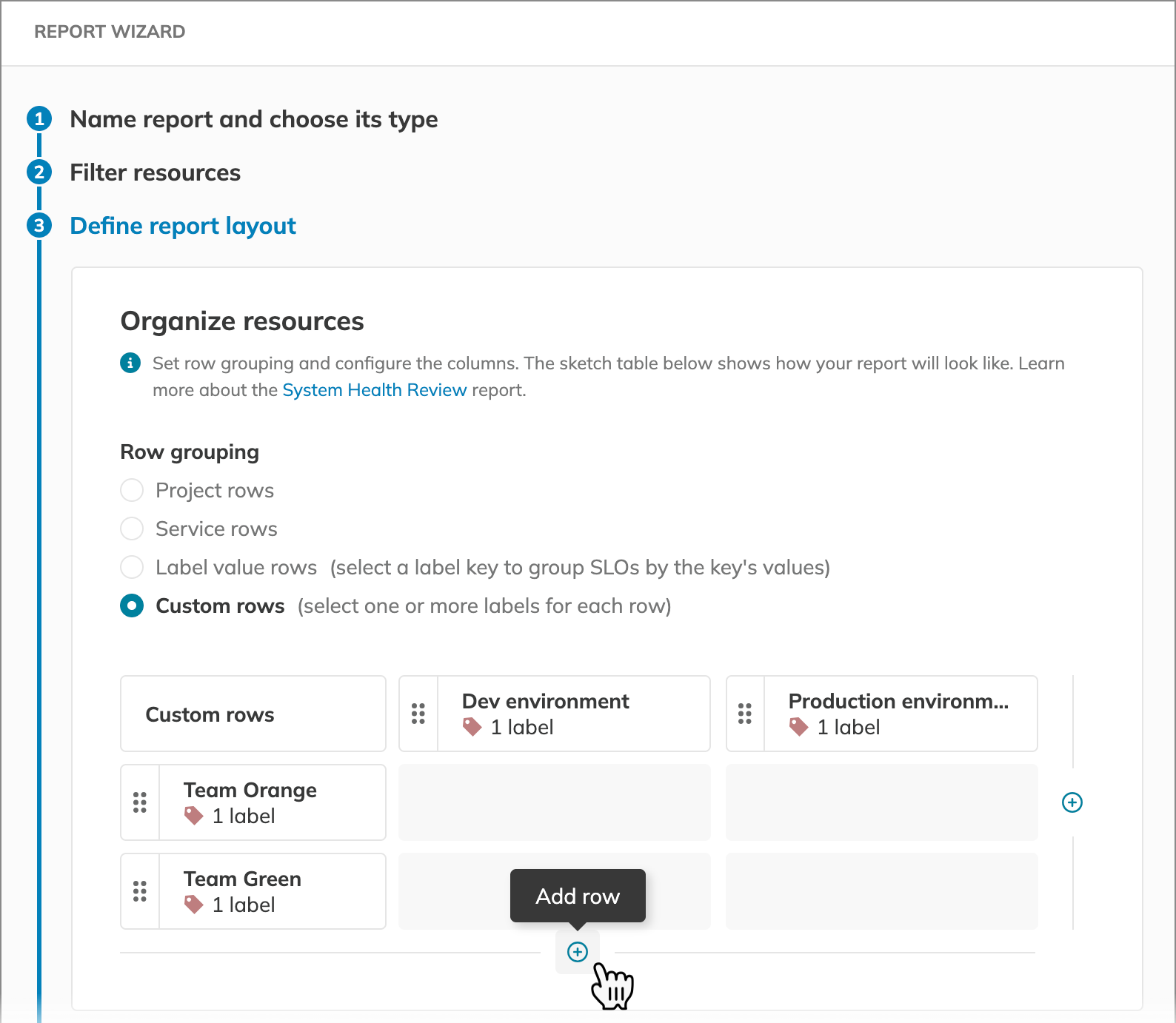
improved Drag & drop columns in resource lists
We've also improved the customization menu in the Events table and the SLO and service lists.
Now, instead of using move up or move down controls, you can drag and drop columns into your preferred order.
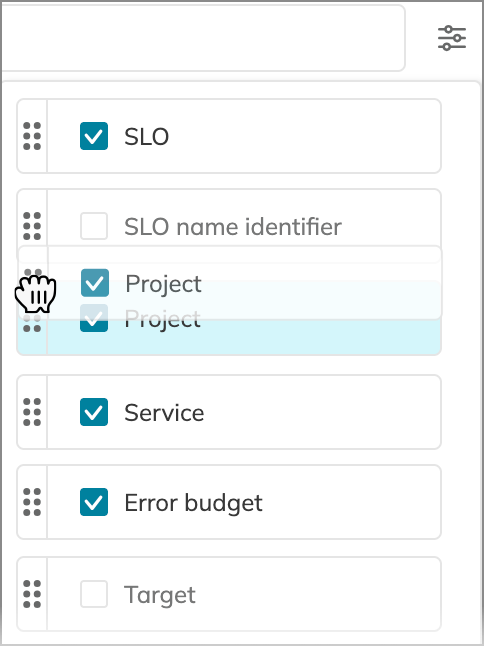
Easily organize your tables so the most important information is always front and center—just drag and drop columns to fit your workflow!
Documentation updates
kind: Report: Added YAML examples for SHR reports using custom row grouping