Nobl9 Application (1.54)
- We’ve added alert details to the Alerts SLO tab
- We’ve extended the Integrations User role by adding SLI Analyses creation
- We’ve updated the Resource Usage Summary report view
- We’ve changed the user details preview in the Users list in Settings.
- We’ve adjusted the pagination of the event log list
- We’ve added the SLO display name in the CSV raw data exported from the Error Budget Status report
- We’ve made our calculations immune to occasional restarts of data source counters, which could have resulted in reliability charts displaying values exceeding 100%.
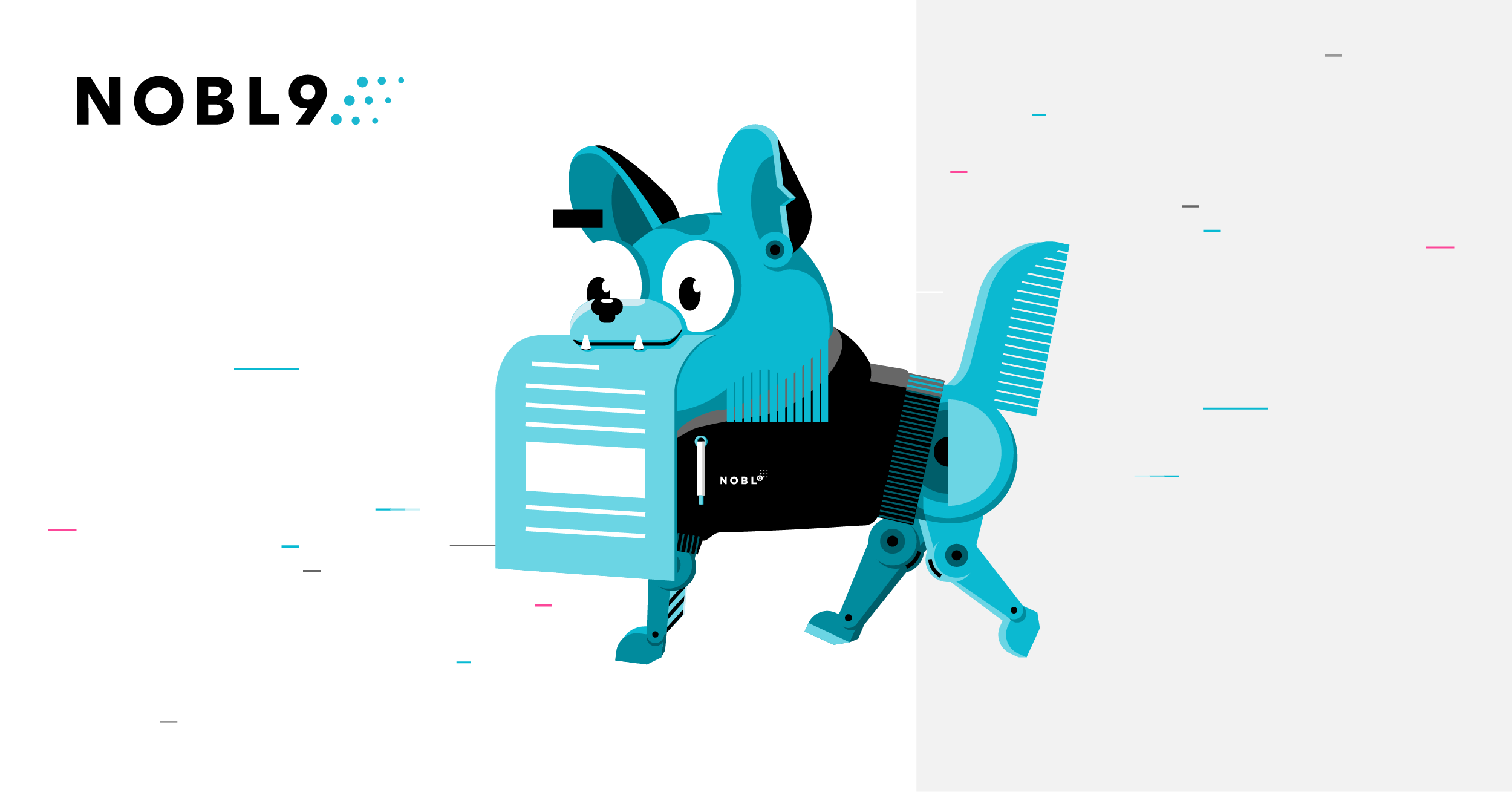
Release details
new Access SLO metrics via Nobl9 SLO Status API
With the Nobl9 SLO Status API, you gain easy access to real-time metrics for any of your SLOs. This empowers you to utilize your SLO data across a range of automated tools (such as CI/CD pipelines) or applications (including external dashboards). By leveraging the SLO Status API, you can optimize your workflow, saving valuable time and letting you focus more on other essential tasks.
Learn more about using Nobl9 Status API
improved Preview alert details in the SLO Tab
We're constantly improving our alerting to give you a better understanding of alert triggers. Our latest update introduces a comprehensive alert details view that breaks down triggered alerts and policy conditions that caused them. We've also added deep links so you can access the corresponding alert policy in just one click.
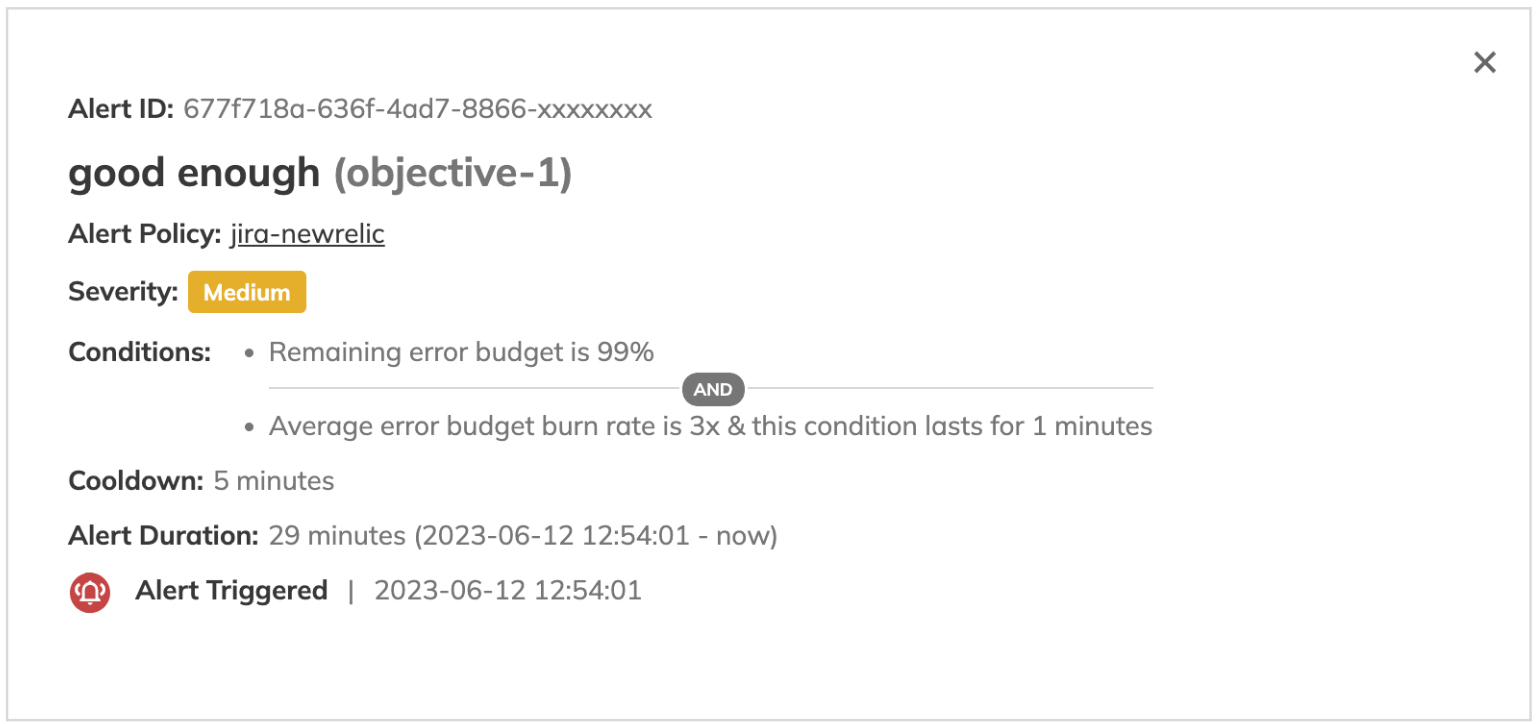
improved Integration Users Role Extended in SLI Analyzer
With the 1.54 release, Integrations Users can fully use the SLI Analyzer. This means that they can now analyze their SLI data and create SLOs from all data sources they have access to.
improved Updated Resource Usage Summary report view
We’ve introduced a refreshed view for the Resource Usage Summary, to help Organization Admins effectively monitor resource usage within their organizations.
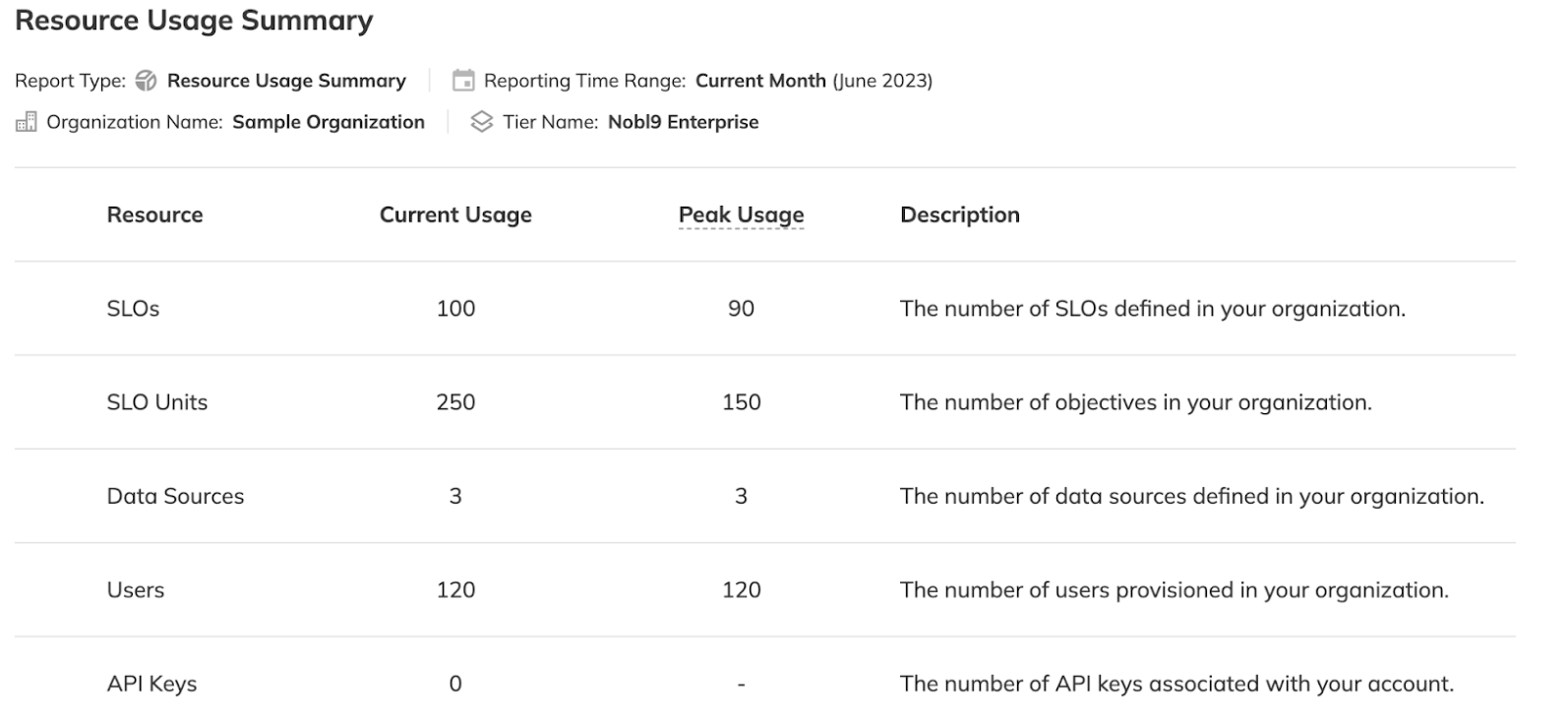
improved User details preview in the Users Tab
We've revamped the Access Controls > Users tab to show more detailed user information, such as account details, roles, and groups, making it easier to manage permissions. Organization Admins can now quickly review user profiles for efficient access management.
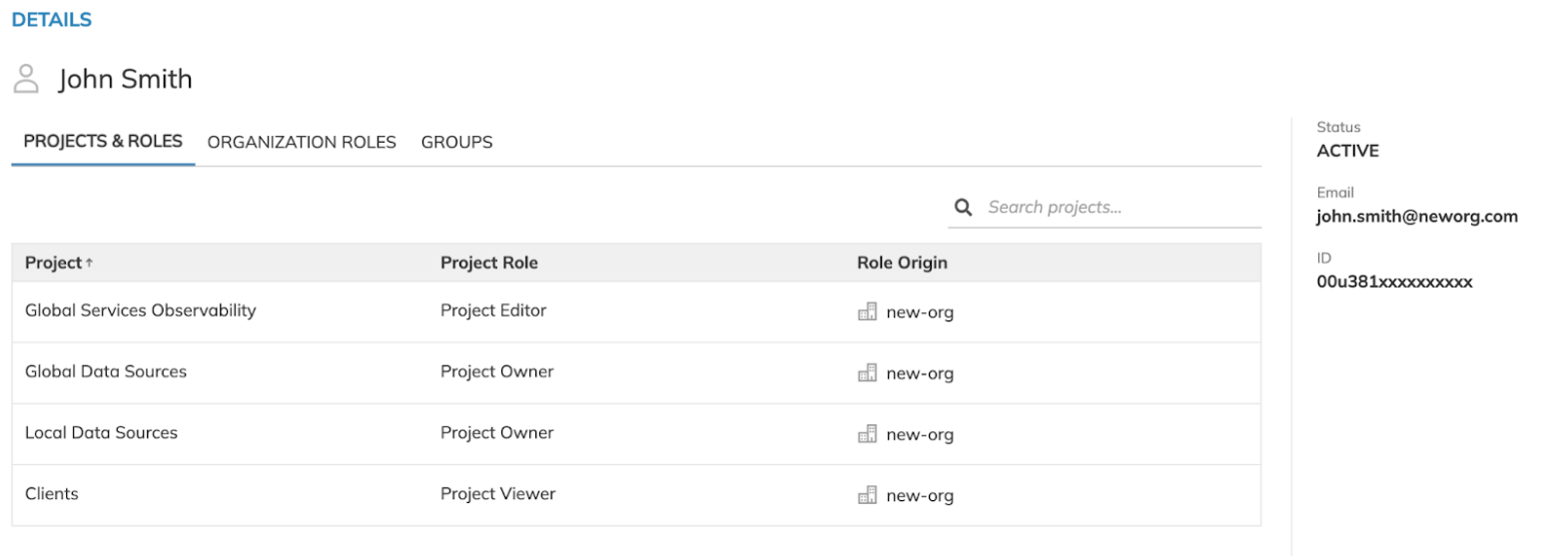
improved SLO Display Name in the CSV Raw Data Export
To help you identify your SLOs, we have extended the CSV raw data export feature of the Error Budget Status report. SLO display name is now included in the exported data.
improved User details Preview in the Users Tab
We've revamped the Access Controls > Users tab to show more detailed user information, such as account details, roles, and groups, making it easier to manage permissions. Organization Admins can now quickly review user profiles for efficient access management.
fixed Occasional Restarts of data source Counters
We’ve made our calculations immune to occasional restarts of data source counters. With this change, we've eliminated some of the cases of reliability charts displaying values exceeding 100% for the incremental ratio metrics.