Nobl9 Application (1.60)
- Label management: view the list, edit, and delete
- The Organization Integrations User role
- Reliability Roll-up reports:
- List sorting in the report wizard for projects, services, and SLOs
- Expand/Collapse all folders in a report
- Performance for reports with many SLOs
- Connected resources lists on an alert policy details page
- Updated the Nobl9 logo
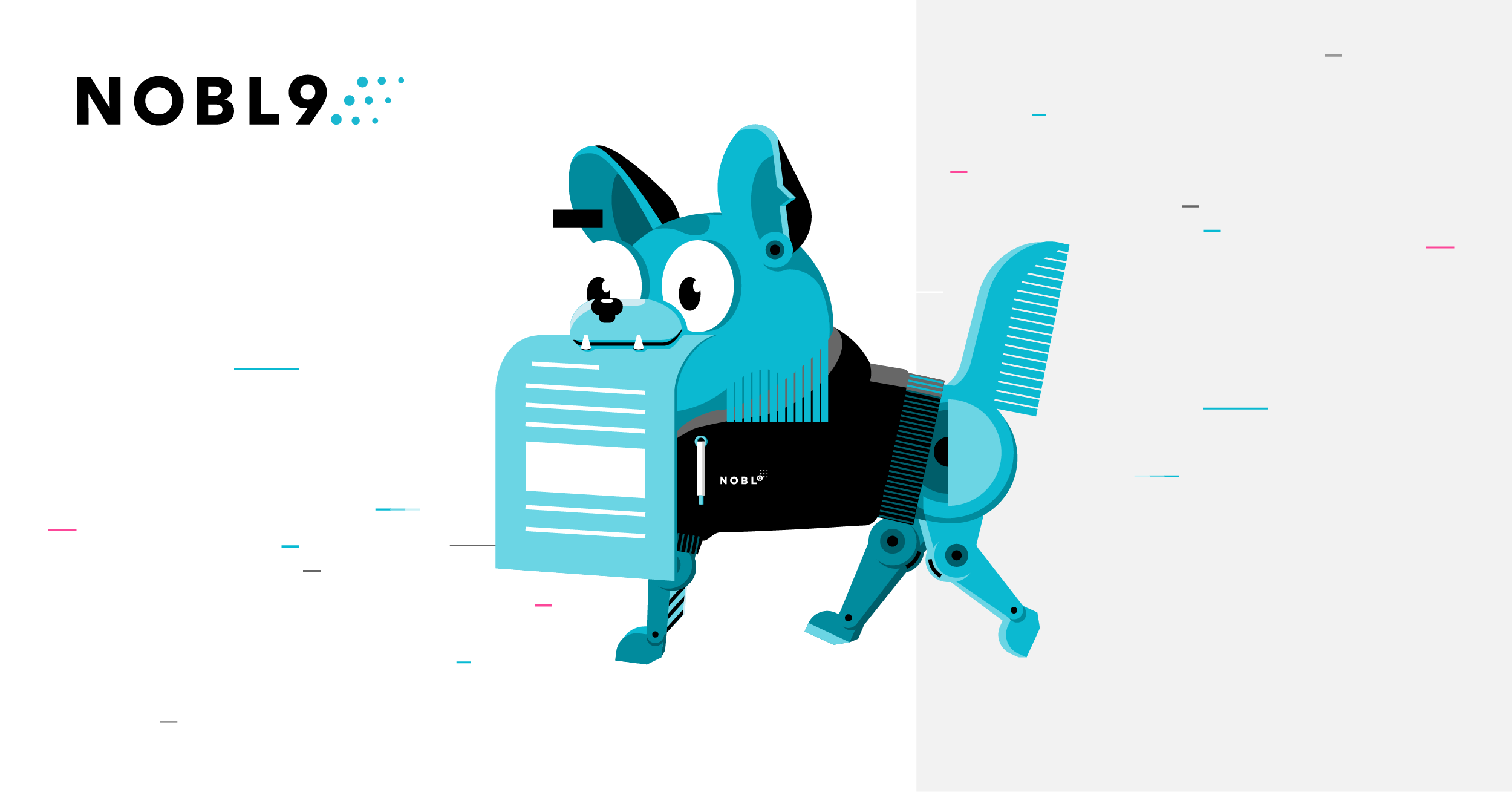
Release details
new Label management
Labels are a straightforward way to add metadata to your resources. You can use labels to search and filter Nobl9 dashboards, catalog, and reports. However, more labels require more auditing and management to keep the label catalog efficient. With this Nobl9 release, all users can view and filter the list of labels available in their organizations.
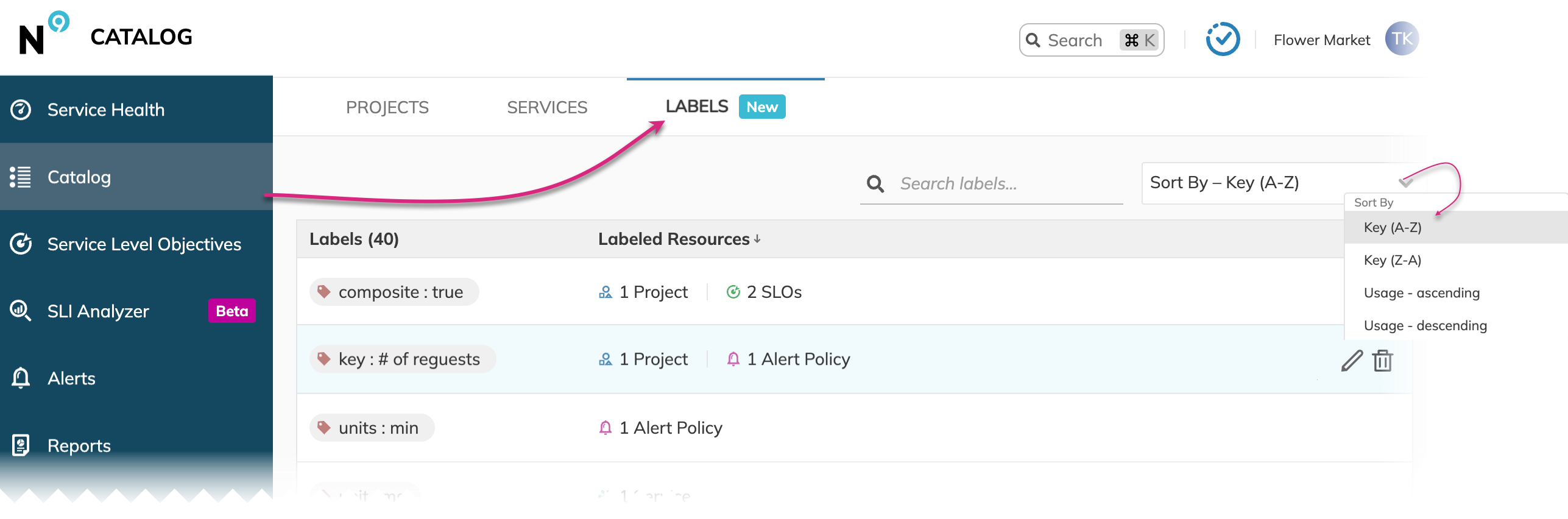
You can review, search, and order your labels. The Labeled Resources column lets you identify the most popular labels and detect unused ones to decide whether to delete them.
Finally, administrators can delete redundant labels or edit the incorrect ones. So, say goodbye to the label-spelling chaos, for you can get rid of labels like "env," "environment," "envrnmt," etc. Edit the inconsistent labels to bring them in line with the common standard. It migrates all the associated resources to the desired label.
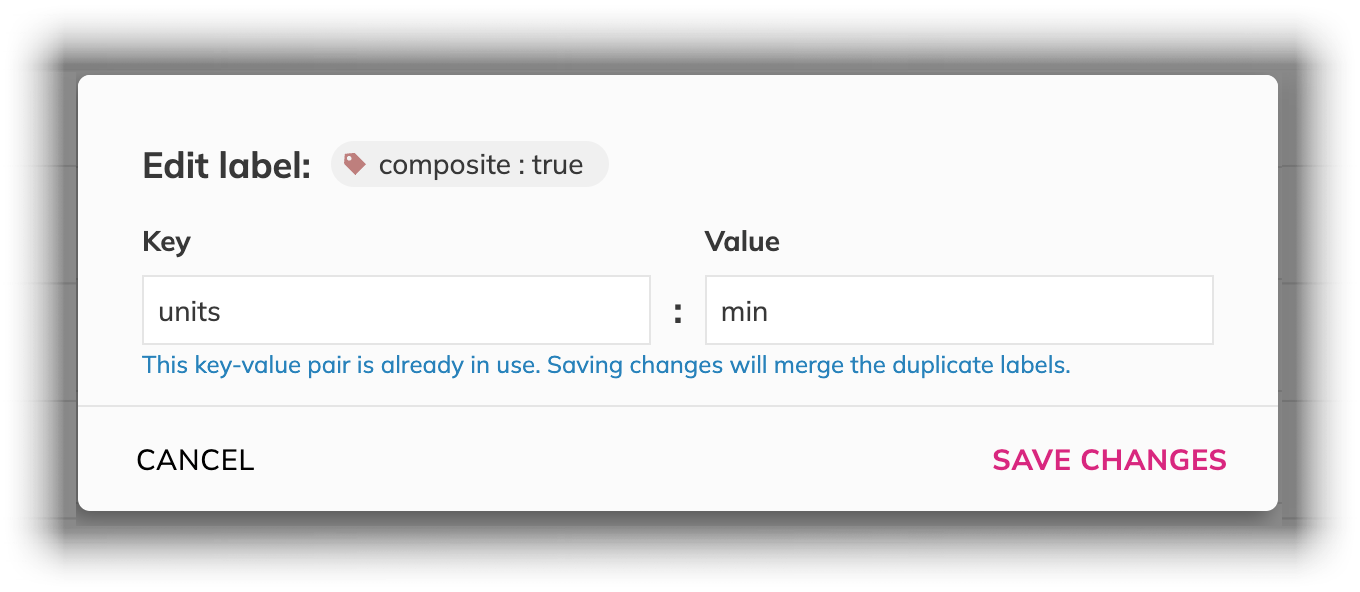
new The Organization Integrations User role
Responding to our customers' requests, we added an organization-level role, the Organization Integrations User. The Organization Integrations User has the Organization viewer permissions with the integration options. So they can see all the resources created in the organization, plus use any of the data sources and alert methods when creating their resources. The new role ensures access to the SLI Analyzer. It benefits users who need to conduct analyses and simulate SLOs using available data sources.
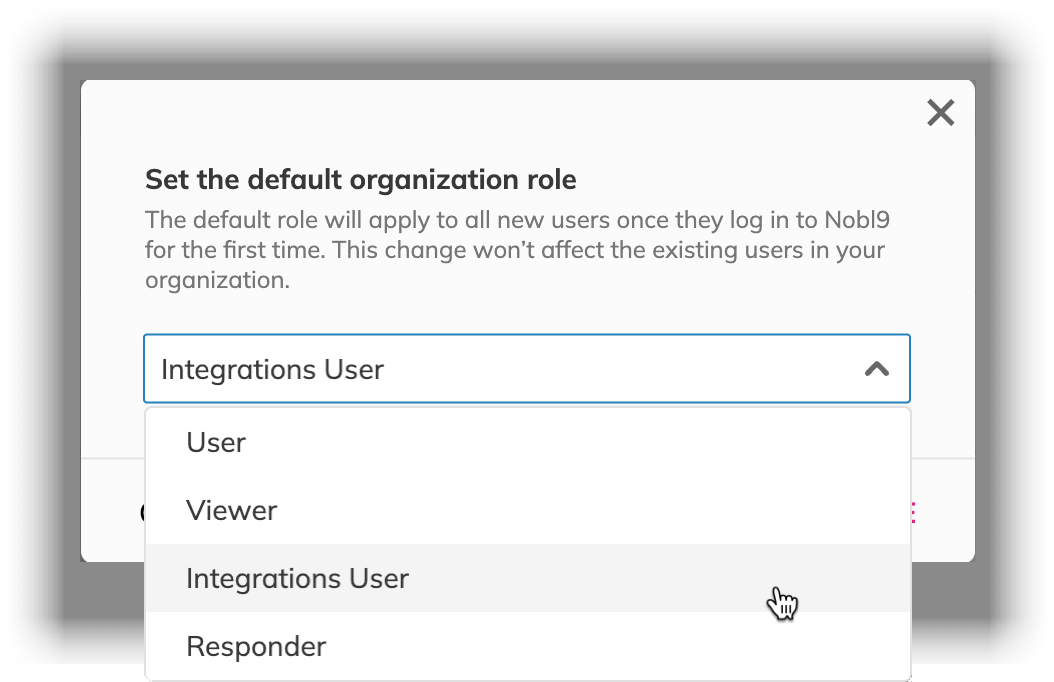
Like all organization-level roles, you can set this role as the default for new users. So they have these permissions without involving an administrator.
improved Reliability Roll-up reports
Version 1.60 brings quality-of-life improvements for reports:
- Projects, services, and SLOs are sorted alphabetically in Report wizard dropdown lists
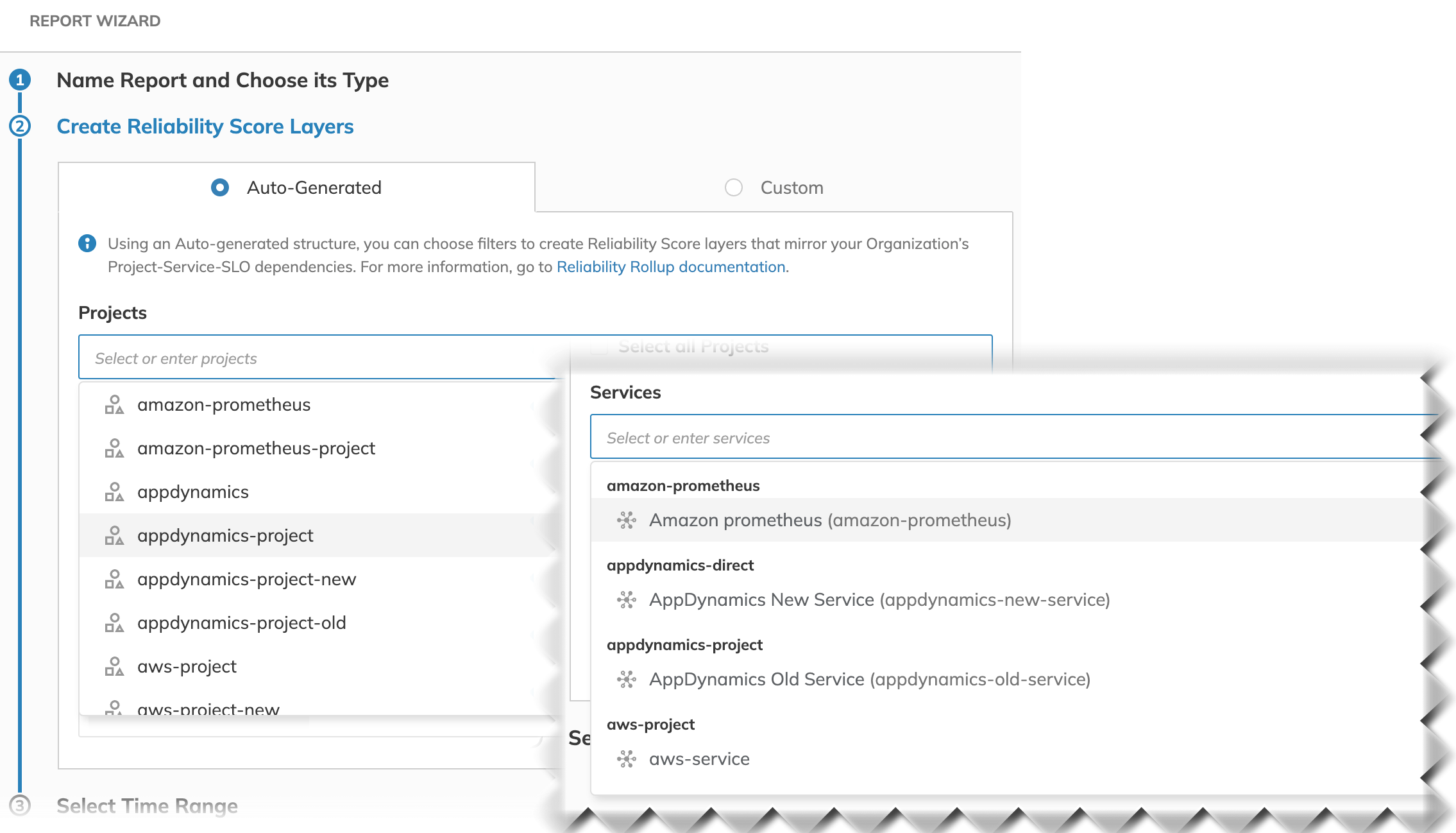
- The Expand/Collapse all folders button unfolds the whole structure of the initially loaded reports with a single click
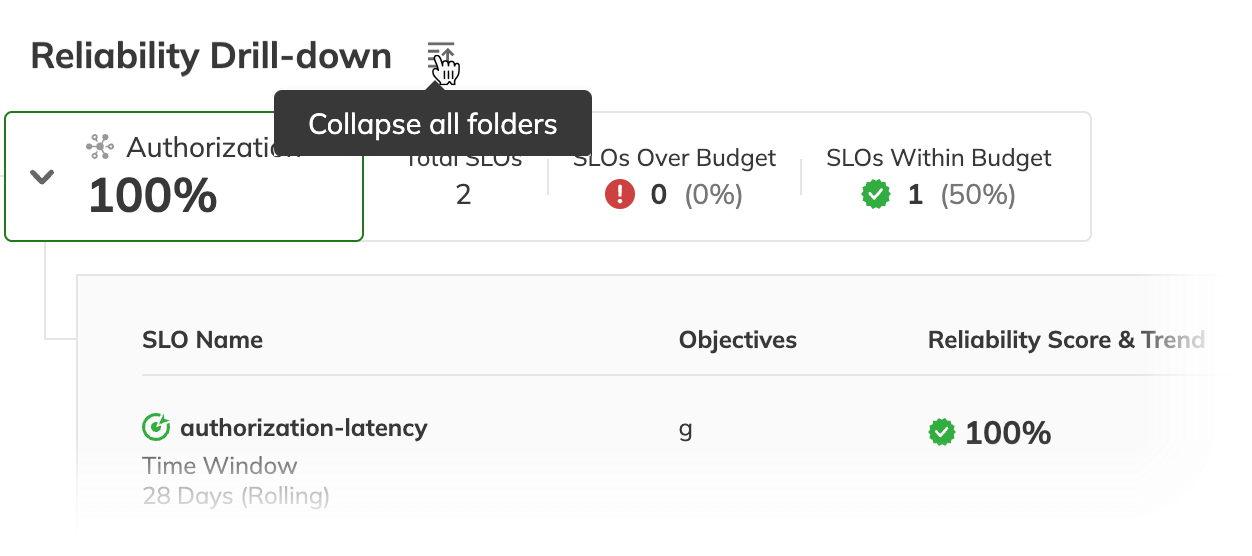
- Fixed the timeout error when generating a report with a large number of SLOs
We believe you've already taken our Reliability Roll-up reports at their worth, so we removed the announcement pop-up.
improved Alert policy details: lists of connected resources
Now, the lists of SLOs and alert methods connected to an alert policy are displayed page-by-page on the alert policy's details. You can order and search in these lists as well.
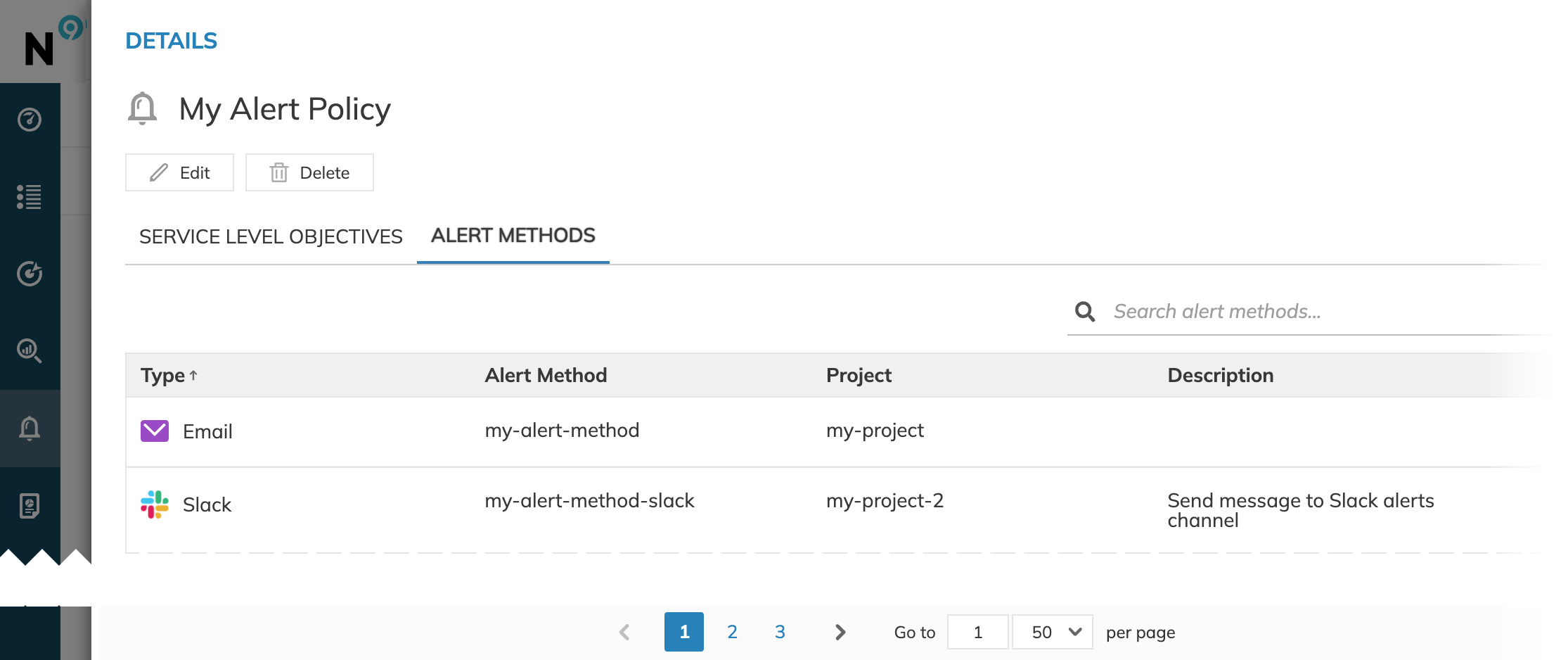
improved Nobl9 logo update
Nobl9 logo is updated to match the new product branding.
Documentation updates
- Beta channel:
- ❏ The What's in the Beta channel section where you can read about the
betachannel and Beta feature concepts with the details on the functionality available in thebetachannel - ❏ The Beta Channel tag to mark data sources with the functionality available in the
betachannel - ❏ And now these sections are just a click away—look at the top navigation bar ⬆
service field to the call response