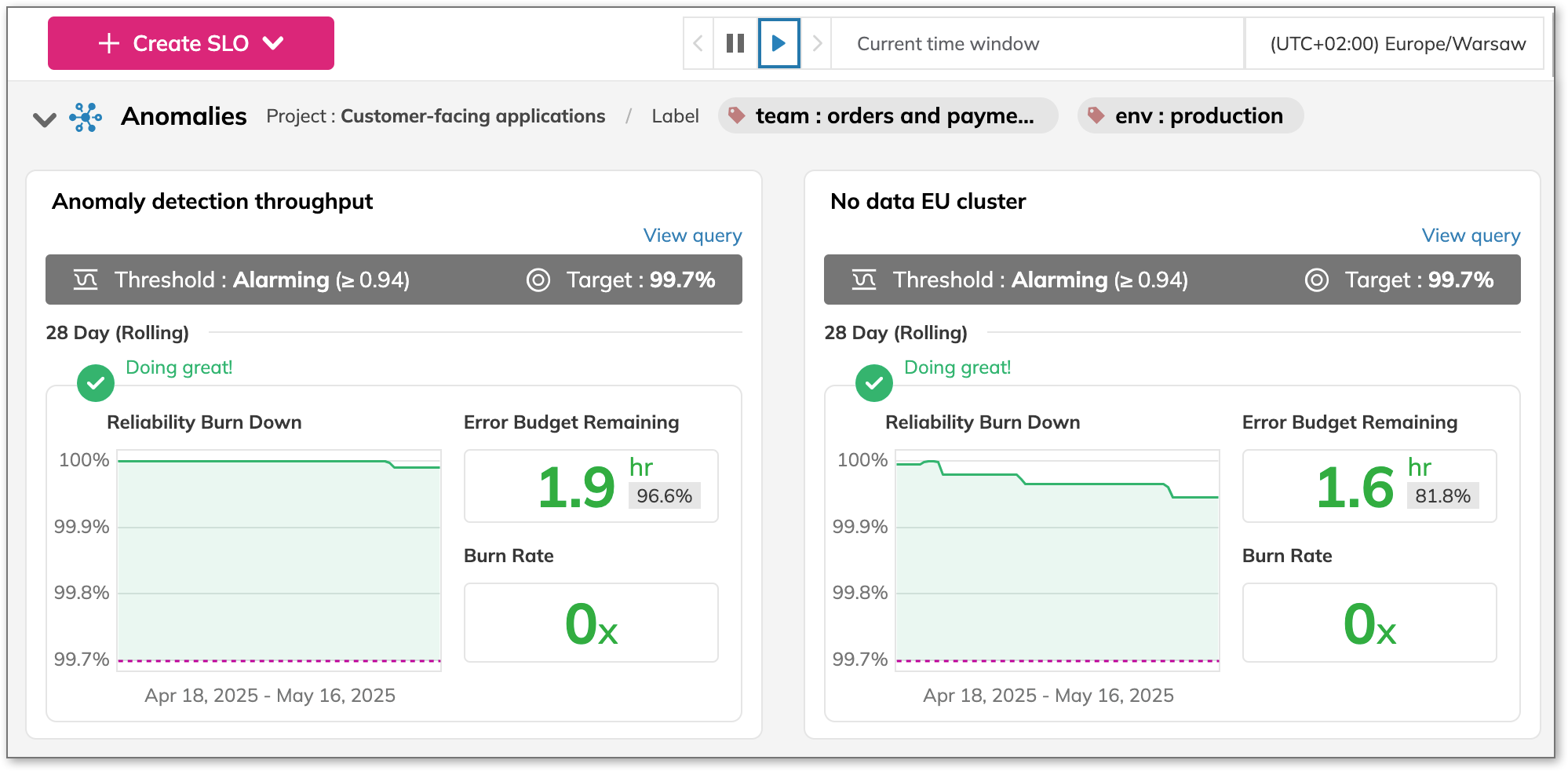Nobl9 application (1.131.1)
· 2 min read
We've just released Nobl9 1.131.1! Release highlights:
new
Release details
new Copying SLOs
Great news! We've just rolled out a much-anticipated feature.
Starting with this version, you no longer need to rebuild SLOs from scratch when you find one that meets your requirements. We're introducing the option to copy SLOs, allowing you to duplicate them to a different service or even an entirely new project, directly within the Nobl9 Web app.
A few important details regarding SLO copies:
- Core configuration retained: Key settings such as the data source, Replay configuration, metric and error budget calculation settings, as well as labels, URLs, and descriptions, are all preserved in the copy.
- New SLO—fresh data: Copied SLOs start collecting data from the moment of their creation and do not inherit data collected by the original. If you need to include earlier data, you can use Replay.
- Crossing project borders: When you copy an SLO to a different project, any alert policies attached to the original will not carry over to the copy. Remember to configure new alerts for your copied SLO.
- Anomaly alerting: If the original SLO uses no data anomaly alerting, your copy will retain only those methods you can access. Alert methods from projects you cannot access won't apply to the copy.
So, go forth and take your service reliability monitoring to the next level of convenience!
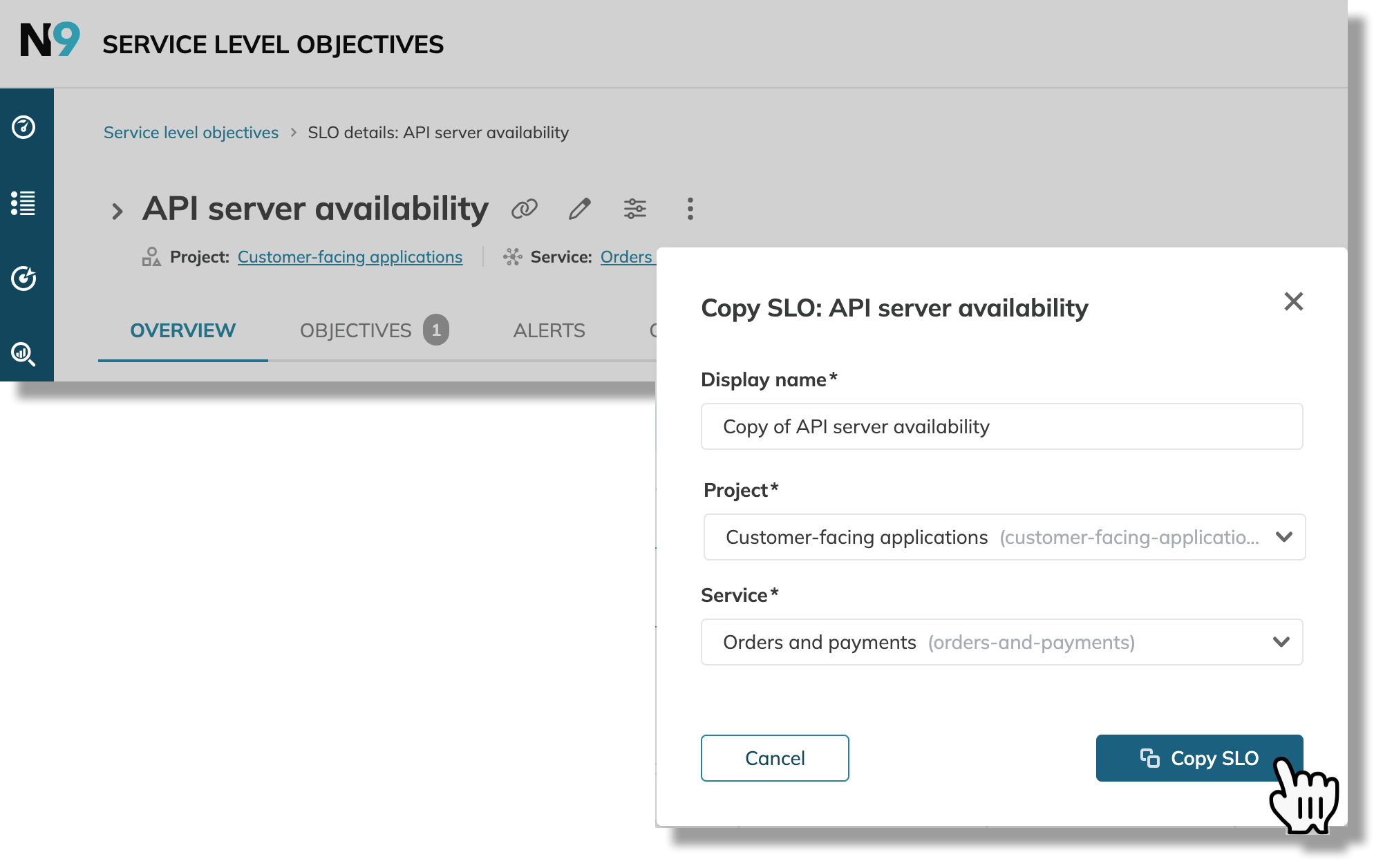
new SLO grid enhancements
We continue to level up the SLO grid, and this time, SLO tiles got an upgrade. They now display the same Reliability burn down chart as on the SLO details page.
So, you have:
- Quick insights with less clicking: A clear, consistent view of SLO performance directly on the SLO grid.
- Better at-a-glance overview: With more detailed charts on the SLO tiles, you can assess the health of multiple SLOs at a time.