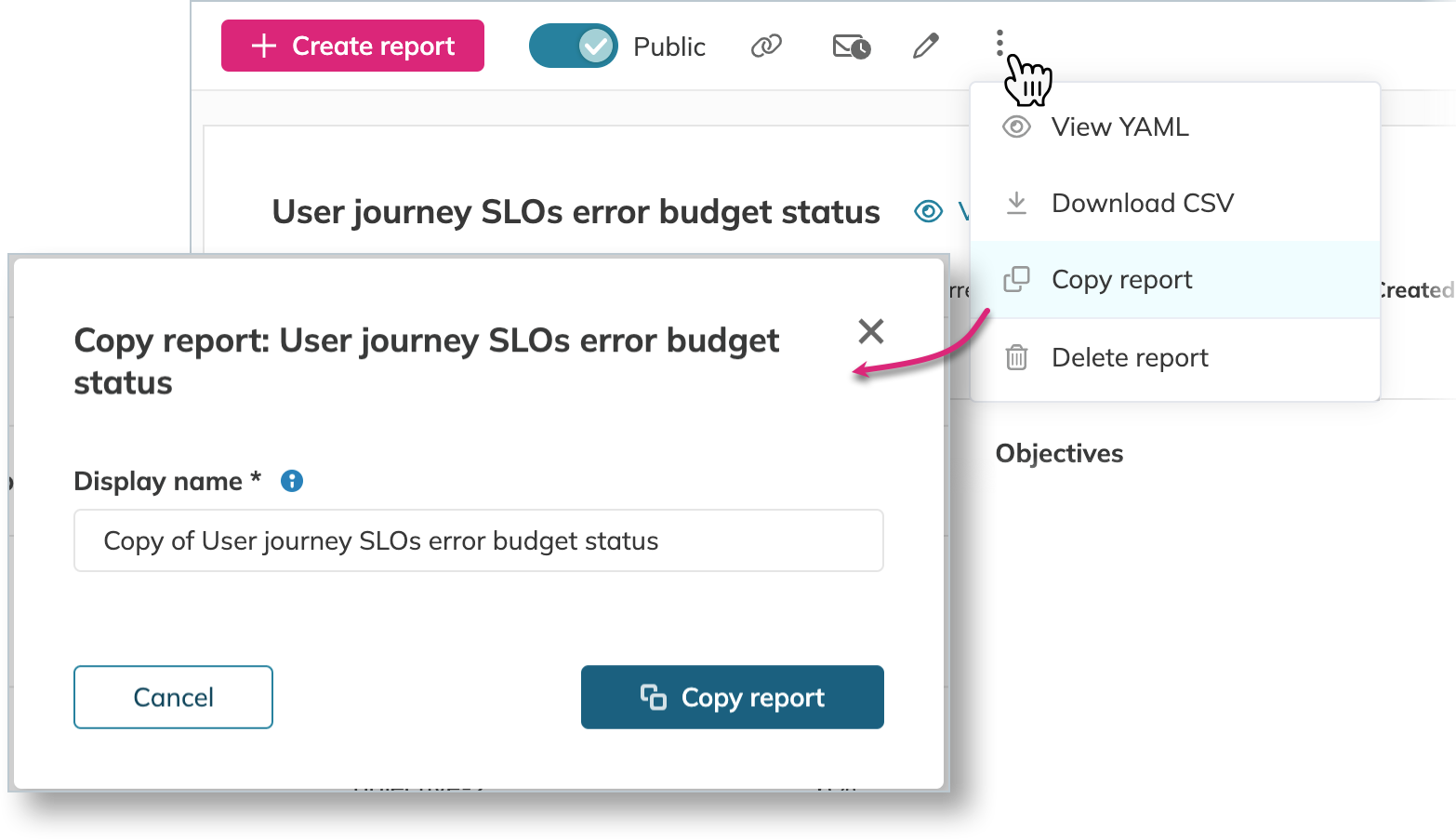Nobl9 application (1.128.1)
Release details
new Custom waiting time for no data anomaly alerts
This release introduces fine-grained control over your SLO's no data anomaly alerts. You can now specify a custom delay—from 5 minutes up to 31 days—telling Nobl9 exactly how long to wait before notifying you when an SLO stops reporting data.
This flexibility is perfect for:
- Streamlining sparse data monitoring: Set a longer delay to avoid unnecessary alerts when data naturally arrives infrequently.
- Increasing sensitivity to outages: Reduce this duration to as little as five minutes to catch data gaps faster when immediate awareness is crucial.
To configure this, specify the Alert after duration in Step 5 of the SLO wizard:
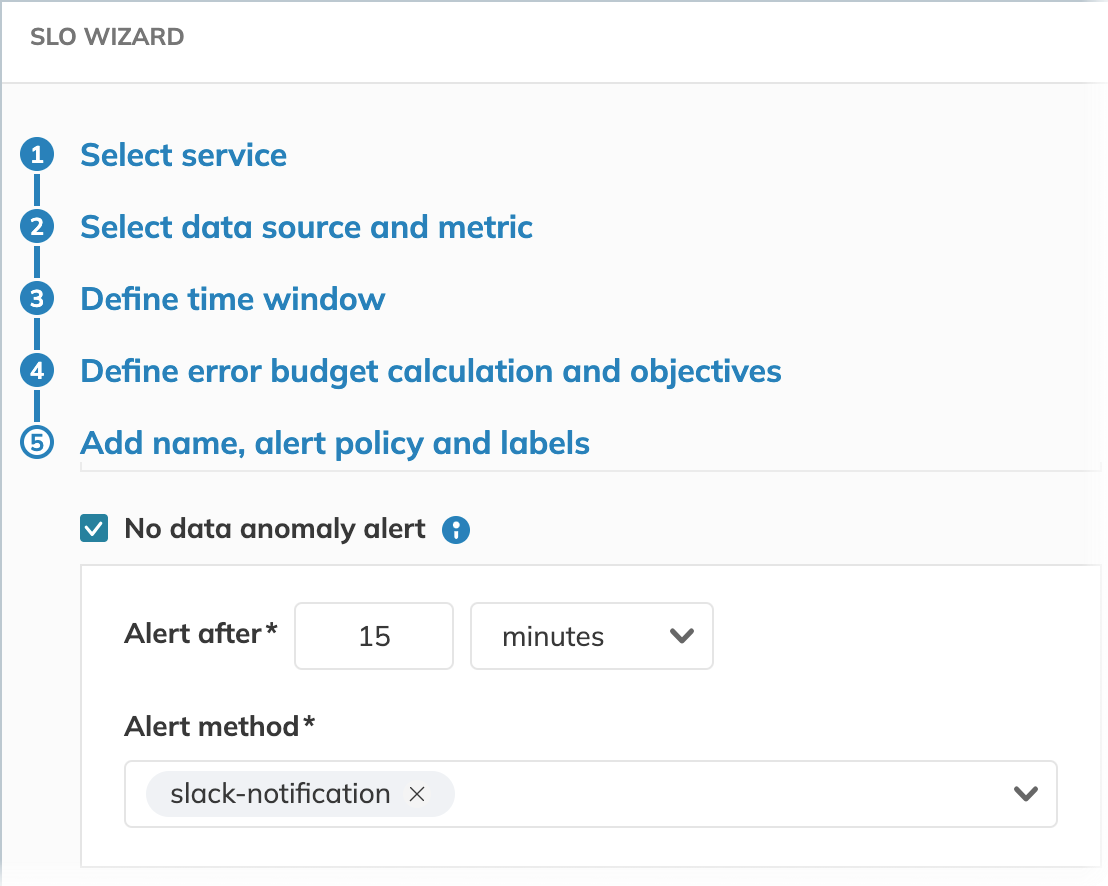
Alternatively, define alertAfter in your SLO's YAML definition or your SLO's Terraform configuration.
The default delay remains 15 minutes.
Keep the Troubleshooting guide handy to address issues if you get notified.
new Copy reports
Tired of rebuilding similar reports? Save precious time and effort! Now you can copy any existing report with a few clicks. You become the owner of the copy, which inherits the full configuration of the original, ready for you to tweak as needed.
To create a copy, open more options of your desired report and select Copy report.