Nobl9 application (1.144.1)
· 2 min read
We've just released Nobl9 1.144.1! Release highlights:
new
keep up to date!
Keep tracking the latest changes in Nobl9 and subscribe to our Application RNs RSS Feed Release details
new Moving SLOs between projects
This release introduces a much-anticipated feature—the ability to move SLOs between projects. You can now reorganize your SLOs with greater flexibility, all without losing valuable historical data or calculations. Your SLOs are no more tied to their original projects, so adapt your observability structure as your services evolve.
The option is available on SLO details:
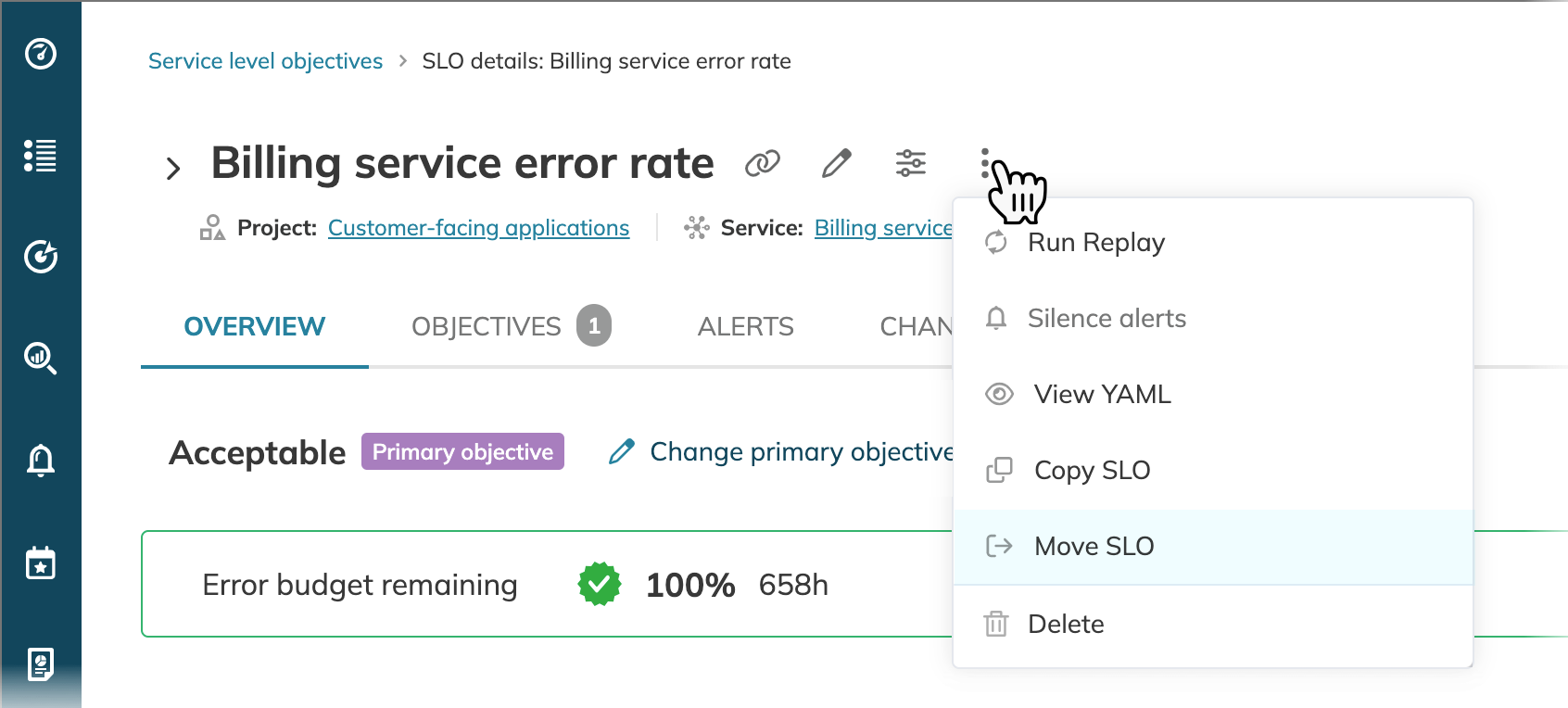
Key considerations and required actions:
- New SLO link: Moving an SLO generates a new URL. Be sure to share this new link with your team, as the old one will become invalid. Also, remember to update any reports that filter by the previous link.
- User access: Your target project may have different access settings. Verify that the required team members have the necessary permissions in the target project.
- Alert policies: Alert policies from the source project unlink. You may need to link alert policies available in the target project.
- Automatic updates:
- Composite SLOs: The SLO's new project in the composite structure updates automatically, if any.
- Budget adjustments: SLO's project updates also in any applied budget adjustment.
- No changes to:
- Core configuration: The SLO's configuration, historical data, calculations, and other metadata.
- No-data anomaly alerts: Alert methods for no-data anomaly notifications.
- Added convenience:
- On-the-fly creation: You can create a new project and service when moving your SLO.
You can also move SLOs with sloctl move slo.
Documentation updates
Move SLOs in the SLO management article
sloctl move slo in the sloctl user guide