Nobl9 application (1.141.0)
- Annotations, alert details, and SLO details display alert policy silence
- Extended maximum time range for the Events list
- Alert silence inclusive ranges
Release details
improved Alert policy silence display
If an alert is triggered while its policy is silenced, you'll see this information directly alongside the alert. This removes the guesswork of why a notification wasn't sent and saves you from digging through alert policy settings. These details are visible in the following locations:
- The alert card in the SLO details > Alerts tab and in the Alert details view
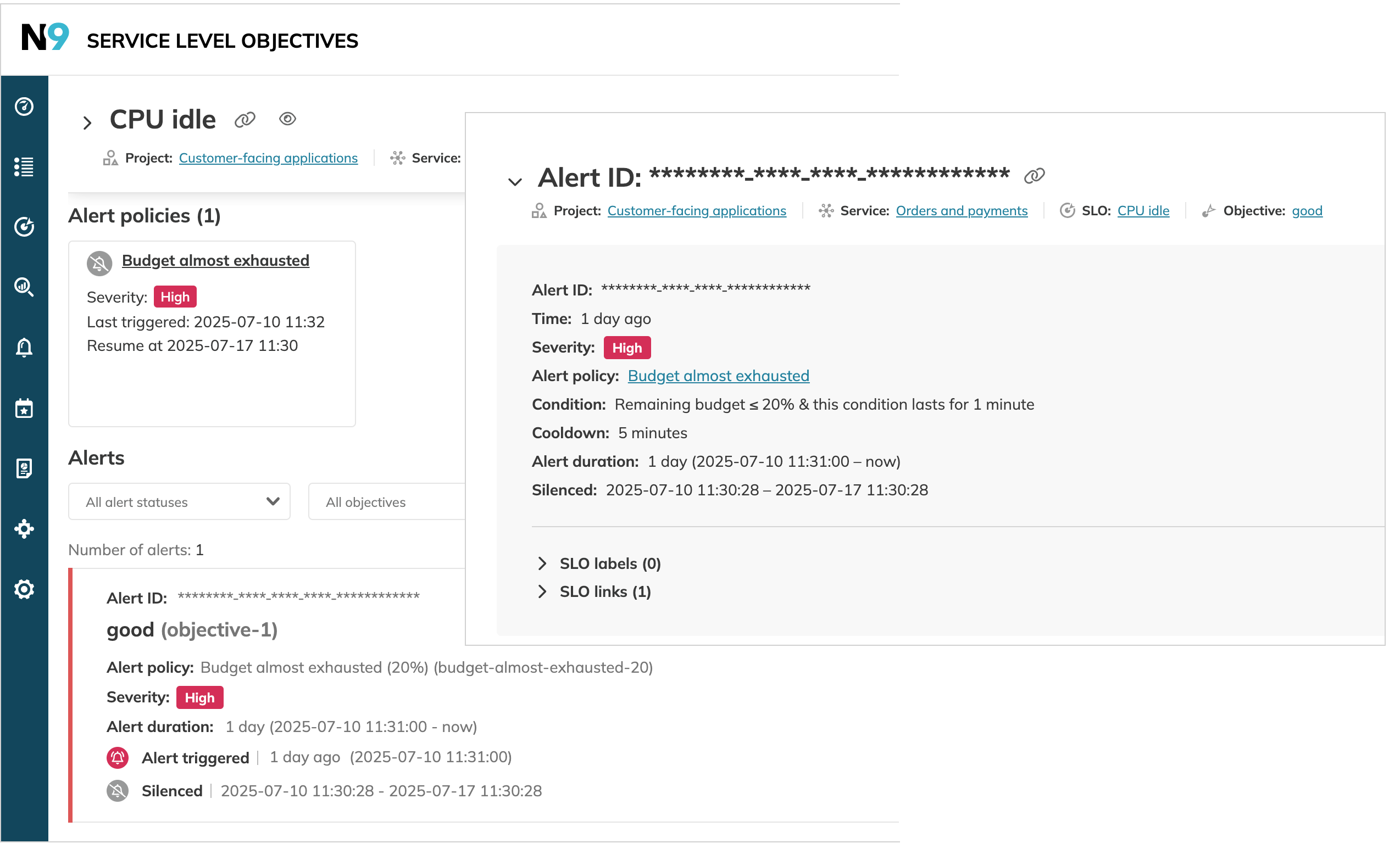
- System annotations of the Alert type
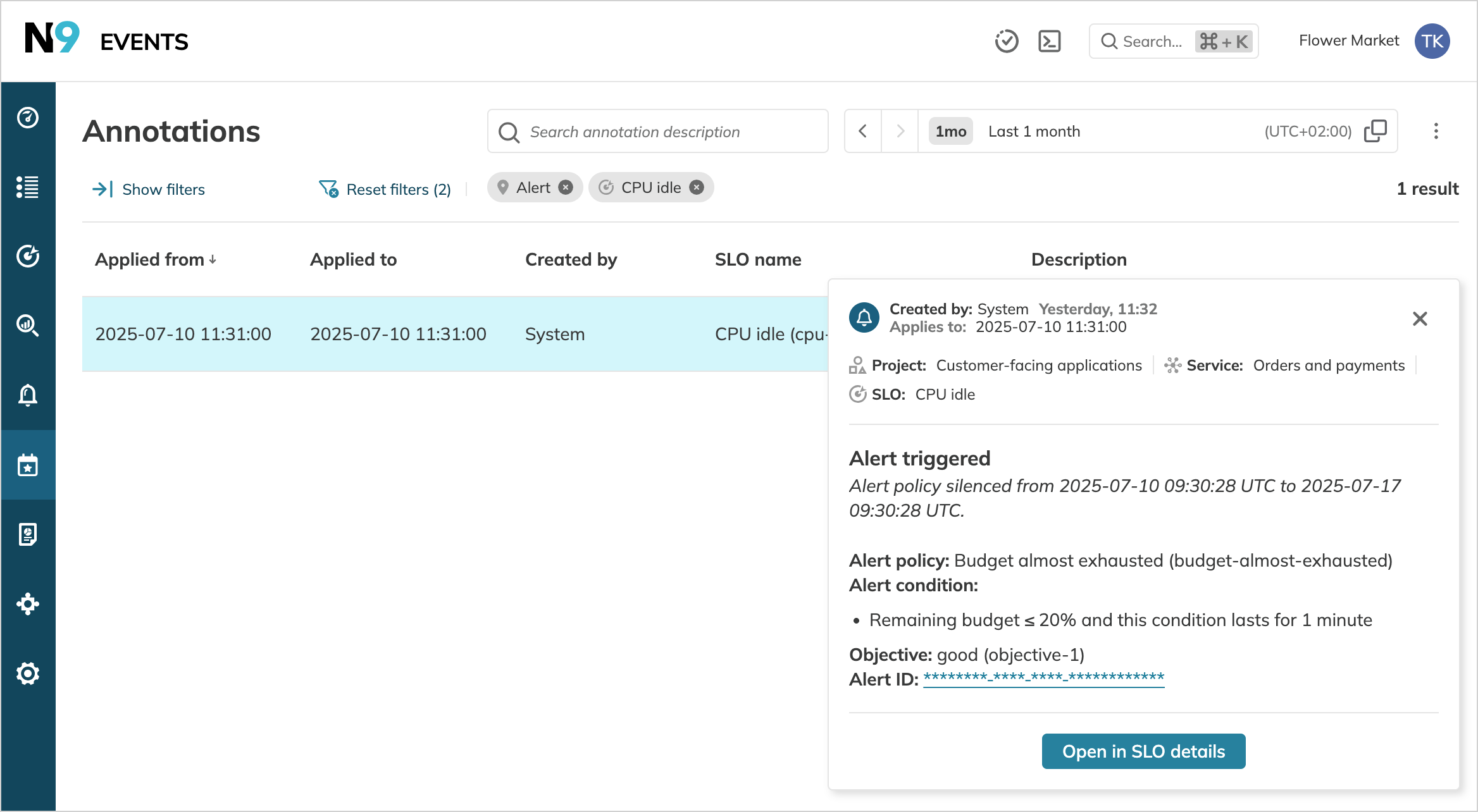
improved Extended time range for the Events section
The maximum time range for viewing annotations in the Events section has been extended. You can now select a time window of up to 92 days (equivalent to one quarter).
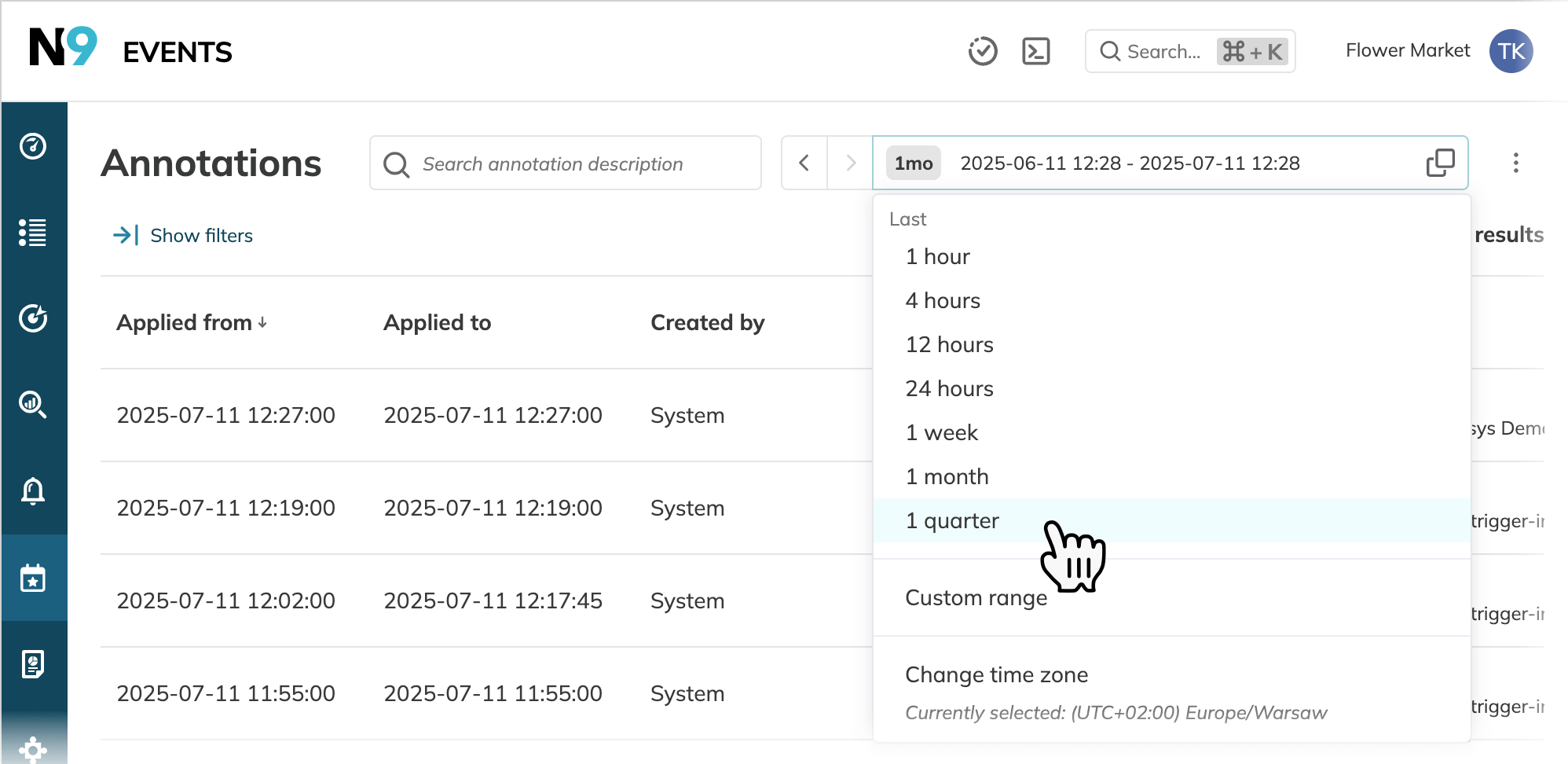
improved Alert policy silence inclusive ranges
The behavior of alert policy silence has been updated for greater precision. The silence period is now fully inclusive of its specified start and end times. This change provides more predictable and intuitive control over your alert notifications. You can now be confident that when you set a silence, it will cover the entire intended timeframe.