Nobl9 Application (1.38)
· One min read
We've just released Nobl9 1.38! Release highlights:
- New Feature: Data sources icons update in the UI
- New Feature: Delete SLO confirmation modal
- Improved: Error Budget Status report
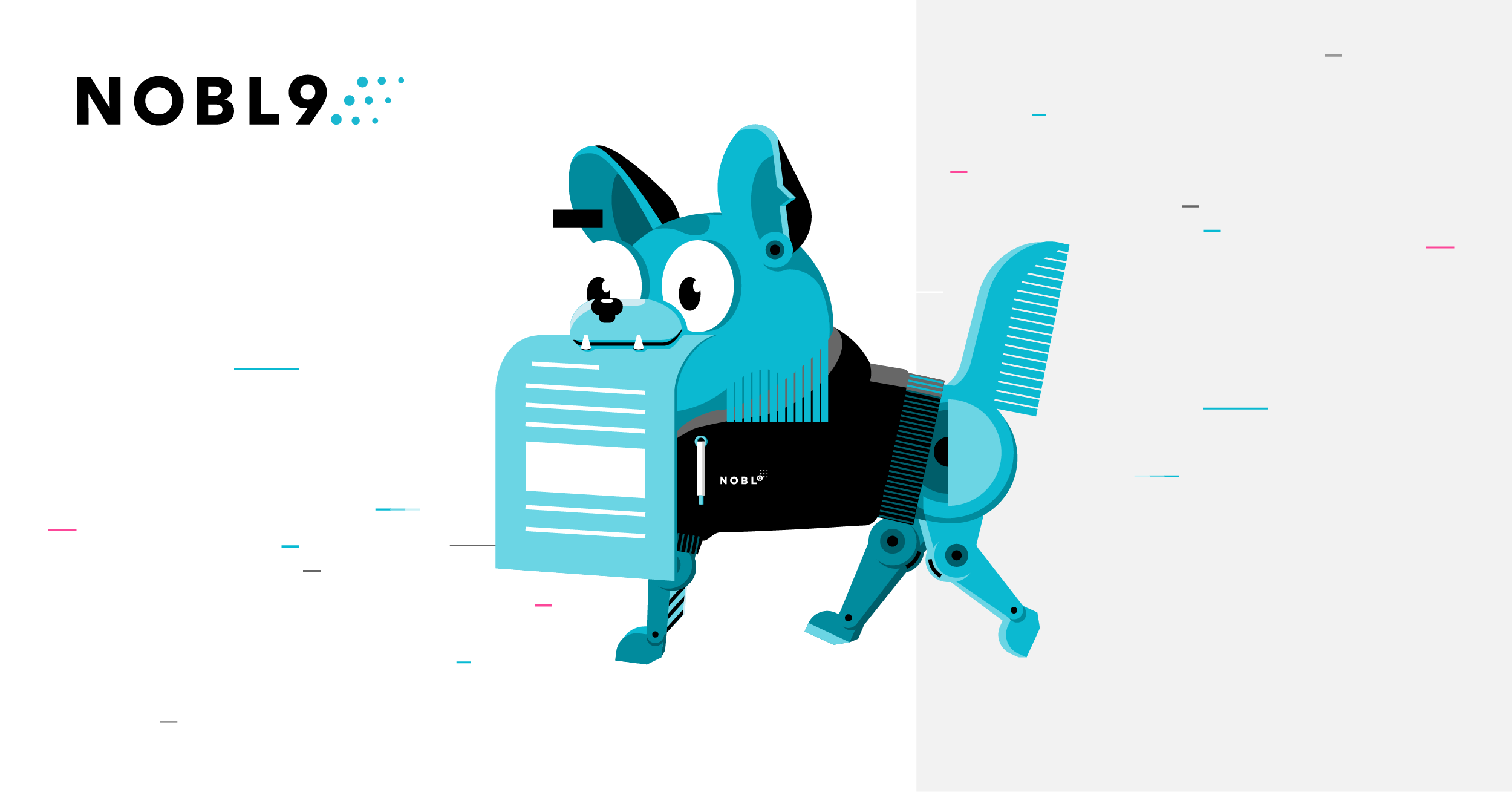
Release details
Data sources icons update in the UI: we updated CloudWatch and Redshift icons to match to the current AWS marketing images.
Delete SLO confirmation dialog: while deleting an SLO, you’ll see the SLO Name and Display Name in the confirmation dialog, so that you know exactly which SLO you’re removing.
Error Budget Status report: you can sort the Budget Remaining column in your Error Budget Status report.
Documentation updates
Welcome page for the Nobl9 Documentation website
keep up to date!
Keep tracking the latest changes in Nobl9 and subscribe to our Application Release Notes RSS Feed