Use alerting to stay on track
Learn how to monitor your SLOs with robust alert policies and alert methods.
Effective SLO monitoring is essential for maintaining service reliability and ensuring optimal system performance. By leveraging Nobl9 alerting features, you can set up alert policies and alert methods that not only notify you about performance issues but also empower your incident response strategy. This guide explains how to monitor your SLOs using these powerful tools.
When your SLO reports undesirable performance, you’re informed through alert notifications. This proactive approach allows you to respond to incidents, gain better system control, and analyze contributing factors effectively.
Key benefits of configured alerting:
- Immediate incident response: Quickly respond to service disruptions.
- Enhanced system control: Gain detailed insights into performance issues for better decision-making.
- Customizable alerting: Flexibly configure alert policies to match your monitoring strategies, set rules to silence alerts to reduce noise during expected downtimes, and choose from a variety of alert methods.
To define an alert policy that expresses a set of conditions you want to track or monitor, first, create an alert method first.
Create an alert method
Common steps of alert method creation are as follows:
- Go to Integrations > Alert Methods.
- Click
.
- Select your required alert method.
- Provide the details required by your selected alert method.
- Select a Project (mandatory).
Project is a way to organize your Nobl9 resources and manage access to them.
When Project is skipped, Nobl9 uses thedefaultproject. - Enter a Display Name (optional).
Spaces are allowed. - Enter a Name (mandatory).
The name is mandatory and can only contain lowercase, alphanumeric characters, and dashes (for example,my-project-1). Nobl9 duplicates the display name here, transforming it into the supported format, but you can edit the result. - Enter a Description (optional).
Provide extra details about it, its purpose, responsible persons, etc.
Up to 1050 characters. - Click Add alert method
Alert methods feature different requirements for authentication and routing. Find the details of your required alert method in the Alerting section.
You can test alert methods on the Details page of your required alert method:
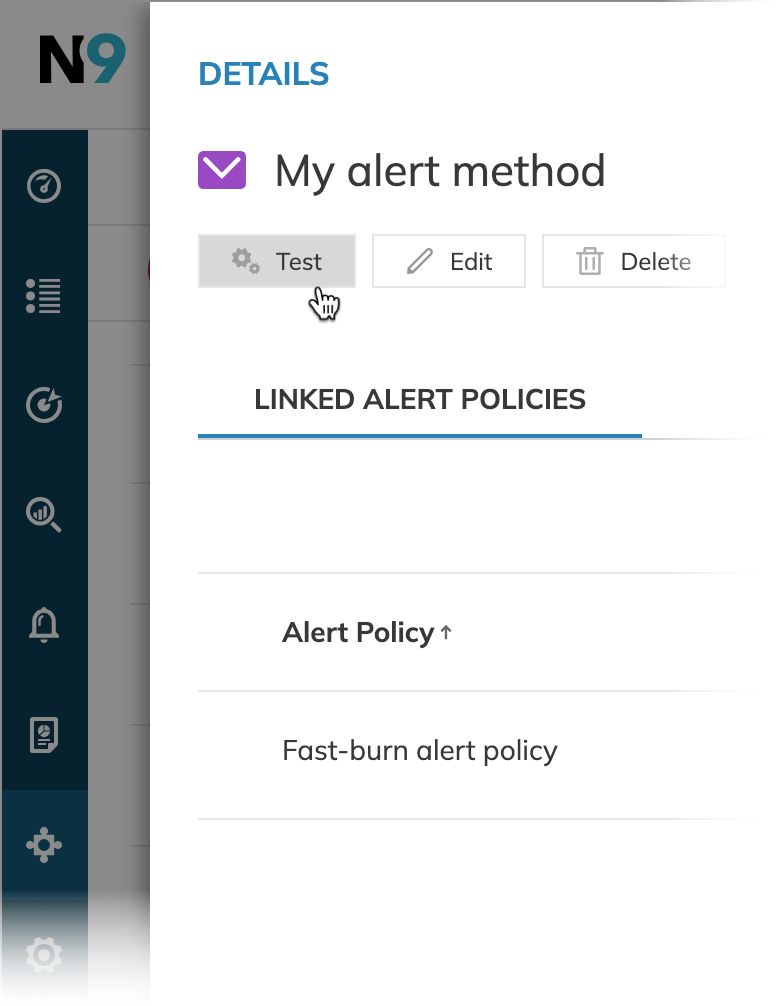
Create an alert policy
With a created alert method, you can configure an alert policy that expresses a set of conditions you want to track or monitor. The conditions for an alert policy define what is monitored and when to activate an alert: when the performance of your service is declining, Nobl9 will send a notification to a predefined channel.
- Go to Alerts.
- Click
.
- Select a preset
- Define your alert conditions
- Add alert method. Optionally, you can add labels to your alert policy
- Click Create Alert Policy