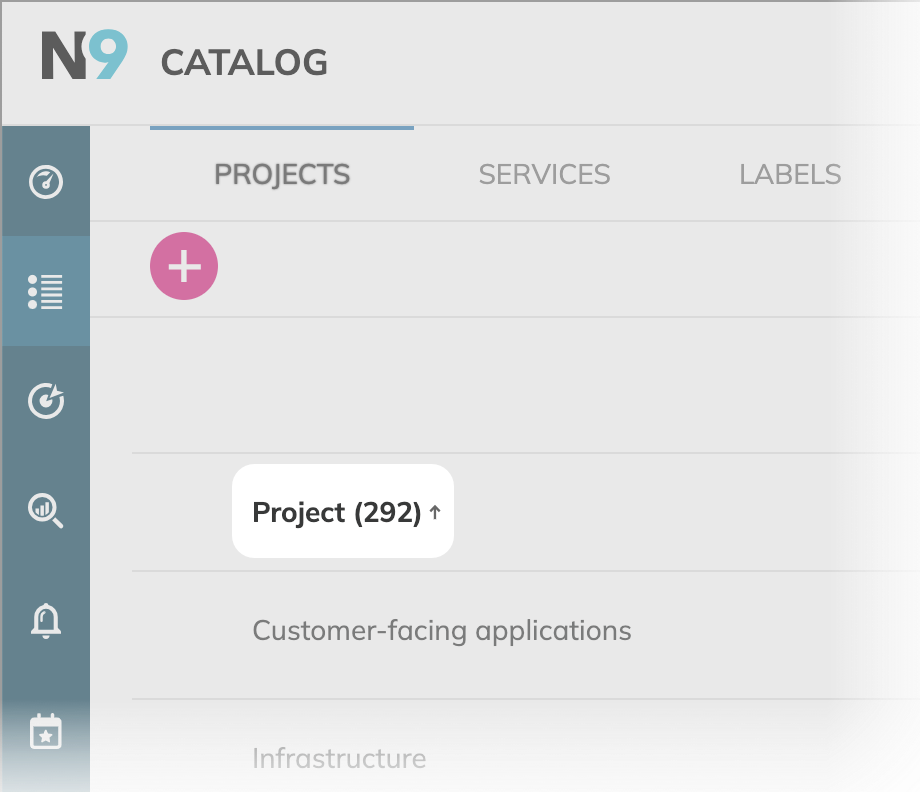Nobl9 application (1.134.0)
- Handling budget adjustments by Project owners
- Events section enhancements
- Item counts in resource tables
Release details
new Apply YAML in Nobl9 Web app
This release brings the flexibility of YAML definitions right into the streamlined Nobl9 Web application, all thanks to our new YAML Create feature!
Now, you can apply your pre-prepared YAML definitions for any Nobl9 resource directly within the app. Just hit >_ at the top, paste your configuration, click Apply... and voilà! Your new resources are ready for action.
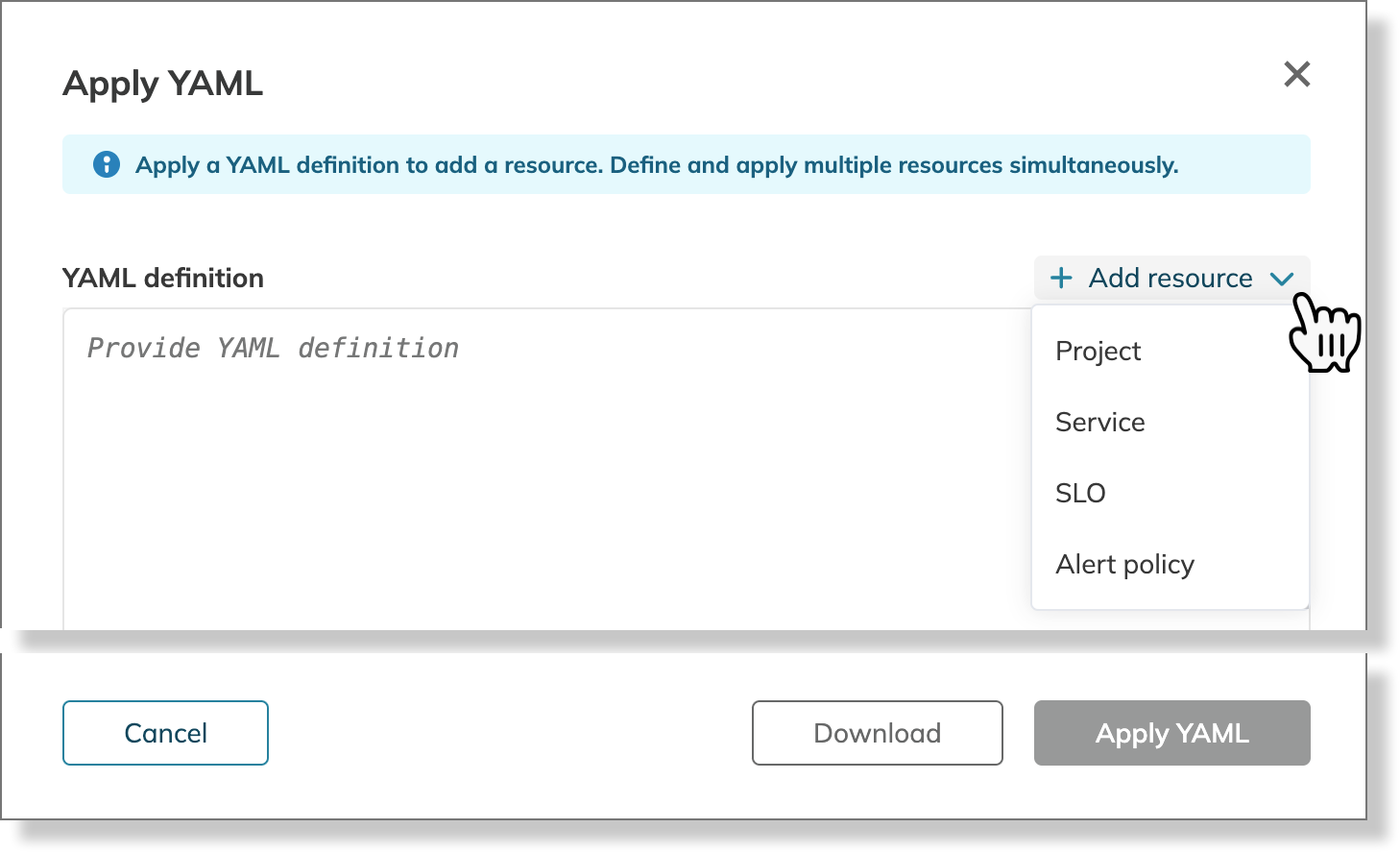
Beyond initial creation, this feature offers extensive capabilities:
- Directly edit existing resource YAMLs by clicking View YAML > Edit under your resource details
- Access YAML templates for commonly used resources
- You can add multiple YAML definitions across various resource types within the same code editor and apply all in one click
For smooth operation, ensure the following:
- Proper YAML syntax is maintained
- Parent projects and services must exist in your organization
- Services must exist within the specified projects
new Export annotations to CSV
Now you can export annotations from the Events section to CSV.
For this, click next to the time picker and select Export to CSV.
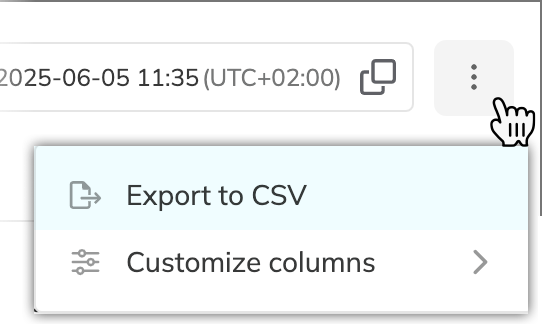
This downloads annotations in a CSV file with all available columns, including hidden, according to your filters and sorting order.
You can export up to 10k entries.
improved Handling budget adjustments by Project owners
Now, Project owners can manage budget adjustments for SLOs from their owned projects.
The permissions apply to the Nobl9 Web application, sloctl, and Adjustments API.
Project-level access applies only to permitted projects.
In terms of budget adjustments, it means that operations succeed only when all targeted SLOs belong to projects owned by the user. Otherwise, the operation fails.
improved Events section enhancements
When you filter the Annotations table in the Events section, your applied filters are displayed above the table.
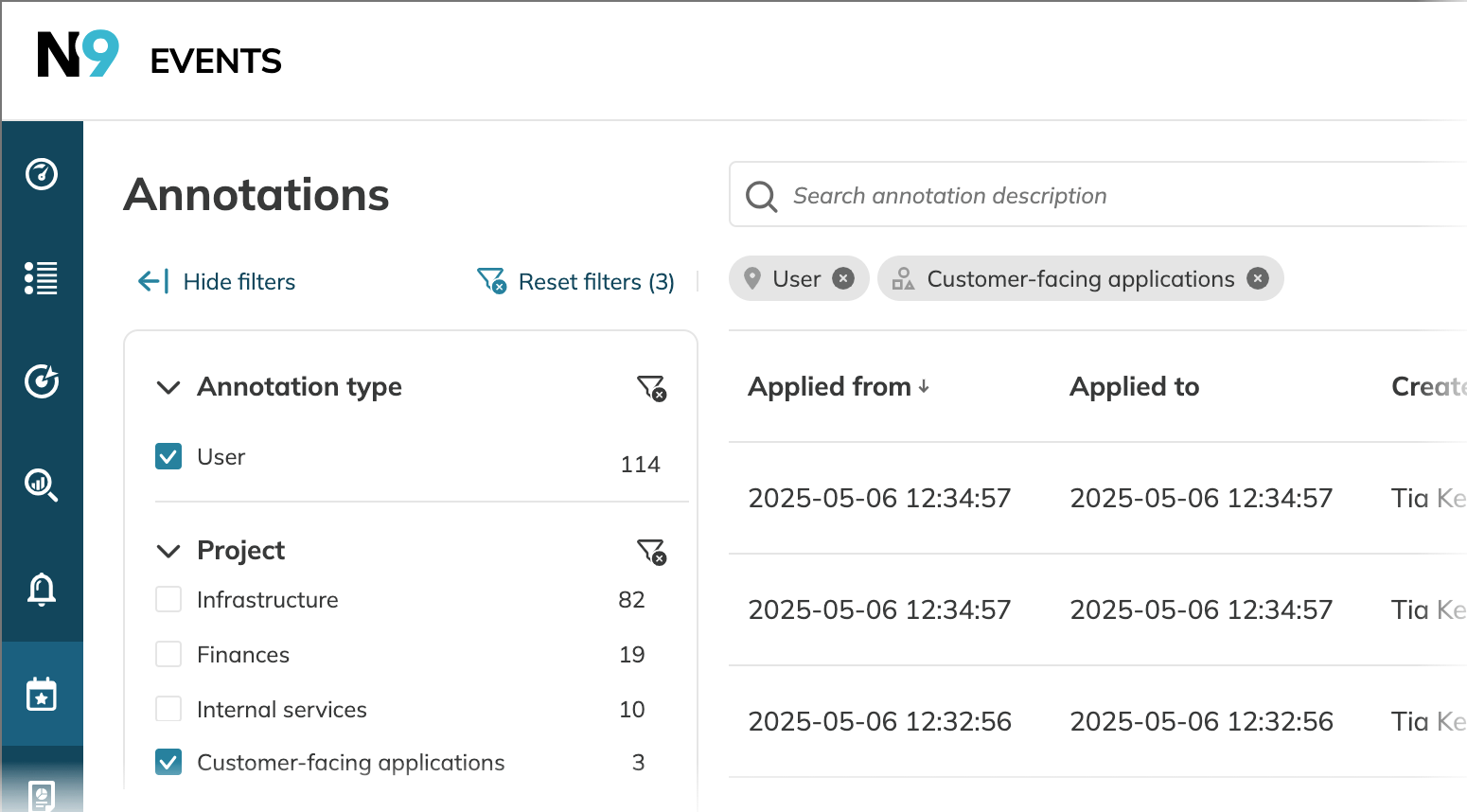
Additionally, you can view how many annotations are currently filtered—the number of results is displayed above the table to the right.
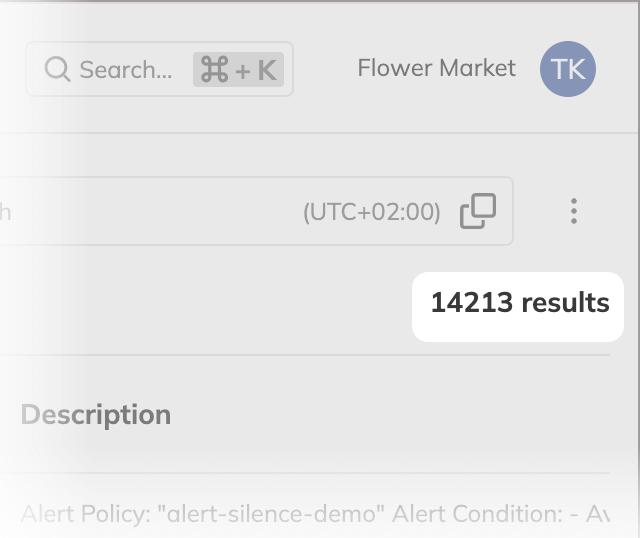
improved Item counts in resource tables
Section tables across the platform, including Integrations, Alert methods, Alert policies, Projects, Services, Labels, and SLI Analyser display item counts, allowing for quicker navigation and better visibility.