1.65 Breaking changes
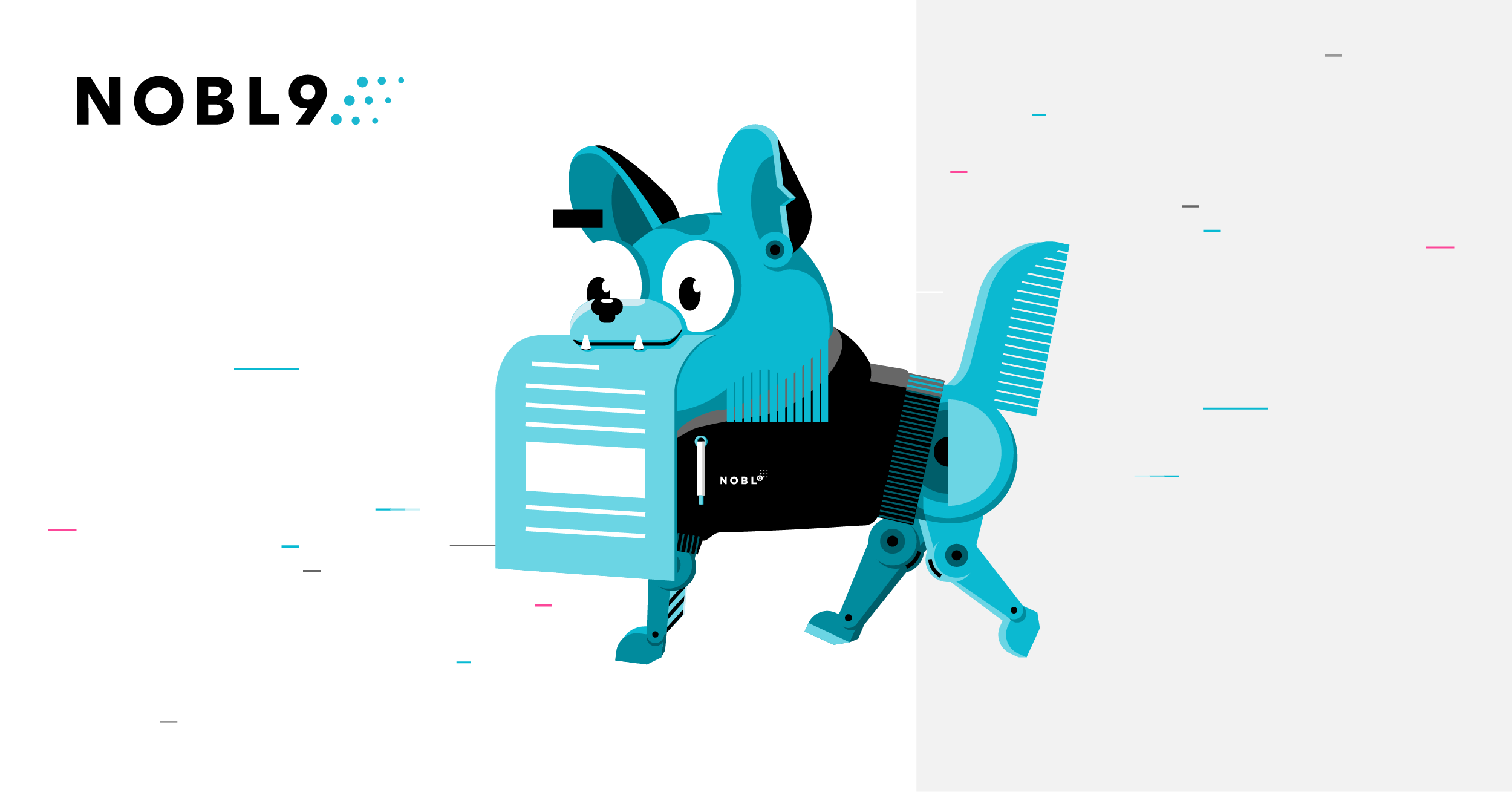
Release overview
In release 1.65, we've introduced significant improvements to reports, which allows you to set custom and explore historical time ranges. With these changes, Nobl9 reports now offer full functionality, rendering the old Nobl9 reporting system, which previously relied on templates and allowed you to apply filters and save them as deep links, obsolete.
As we move forward, we plan to remove the old reports system entirely in the upcoming 1.66 release. If your organization still relies on the older version of Nobl9 reports, you will need to recreate your reports, as the deep links to existing reports in the old version will no longer be functional. Go to Reports documentation to see how to create new reports.
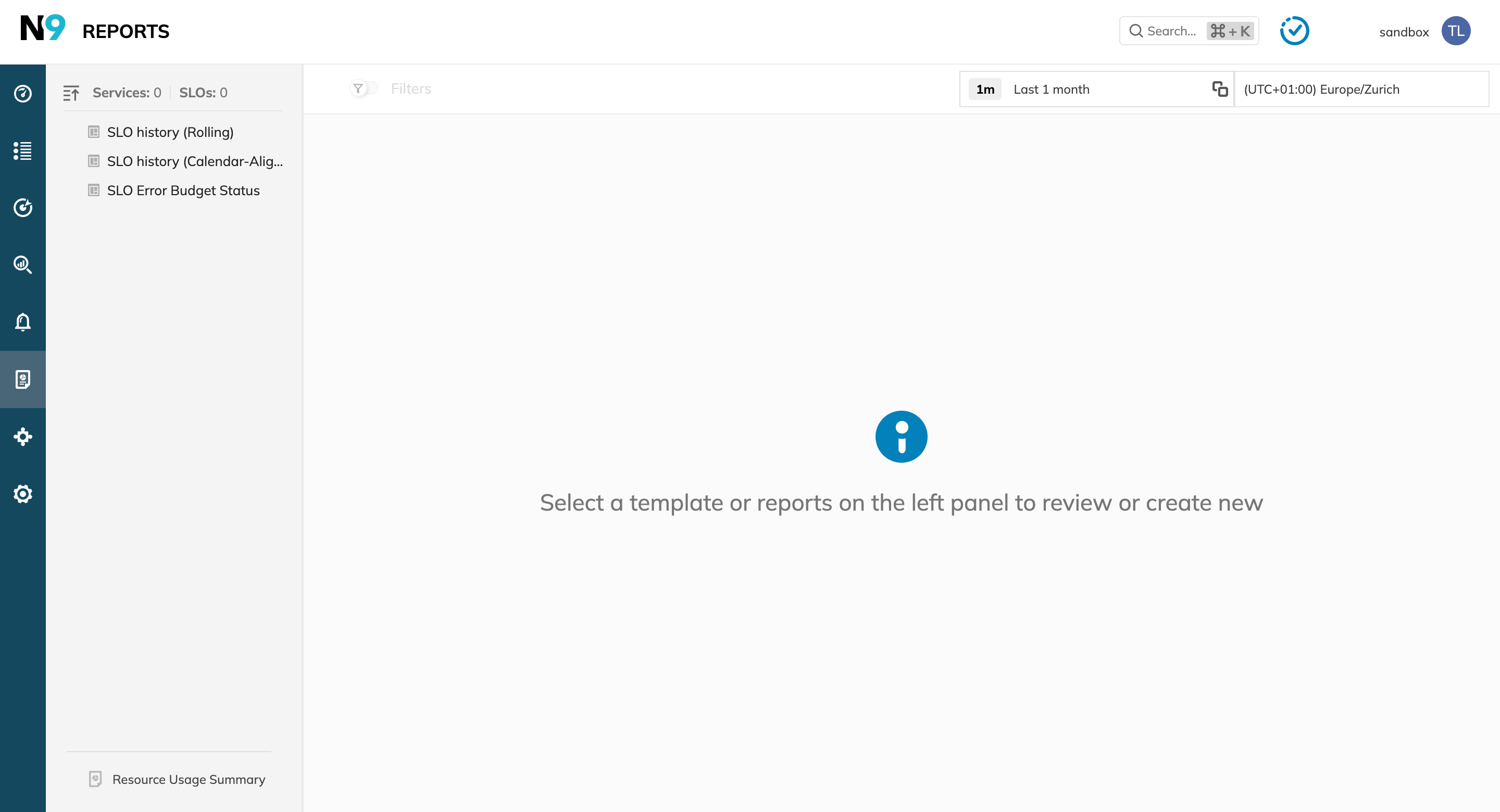
This post gives you a quick glance at the advantages of the new version of Nobl9 reports. If you don't want to read through the entire blog, jump to the section that interests you most:
- Historical and custom time ranges
- Customized reports and the Reliability Roll-up
- Flexible report naming
- Additional report types
- Public and private sharing options
Or see a quick comparison in the summary
new Historical and custom time ranges
With Nobl9 version 1.65, you can explore historical time ranges (for rolling and calendar-aligned time ranges):
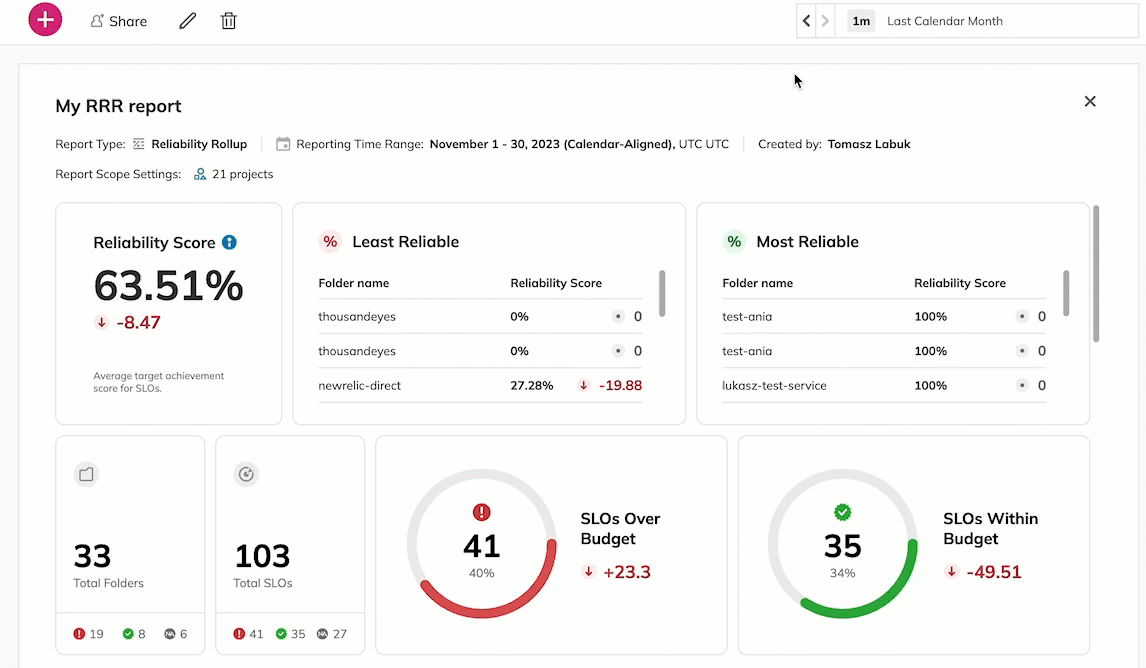
and create reports tailored to custom time ranges (for the calendar-aligned report types):
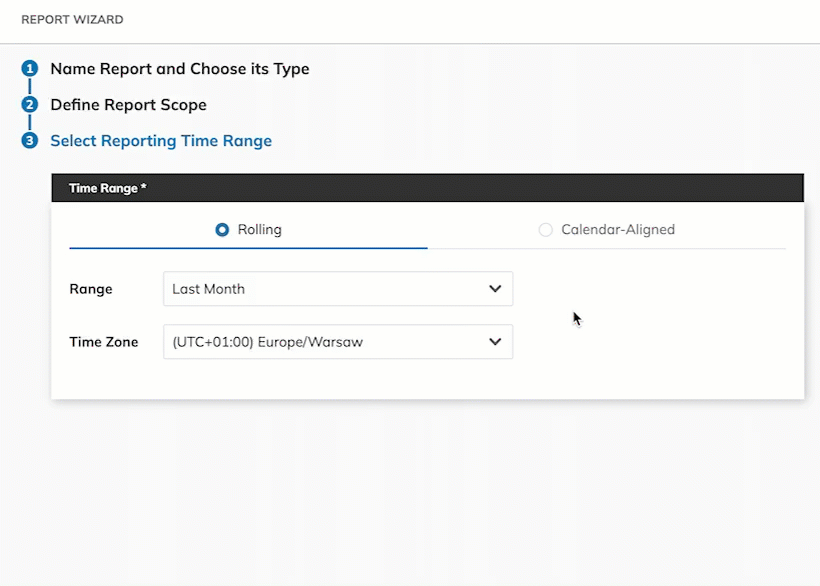
Customized reports and the Reliability Roll-up
New reports allow you to create custom reports with personalized structures, for example, in the Reliability Roll-up Report, which allows you to have one reference point on the overall reliability of your system.
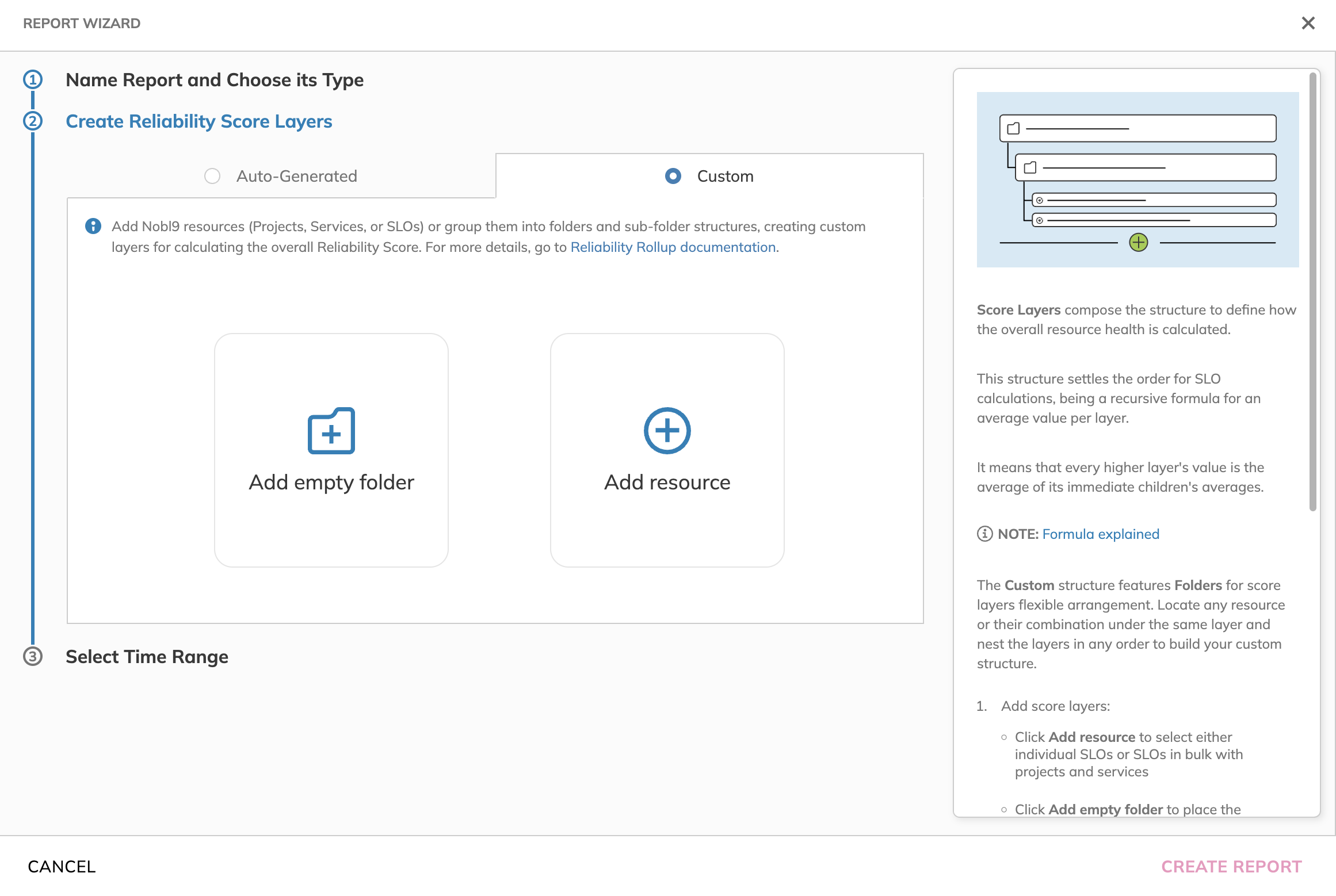
Flexible report naming
New reports also allow you to name reports according to your needs, organizational structure, or communication style, ensuring consistency and alignment with your organization's terminology.
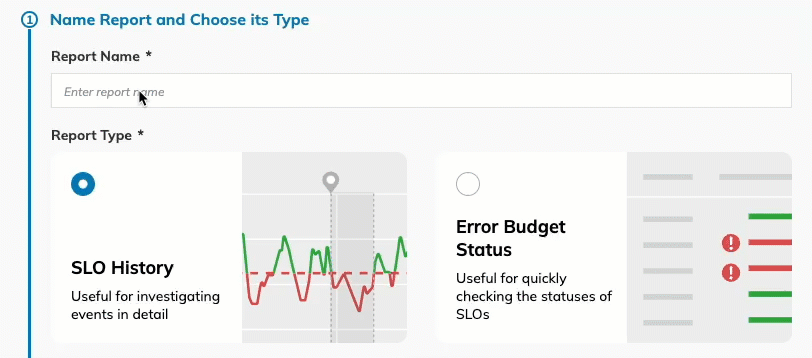
Additional report types
The new reports version offers additional and refreshed report types (e.g., Reliability Roll-up, Error Budget Status) with improved UX, broadening your reporting options and accommodating a wider range of use cases.
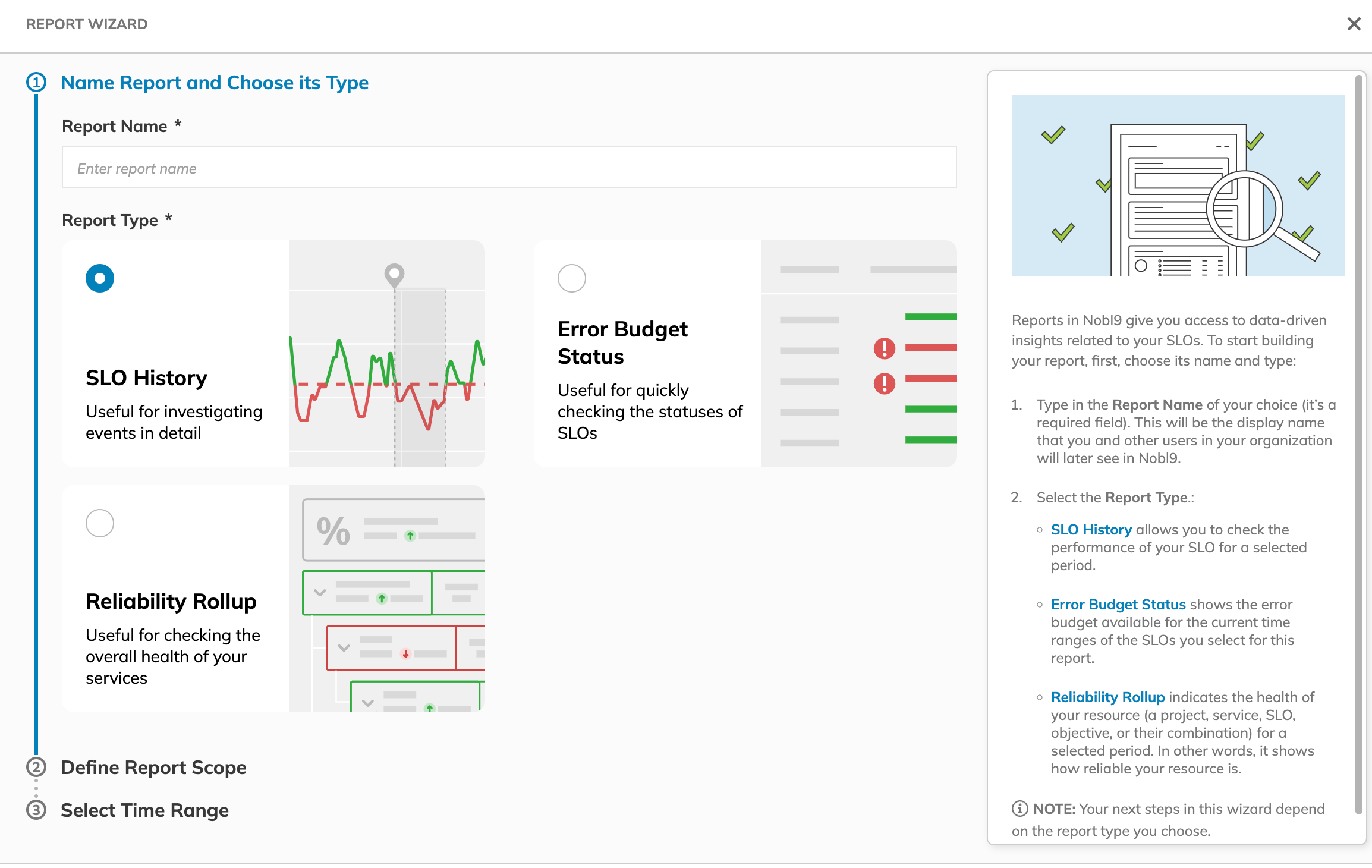
Public and private sharing options
Sharing reports becomes seamless with new reports. You no longer need deep links, which simplifies the sharing process for both public and private settings. You can prepare private reports and decide when to make them public, giving you complete control over data sharing.
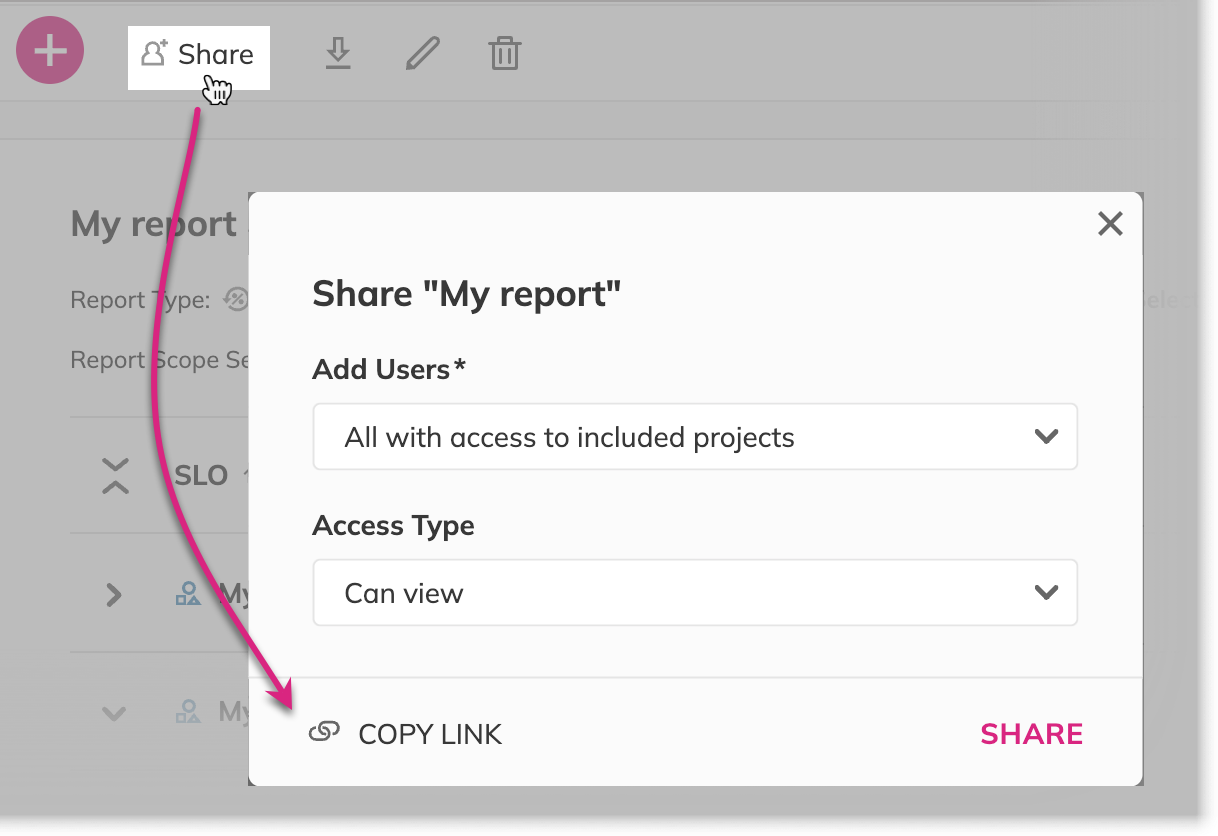
Summary
In summary, Nobl9 1.65 release marks a transition toward a more streamlined and robust reporting system, allowing you to make the most out of your system's reliability data.
Check the table below to see a comparison of old vs new reports functionality:
| Feature | Old reports | New reports |
|---|---|---|
| Custom time ranges |  |  |
| Historical time ranges |  |  |
| Custom names |  |  |
| Reliability Roll-up |  |  |
| Sharing reports | Deep links only |  |
| Saving reports | Deep links only |  |