Nobl9 application (1.87.4)
- The
Request failed with status code 404message that appeared when opening an SLO created by a removed user.
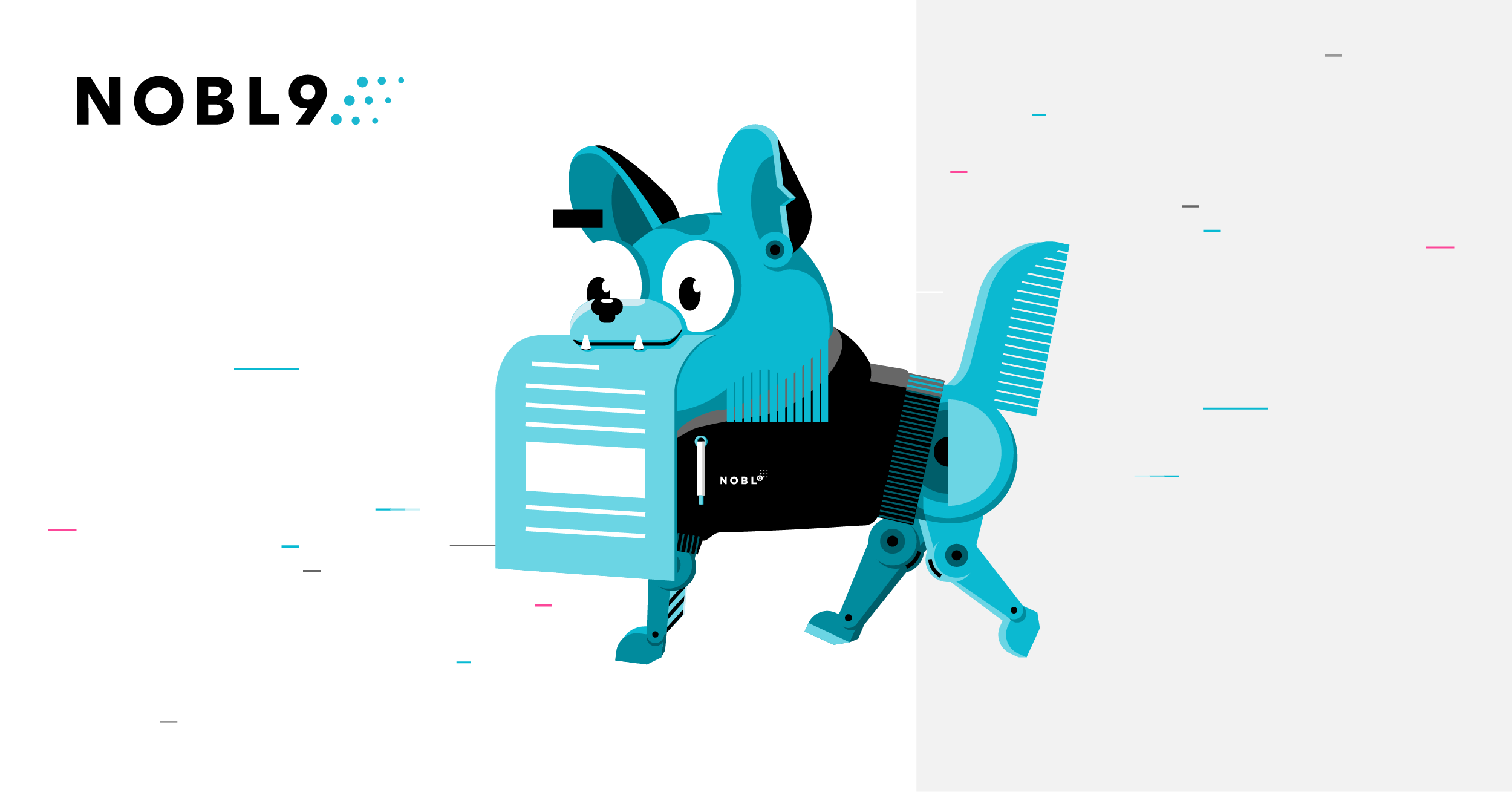
Release details
new Composite SLOs 2.0
We're proud to announce the brand-new edition of composite SLOs—Composite SLOs 2.0!
Composite SLOs 2.0 elevates the overall reliability management of complex ecosystems to the next level. Managing numerous data sources and distributed systems often makes it difficult to get a complete view. Composite SLO 2.0 addresses this by unifying all your data, allowing you to integrate multiple SLOs from different sources and projects, effectively eliminating data silos across your monitoring stack.
Composite 2.0 highlights:
- Flexibility: Assemble SLOs from various data sources and projects to monitor end-to-end user journeys with real-time insights.
- Data source agnostic approach: Use SLOs based on different data sources in a single composite to unify monitoring across all your distributed data sources. It also simplifies creating composite SLOs because you don't need to configure underlying queries.
- Weighted components: Assign weights to each SLO component in your composite to accurately reflect their impact on the overall composite.
- Component impact graph: Quickly identify which SLO component affects your composite error budget the most to address reliability issues promptly.
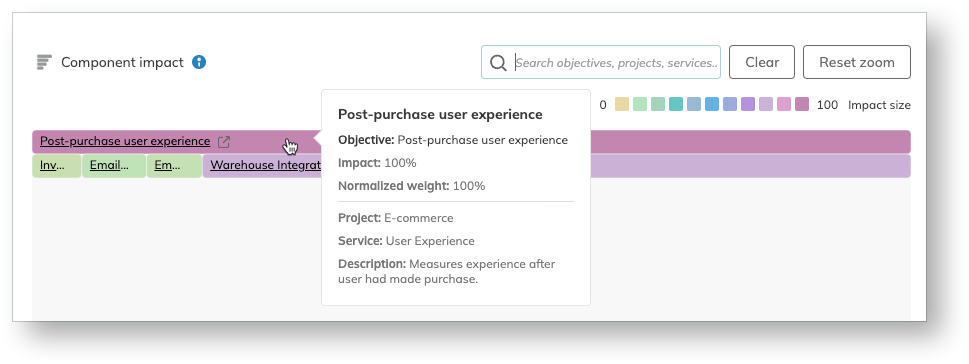
- Multi-level hierarchy: Add other composites as components to your composite SLO and view its detailed structure, including all levels of nesting, for a complete overview of your system’s reliability.
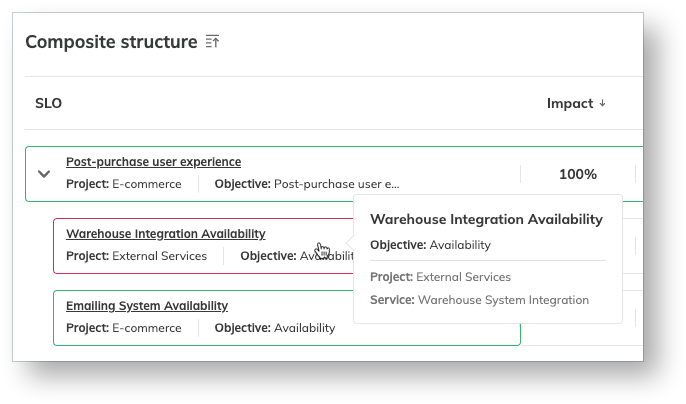
If you’re already using the previous version of Composite SLOs, rest assured: your existing data will remain unaffected. With this release, you can create Composite SLOs 2.0 using sloctl and the Nobl9 Terraform provider. The Nobl9 Web functionality is on its way, so keep on track of future releases.
improved Color coding on Service Health Dashboard with filtered SLOs
Now, when you're viewing Service Health Dashboard with filtered SLOs, the dashboard indicates service health based on the status of the SLOs that match your filter results, instead of all SLOs in the service.
improved SLO values consolidation
The burn rate and error budget values are now consolidated between the SLO details and SLO grid.
improved More alert policies per SLO
This version increases the limit of alert policies you can link to your SLO—now, you can add up to 20 policies.
improved Replay duration display
The retrieved time range shown in the charts while replaying an SLO is now displayed in days, hours, or minutes, where applicable.
Documentation updates
- The interface overview
- Essentials: key concepts explanation and the description of dependencies between composite SLOs and other Nobl9 features
- Composite creation manual
- Composites use case: user journey