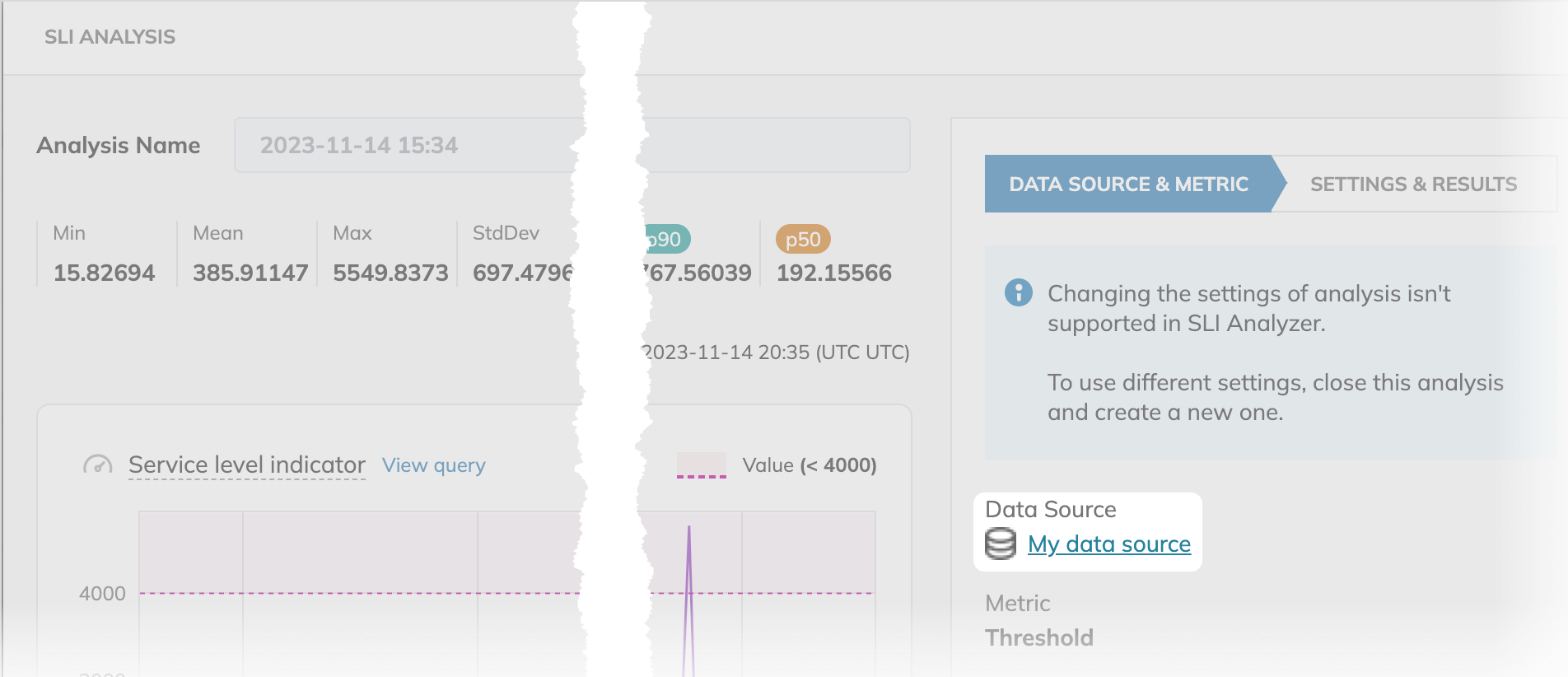Nobl9 application (1.146.0)
- Access keys renamed with URL path change
- Data source links point to filtered event logs
- SLO details pages link to data source event logs
- SLI analysis pages contain links to data source details
Release details
new Budget adjustments in the Nobl9 web application
With this release, you can adjust your SLO error budgets directly in the Nobl9 web application, in addition to using sloctl.
To manage budget adjustment definitions and events, select View budget adjustments in the more actions menu of your required SLO:
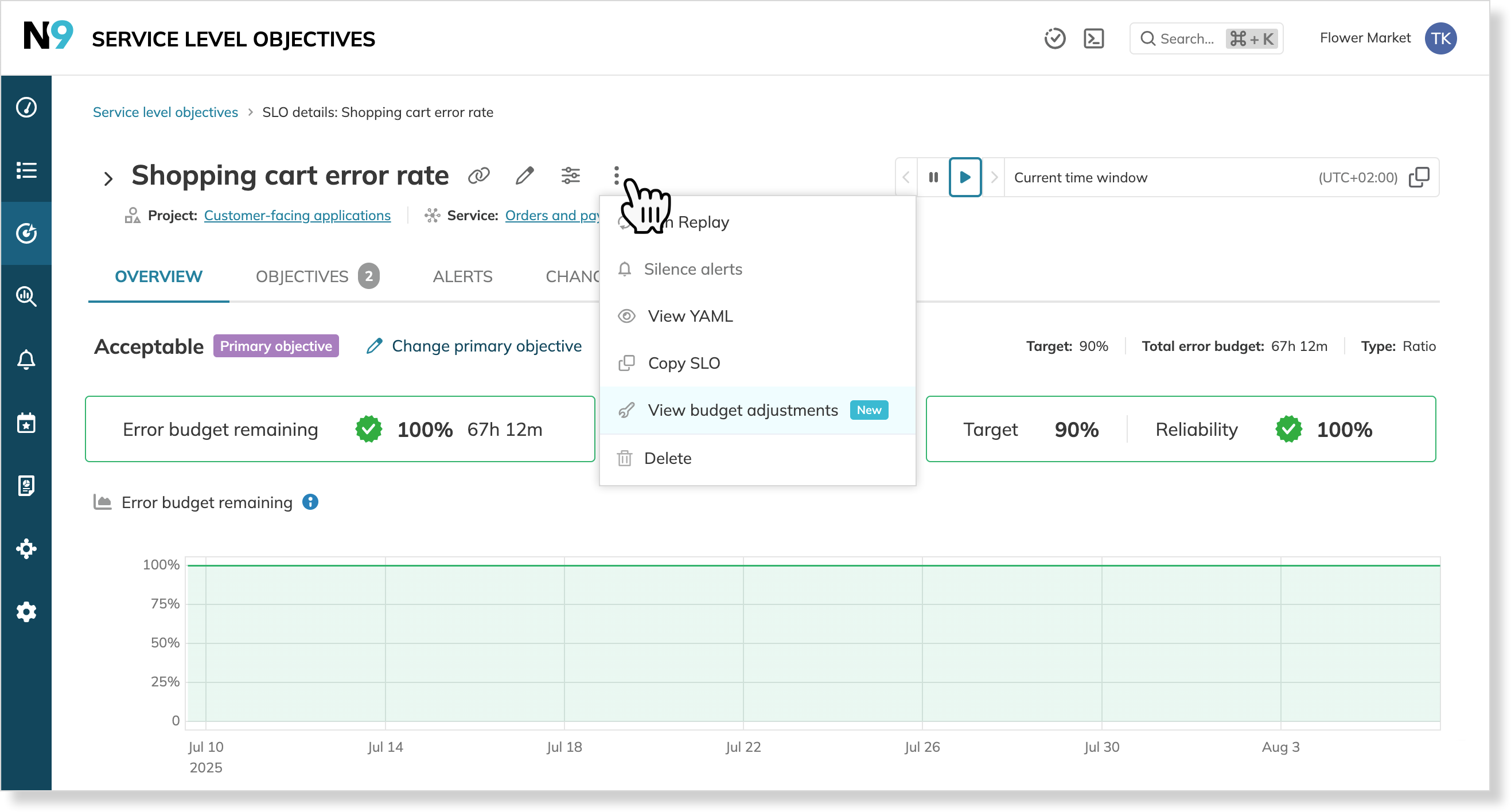
The web app offers the same core functionality as sloctl, with two key differences:
- No bulk actions—you can manage budget adjustments only for a single SLO at a time
- Budget adjustment events aren't displayed for composite SLOs
improved Access keys renamed with URL path change
Access keys are renamed to User access keys for improved clarity:
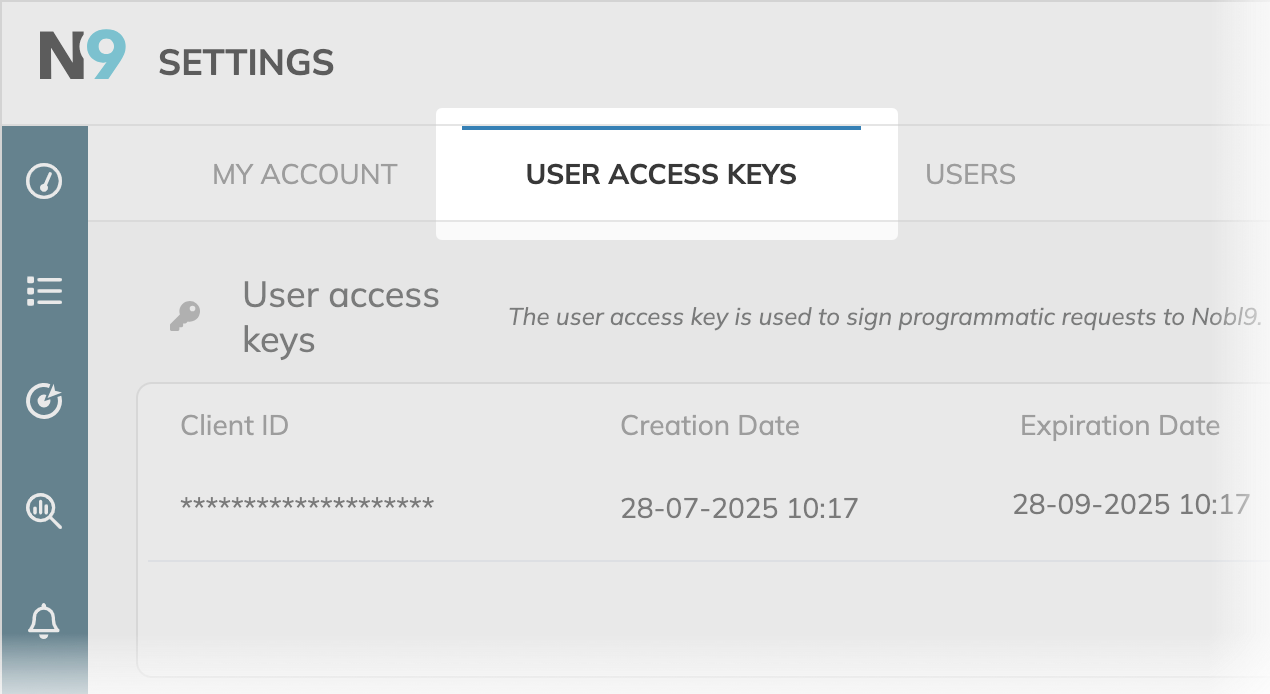
The associated URL path is also changed:
- Old path:
/settings/keys - New path:
/settings/user-access-keys
The old path will redirect to the new one and is planned to be phased out in March 2026.
improved Data source links point to filtered event logs
When you filter data source event logs, the URL automatically updates to include your filter settings, so you can share the exact filtered view with your team.
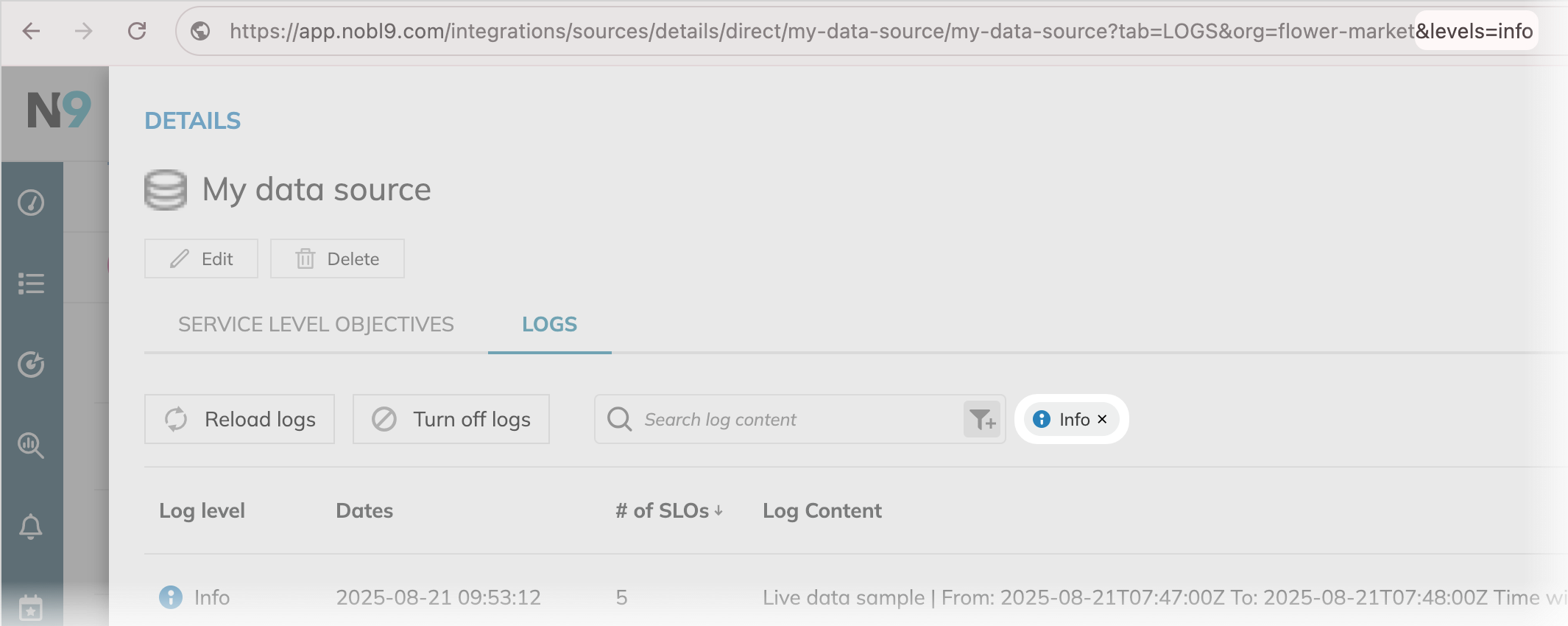
Remember: Event logs are available only for data sources connected using the direct method
improved SLO details pages link to data source event logs
To streamline SLO diagnostics, we've added a direct link to the data source's event logs on the SLO details page.
You can find this link in the SLO metadata block where the data source details are displayed.
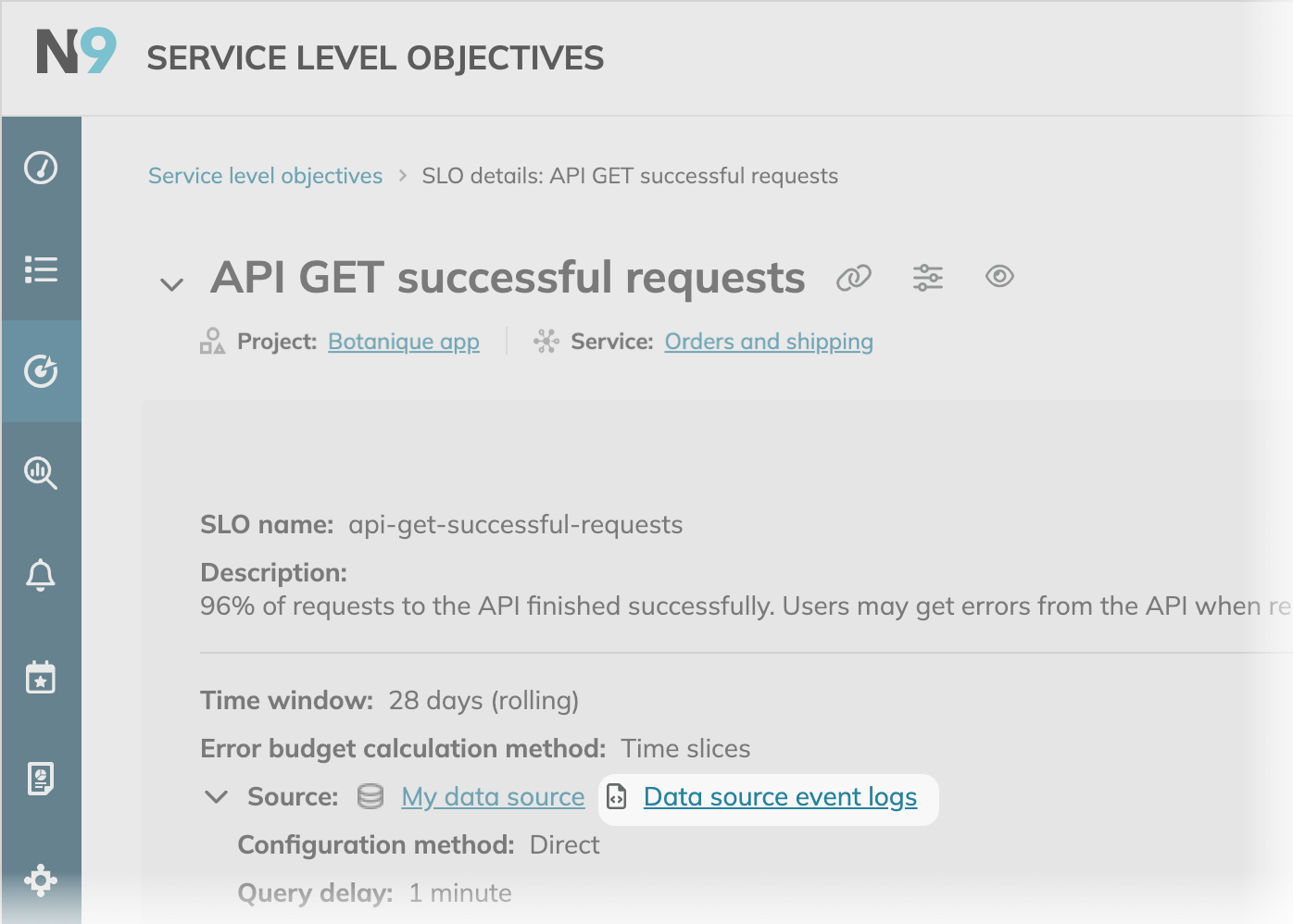
Since event logs are only available for data sources connected using the direct method, SLOs based on agent data sources display only one link, pointing to the main data source details page.
improved SLI analysis pages contain links to data source details
A link to data source details is now available for every SLI analysis, under the Data source & metric tab.
This streamlines your SLI analysis workflow, providing quick access to data source configuration details such as historical data retrieval limits and event logs for direct connections.