Using Nobl9 web app
In the Nobl9 web application,
you can create and handle budget adjustment definitions and events for individual SLOs only.
For bulk operations, use sloctl or Budget adjustments API.
To create a budget adjustment for an SLO, do the following:
- Click
to open the more actions menu of your required SLO.
- Select View budget adjustments.
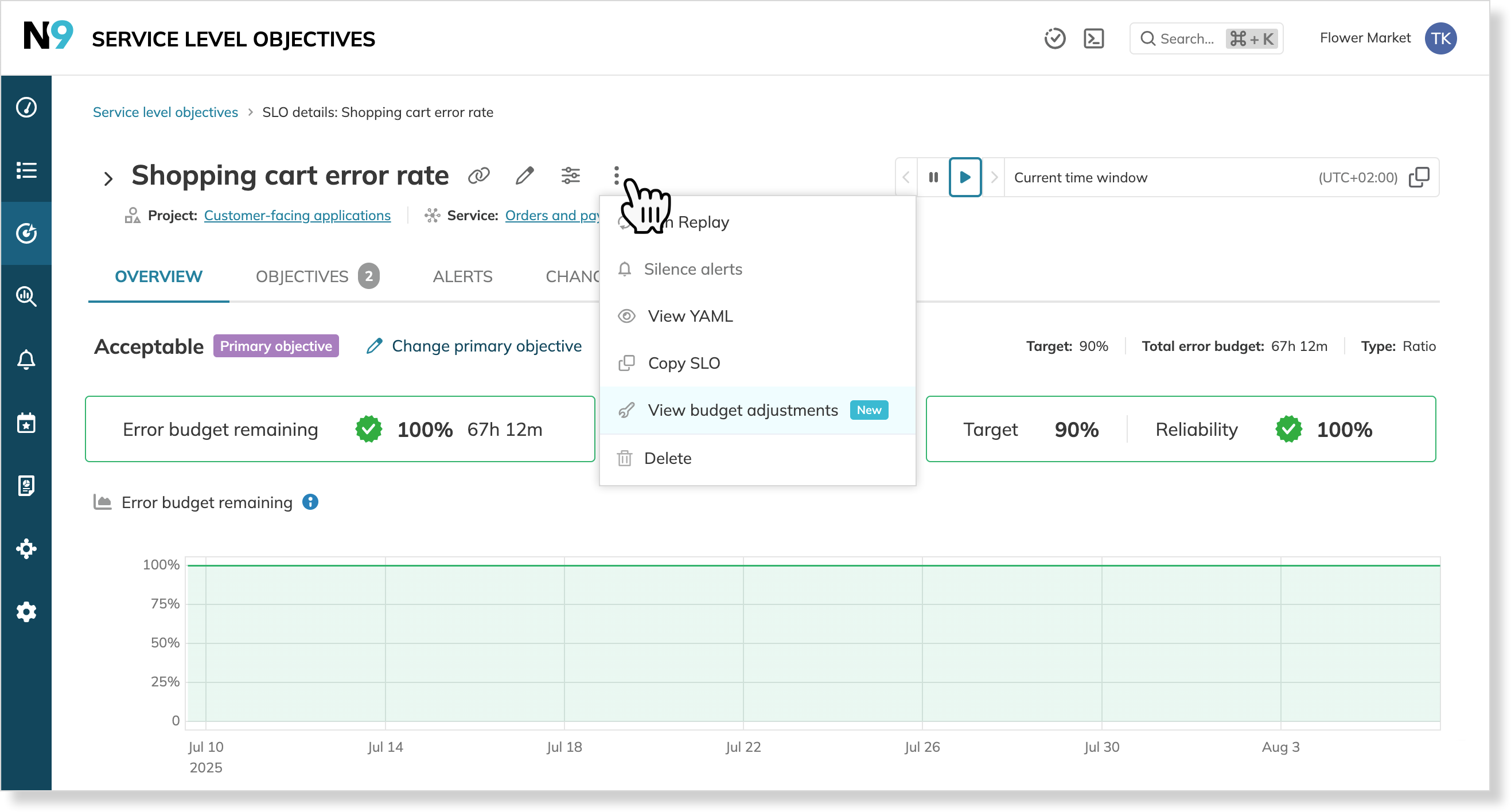
This opens the SLO error budget adjustments list. The list is empty if no adjustments have been defined yet.
- Click New budget adjustment.
- Configure your budget adjustment definition:
- Specify when events triggered by this definition must start and end.
- For a one-time adjustment, you can set start and end up to 30 days in the past
- For a recurring adjustment, these fields define the duration of each event
- A recurring adjustment must start in the future
- Set the Repeat rule.
- This option is only active for adjustments with a future start date.
- For the Custom option, enter the recurrence rule in the iCalendar format.
- Describe your budget adjustment definition.
Consider its aim, involved systems, or responsible persons
- Specify when events triggered by this definition must start and end.
To control when the recurrence stops, select the Custom option and add an UNTIL or COUNT parameter.
- Once done, click Create budget adjustment to apply your configuration.
Your budget adjustment definition appears in the SLO error budget adjustments list. Events it triggers appear in the list under this definition. In addition, Nobl9 adds a system annotation to SLO charts with the information about the triggered event.
Customizing recurrence
When using the Custom repeat option, you can control when the recurrence ends by using one of the following parameters in your rrule:
UNTIL—specify an end date and time (ISO 8601/RFC 3339 format without separators)COUNT—set the maximum number of occurrences
Examples:
-
FREQ=DAILY;INTERVAL=3;UNTIL=20251016T000000Z: Triggers adjustment events every three days until October 16, 2025. The timestamp is decoded as follows:Year Month Day Time Hour Min Sec UTC 20251016T000000Z -
FREQ=WEEKLY;INTERVAL=2;COUNT=10: Triggers adjustment events every two weeks for a total of 10 occurrences. Then, it becomes completed.
The RRULE tool is available to help with your advanced rrule configuration and validation.

