Nobl9 Application (1.56)
- Organization Processes Widget - showing Replay and SLI Analyzer running processes and their state
- Extended Users table with information about permissions derived from groups
- Resizable SLO Tree on the SLO grid
- Dynatrace metrics source support for Replay and SLI Analyzer
- Improved performance of the SLO grid view
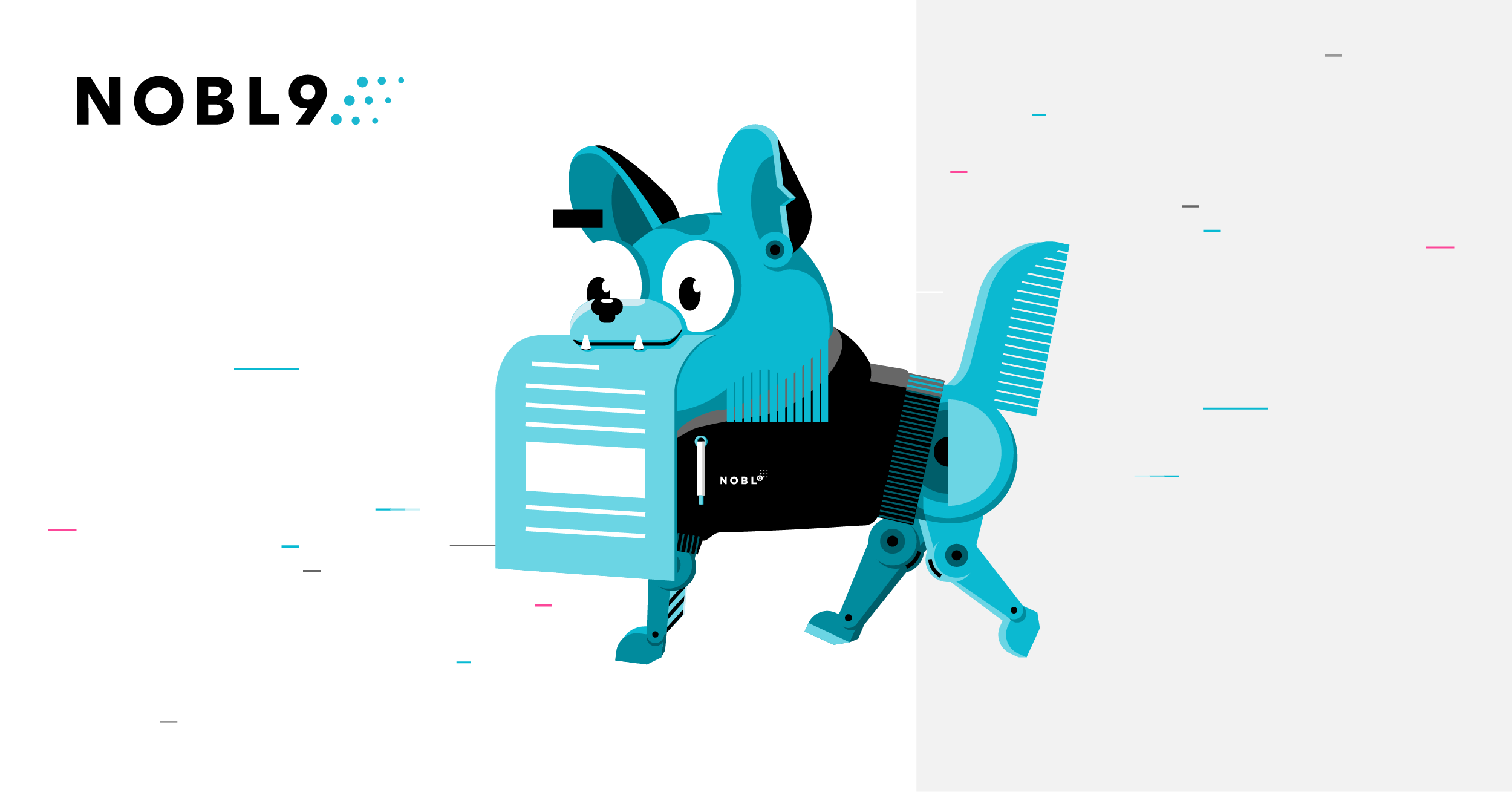
Release details
new Organization Processes Widget
Our latest update includes a new widget accessible through the icon situated on the top right of the Nobl9 header. The Organization Processes widget is a hub for all information about the processes that Nobl9 executes in the background. You can now use this widget to keep track of the status of all Replay and SLI Analyzer jobs currently running in your Organization.
The Organization Processes widget lets you quickly check whether any resources are available for running new SLI Analyses or if you can create a new SLO with Replay.
We plan to extend the widget in future releases to show more details of the Replay and SLI Analyzer processes. These will include information about ‘Replayed’ SLOs, what user from your Organization is running the process, or how far it has progressed.
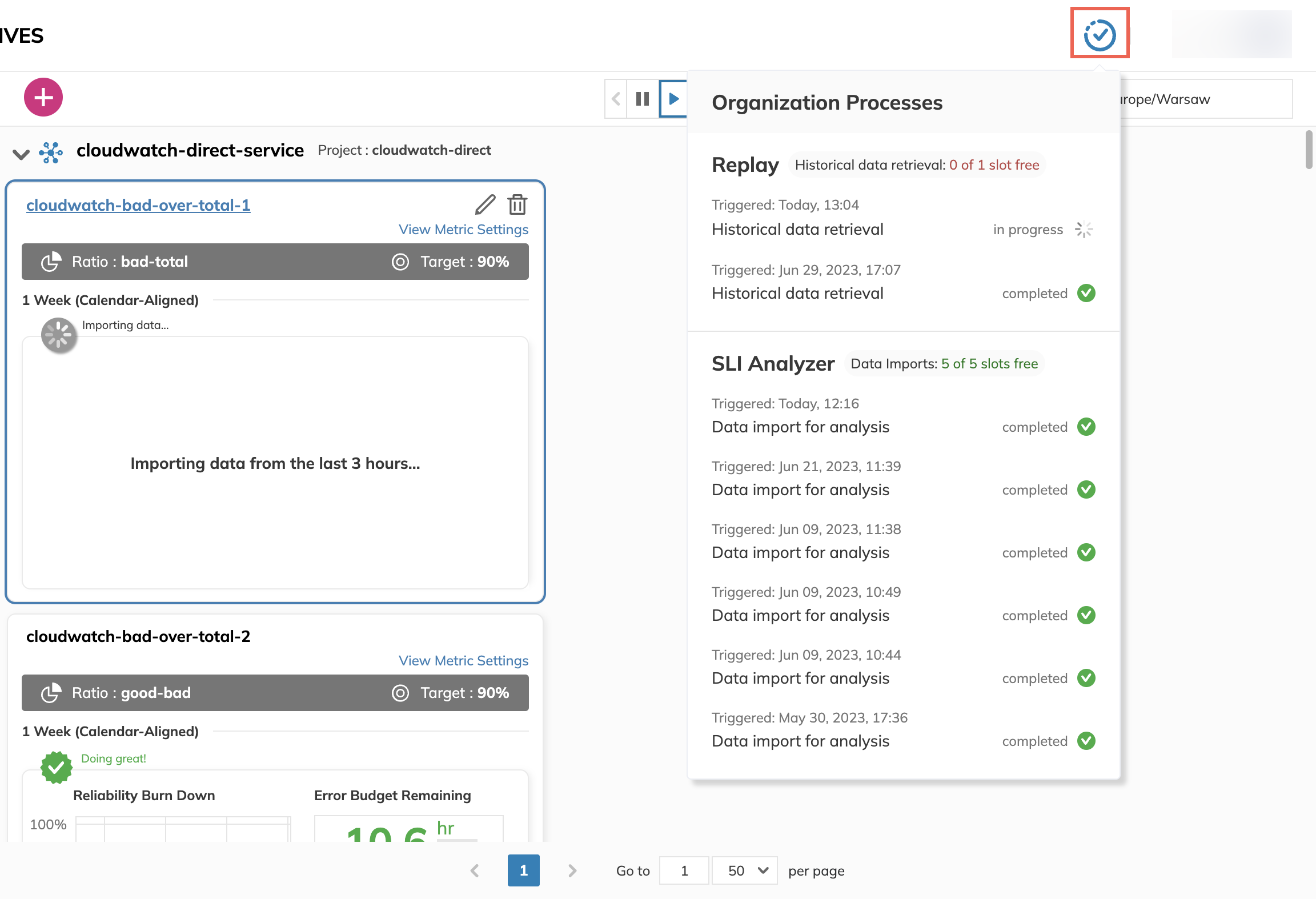
improved User Table Extension
We've updated the Users list, located in the Access Controls section of Settings to include information about user Groups. This means that you can now quickly identify which user roles have been applied directly or inherited from a group.
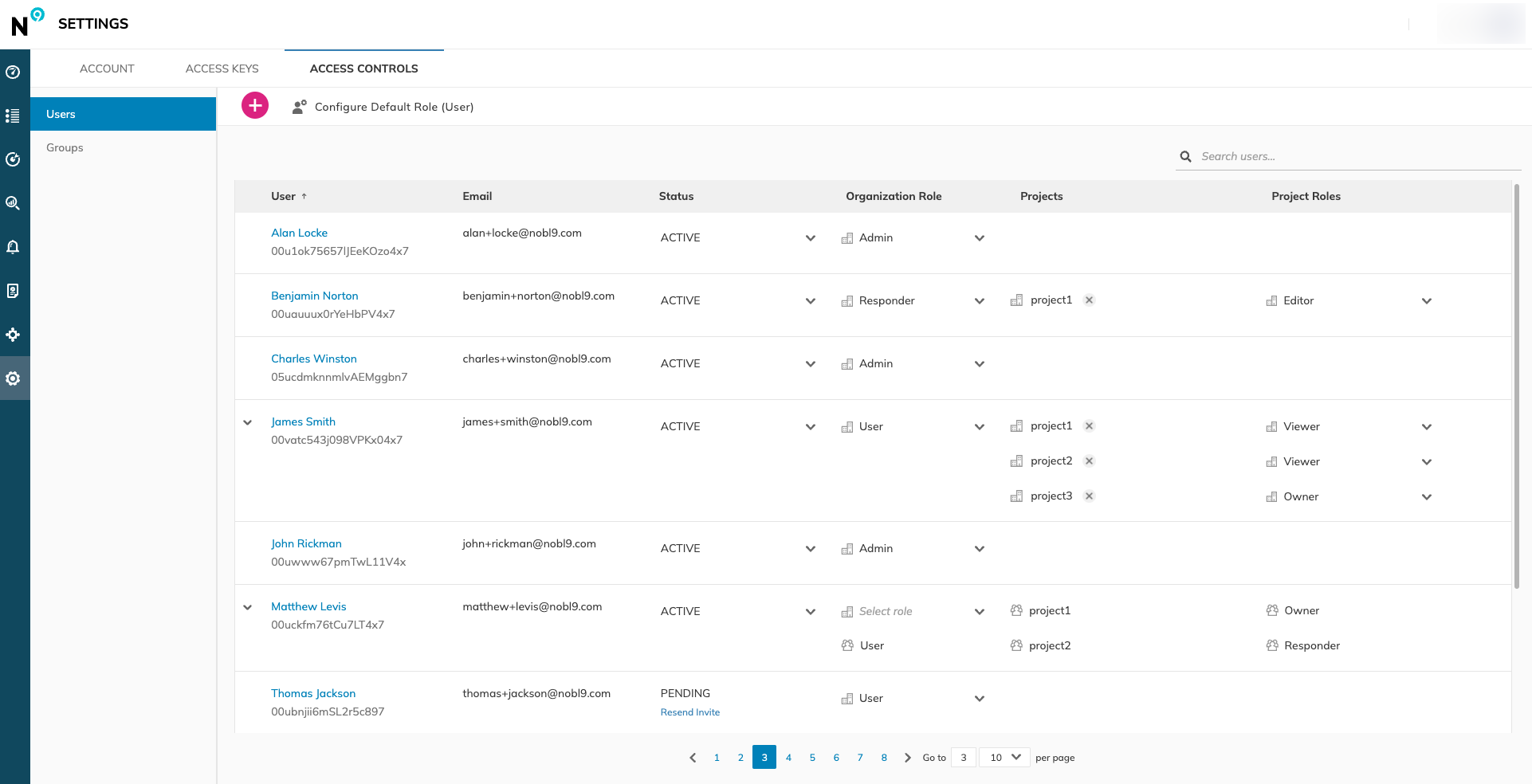
Currently, groups are only available for customers using SCIM integration. Go to Groups Documentation to learn more.
improved Resizable SLO Tree on the SLO grid view
We've also introduced resizeable SLO Tree on the SLO grid view. You can now easily expand your list of SLOs in case you need more space to accommodate longer SLO names.
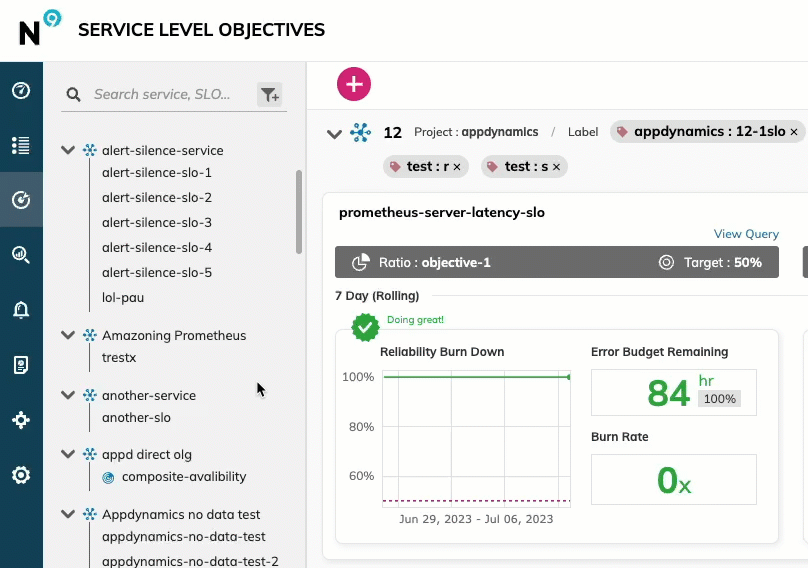
improved Dynatrace metrics Support for Replay and SLI Analyzer
Replay and SLI Analyzer support for Dynatrace has come out of beta and is now available for everyone. You can now run SLI Analysis or create SLOs with up to 28 days of historical data using your Dynatrace data source.
improved Improved Performance of the SLO grid view.
We’ve improved the SLO grid view performance. Customers with over 500 SLOs will have a significantly better experience when searching and browsing for their SLOs on the SLO grid view.