Nobl9 application (1.155.0)
Release details
new SLO oversight
We're excited to announce the full rollout of SLO oversight—an approach and toolset that helps teams keep SLOs relevant, trustworthy, and integral to their daily workflows. It adds a program-level dashboard, service-level review cycles, automatic data anomaly detection, advanced resource lists, and an expanded events catalog.
SLO oversight dashboard
The SLO oversight dashboard provides a unified view of your SLO program's health and quality. Its key features include:
- A summary of service and SLO health
- Highlights for at-risk services and those with exhausted error budgets
- Identification of SLOs with review debt and data anomalies
- Links to filtered service and SLO lists for swift triage, and to Events with a focus on data anomaly annotations
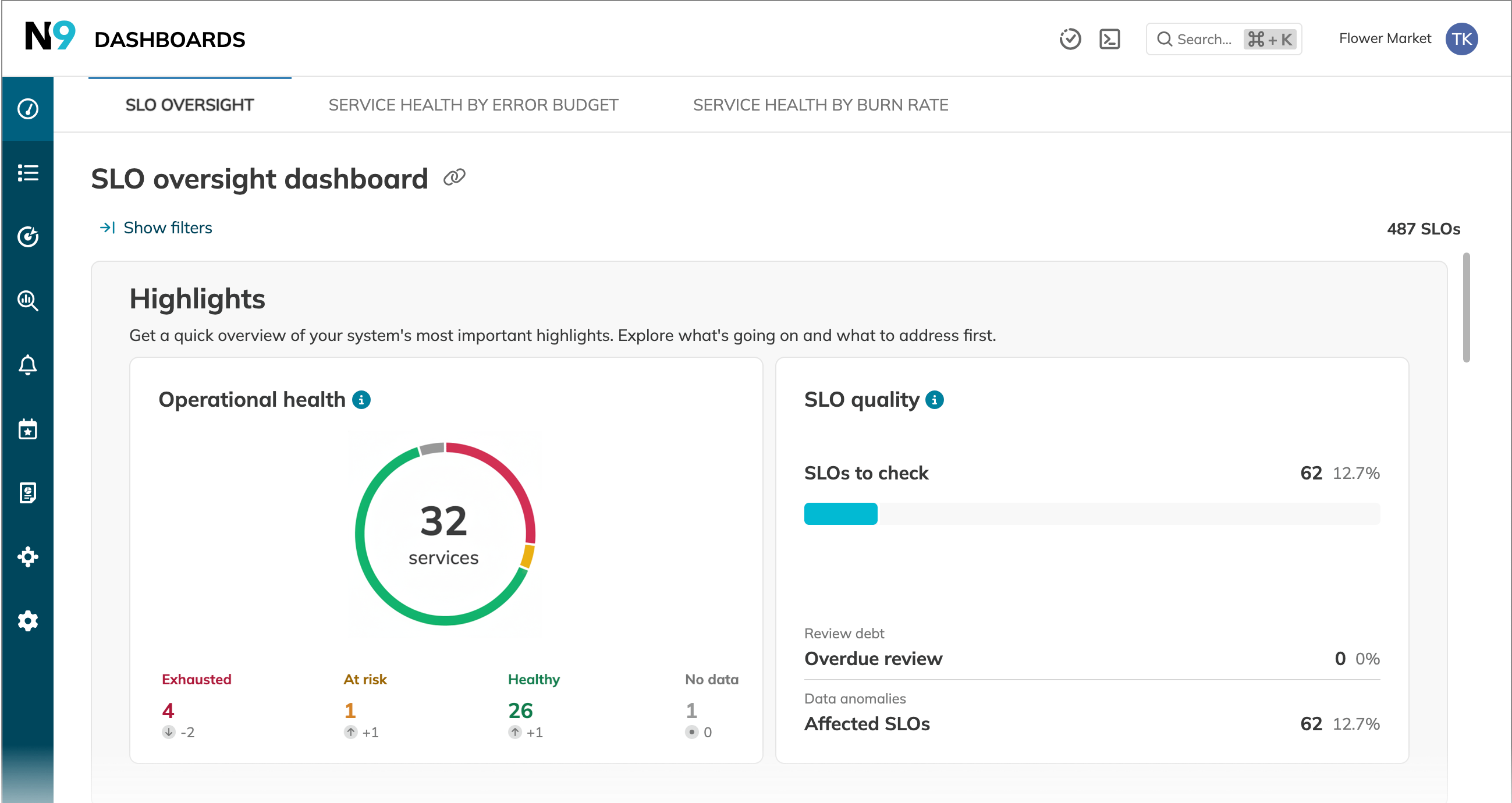
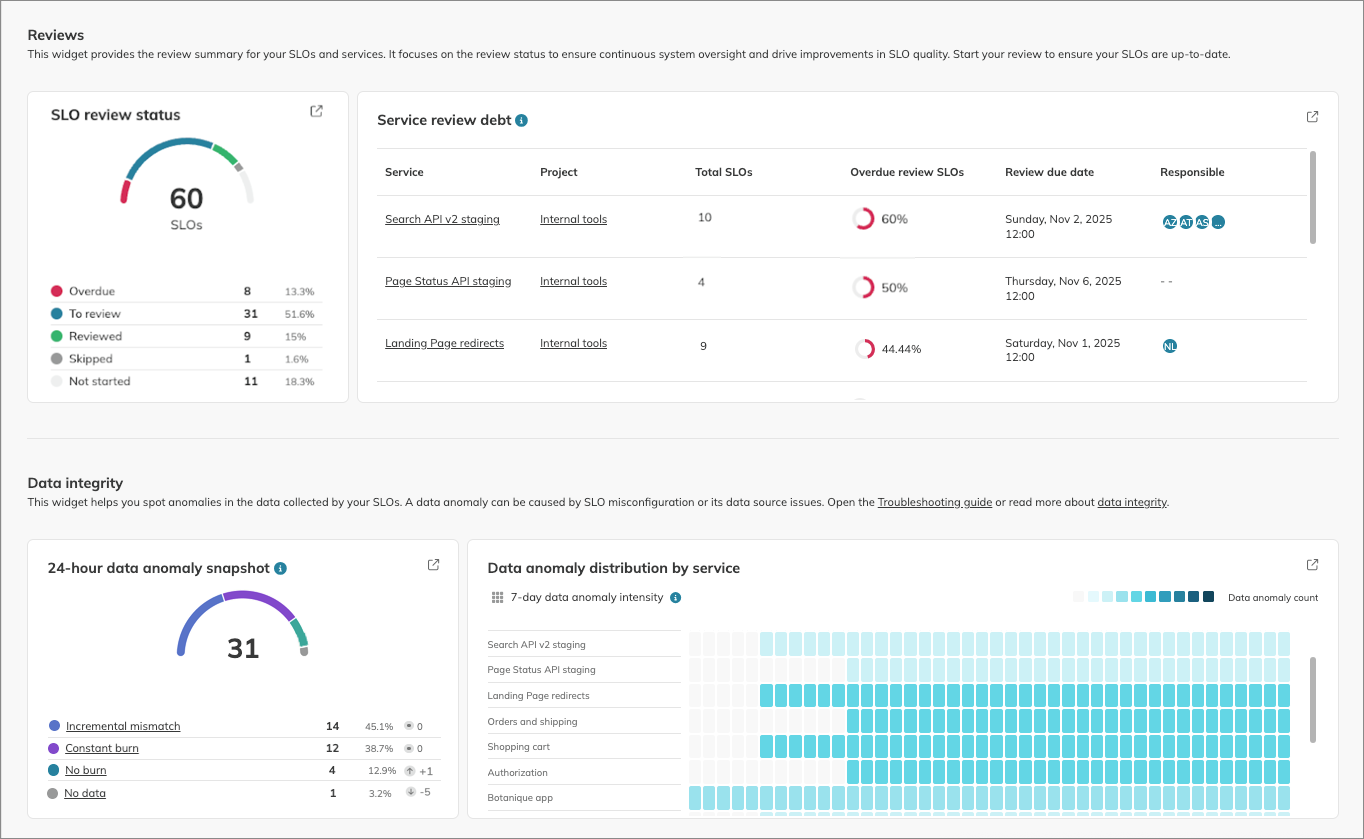
SLO reviews with service-level cycles
This feature introduces repeatable review schedules with service ownership, tracked at the service level and inherited by the service's SLOs.
- Assign responsible users at the service level and schedule a review; these settings are then applied to all SLOs within that service.
- The SLO review status and schedule appear in the service and SLO lists and details.
- The entire review history is recorded using editable annotations generated automatically upon status transition.
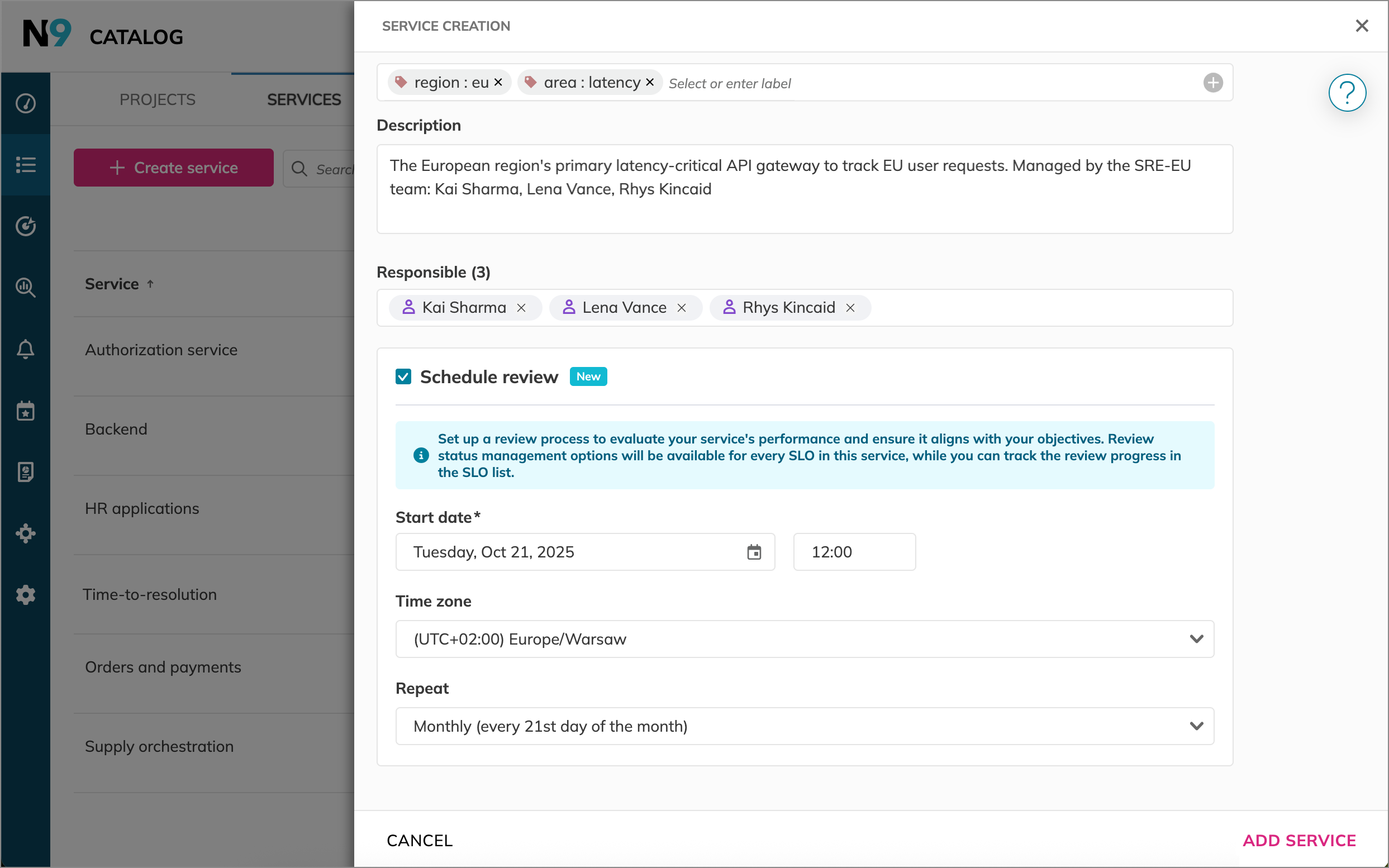
Data anomaly detection
Automatic data anomaly detection is part of the SLO quality monitoring integrated with SLO oversight.
- Data anomalies are surfaced on the dashboard and funneled into Events for closer examination.
- This is useful during reviews, as data anomalies can indicate whether an SLO needs to be updated or simply verified.
- Manual configuration for "no data" anomalies is still available.
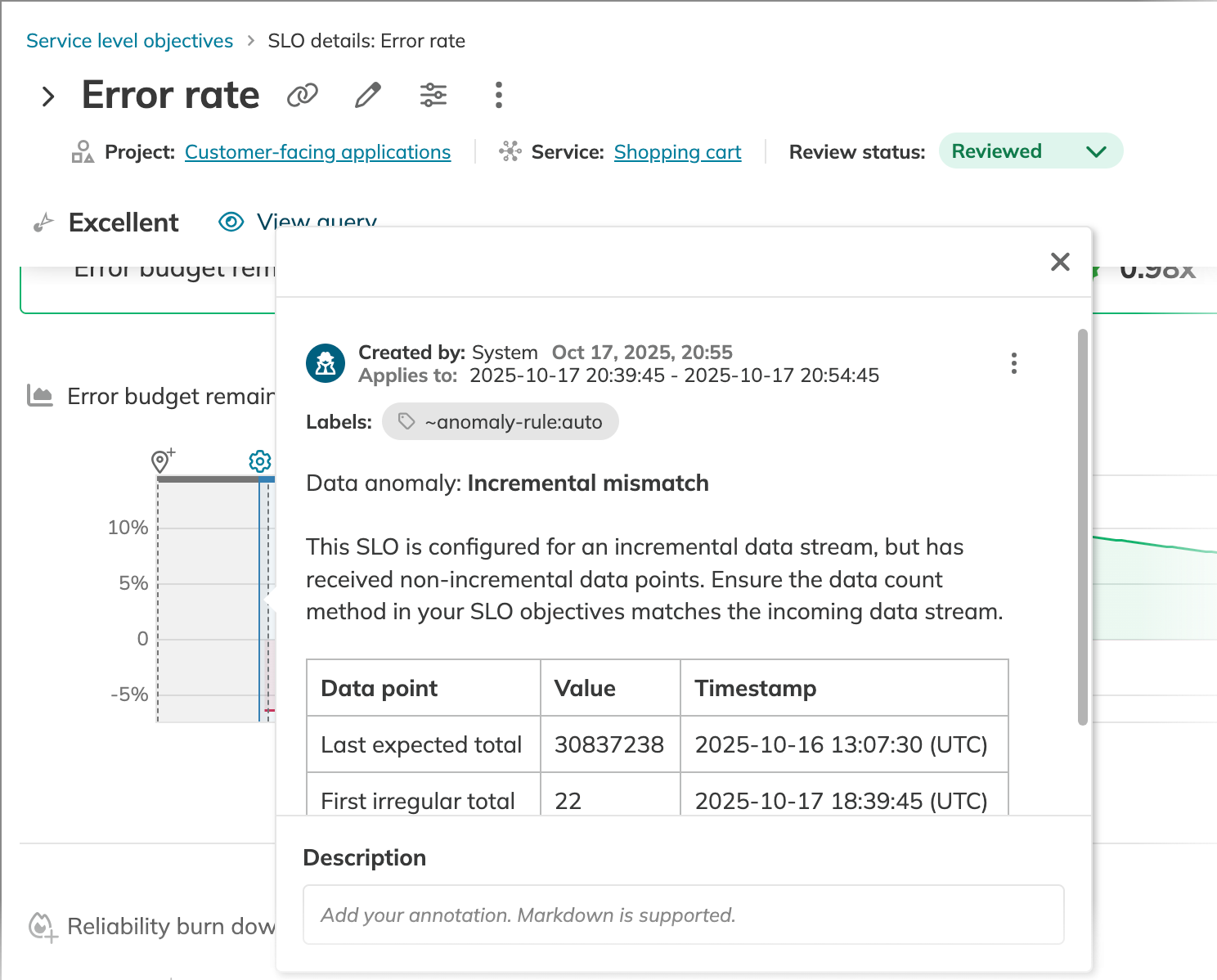
And keep the troubleshooting guide at hand!
Advanced service and SLO lists
You can now use customizable tables with preset views and advanced filtering based on SLO oversight categories.
- Table presets for quick access
- Expanded filtering by data anomaly, error budget remaining, review status or date, responsible user, and more
- Additional table columns to tailor the list to your needs
Find answers to questions like:
- Which services have the most SLOs with overdue reviews?
- What should my next focus be?
- Which services my team is responsible for are healthy?
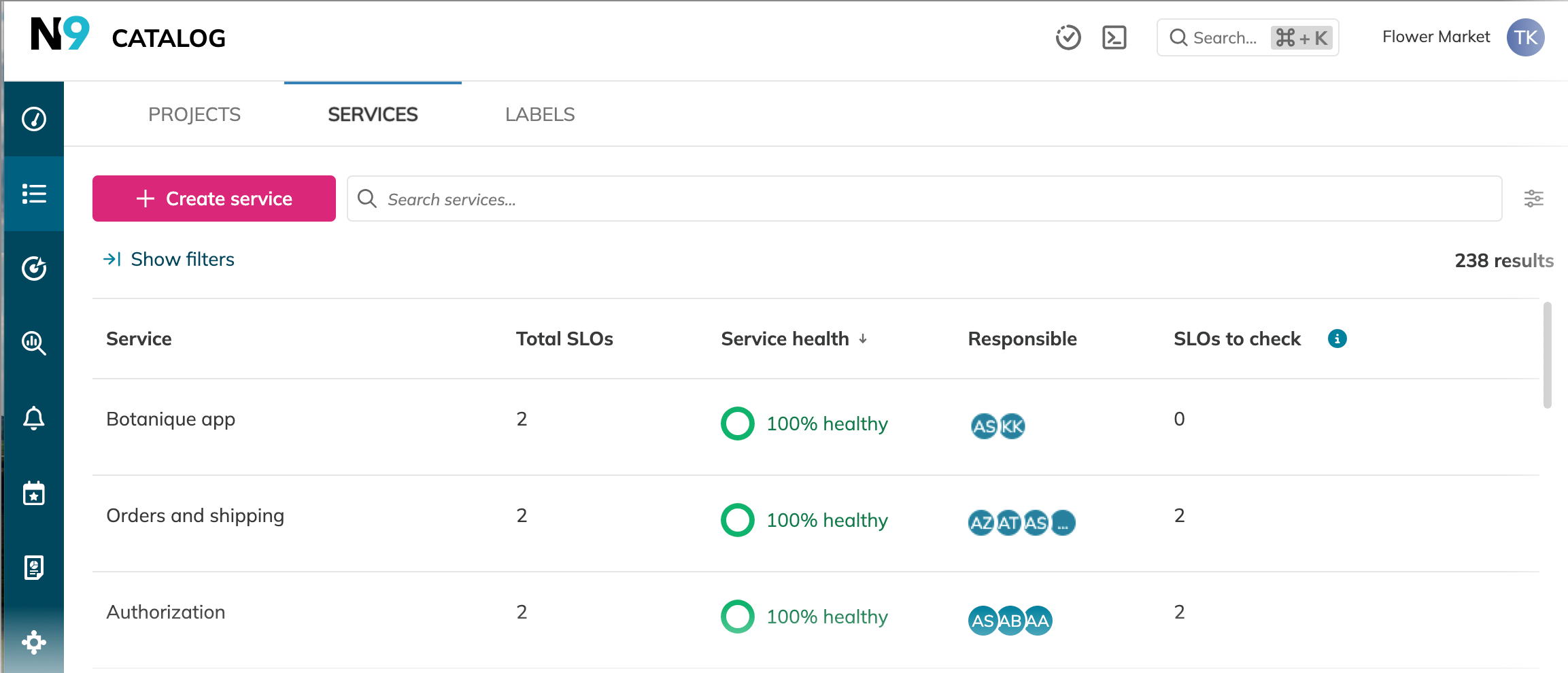
Expanded Events
Events now provide a unified activity trail that includes SLO oversight categories:
- New SLO review and data anomaly events
- Filter by data anomaly type, error budget status, labels, actors, and other criteria
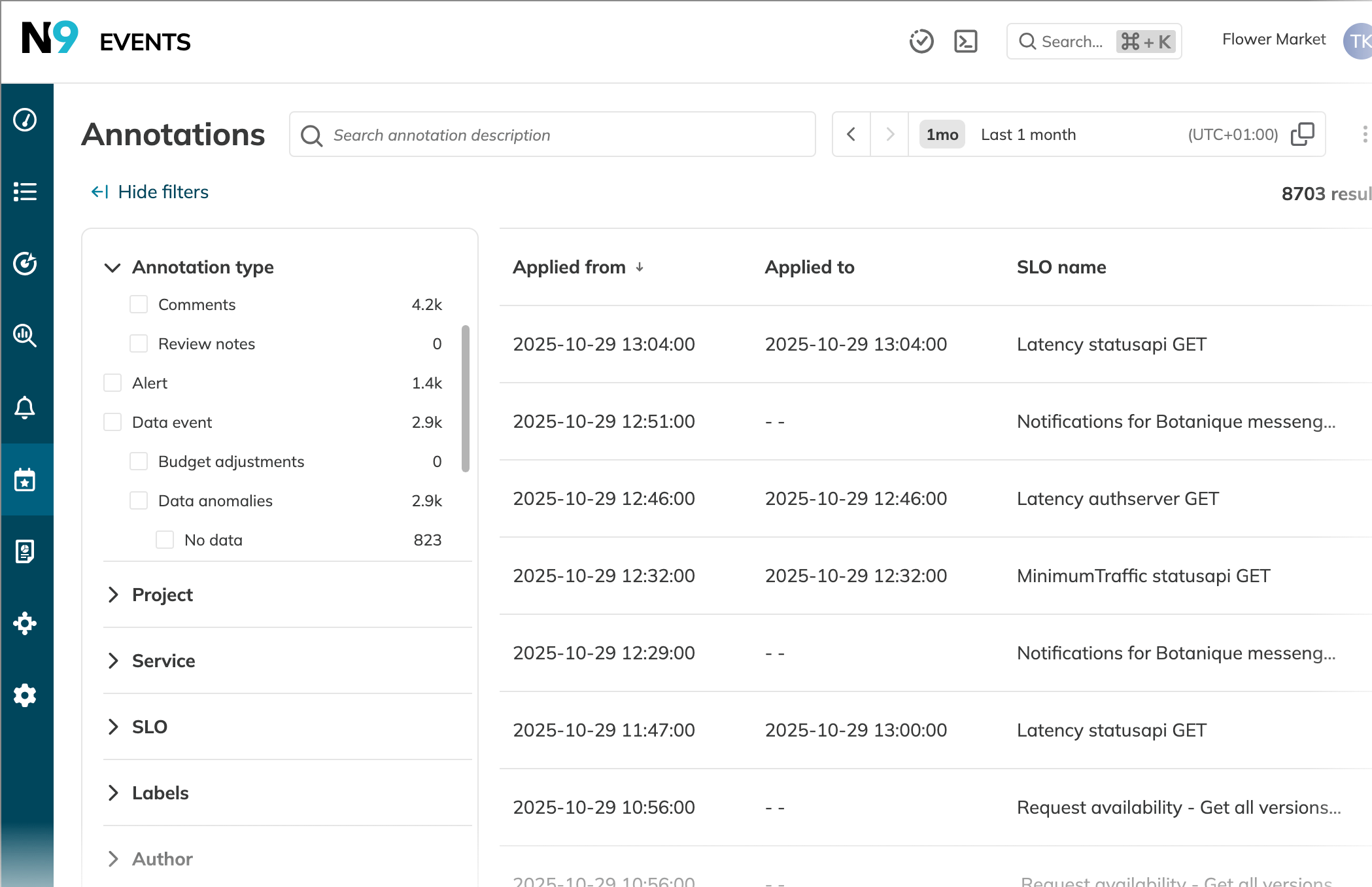
Ready to jump in?
- Access the SLO oversight dashboard in the Dashboards section in the Nobl9 web application.
- Your Organization admin can filter resources to create a standardized organizational view.
- Data anomaly detection uses default detection rules. Contact Nobl9 Support if you need to change them.
- The SLO oversight dashboard and all its features use Nobl9's standard organization- and project-level access permissions.
new API keys
More great news! This release also introduces enhanced programmatic access through API keys.
API keys are our new mechanism for authenticating programmatic requests to the Nobl9 API and sloctl.
They are intended to streamline control and security when integrating with your CI/CD pipelines and infrastructure-as-code workflows.
Key highlights:
- Clear identity management
Using API keys ensures clear identity management for automation users. - Dedicated management console
Organization admins can manage API keys from the dedicated Settings > API keys section in the Nobl9 web application. - Flexible key control
Create, activate, deactivate, or delete API keys as needed for enhanced security hygiene. - One-time secret display
For security, the Client secret is only displayed upon creation. - Optional expiration policy
Organizations can request to enable an automatic expiration policy to enforce regular key rotation, ensuring compliance and minimizing risk.
Documentation updates
• The Nobl9 logo now redirects to the documentation home.
• The Playbook menu now contains practical guides and use cases.
• The Help menu now provides quick access to FAQs, Troubleshooting, and Beta channel highlights (features and data sources).