Nobl9 application (1.102.0)
· 2 min read
We've just released Nobl9 1.102.0! Release highlights:
new
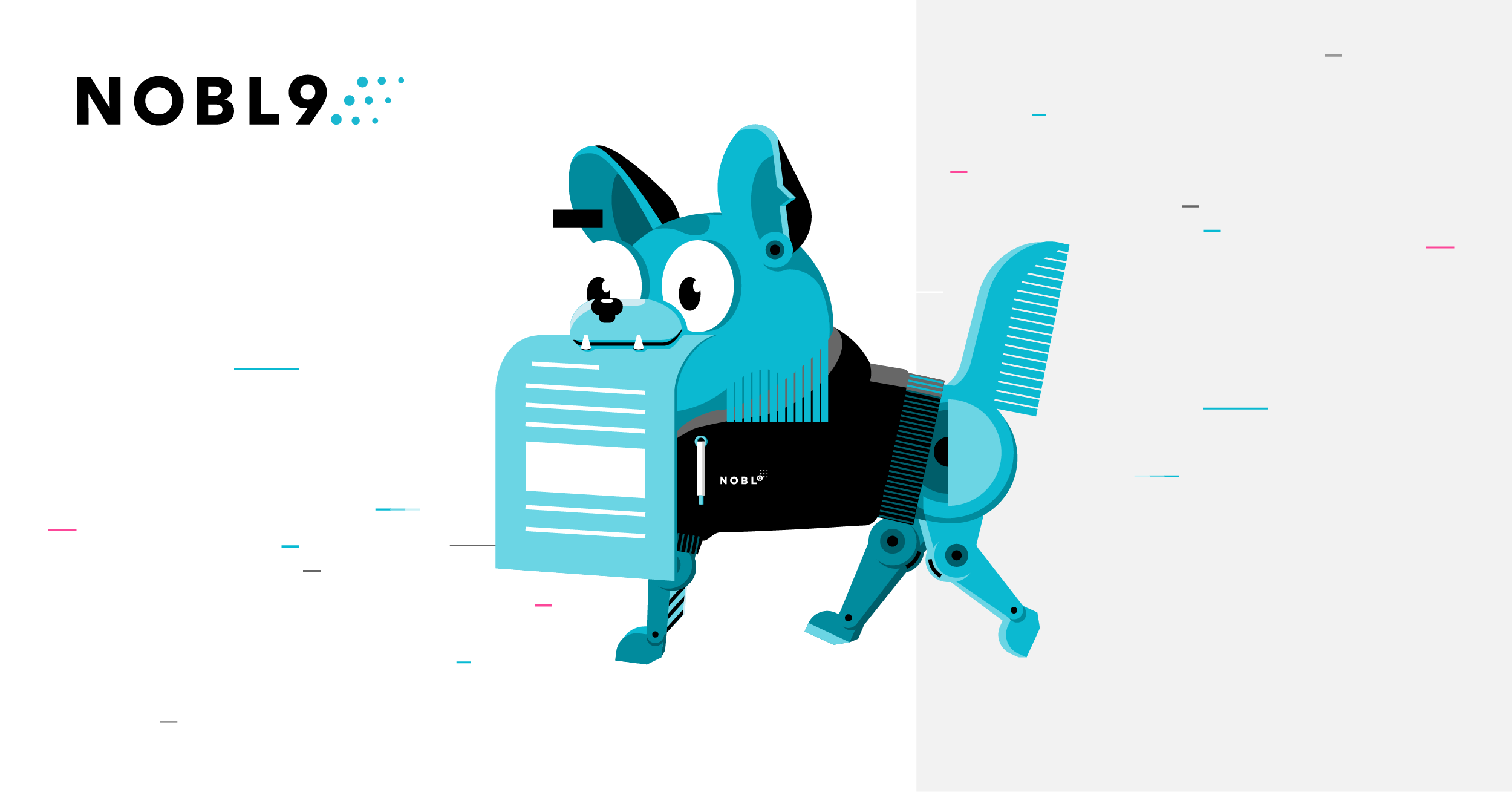
Release details
new Replay SLOs from other SLOs
We are introducing an experimental feature that allows you to replay SLOs by using another SLO as the source for historical SLI data.
note
Currently, this feature is accessible only with sloctl.
Feature highlights
- SLO Cloning: With this feature, you can create a clone of an SLO (its SLI data) between projects, or modify its settings slightly to quickly generate new versions of the SLO.
- Replay flexibility: Instead of only relying on the original SLO’s data source, you can now specify another SLO’s historical data to drive the Replay process. You can also mix Replay settings in a single configuration file to replaying historical SLI data from both—the original data source and another SLO.
- Objective mapping: The new
sourceSLOfield allows you to map objectives between the source and target SLOs, making it easy to adjust how data is applied during the replay. - Command line access: Available only through
sloctlversion0.6.0or later.
Example use case
In the YAML configuration file, you can specify the SLO to replay and its source SLO. For example:
Sample configuration for replaying SLI data from another SLO
- slo: target-slo-1
project: target-project-1
from: 2023-02-02T15:02:05Z
sourceSLO:
slo: source-slo-1
project: source-project-1
objectivesMap:
- source: objective-1
target: objective-1
To replay this configuration, run the following command:
sloctl replay -f ./replay-slo-from-slo.yaml
🧪Experimental feature
This feature is under active development and subject to change. We welcome any feedback as we refine its functionality.