YAML create
In addition to command-line workflows, you can define and apply YAML configurations of your required Nobl9 resources directly in the Nobl9 Web application. This allows you to create or edit Nobl9 resources directly within your organization without needing to manage contexts or command syntax.
To access this feature, click >_ in the top-right of the Nobl9 application.
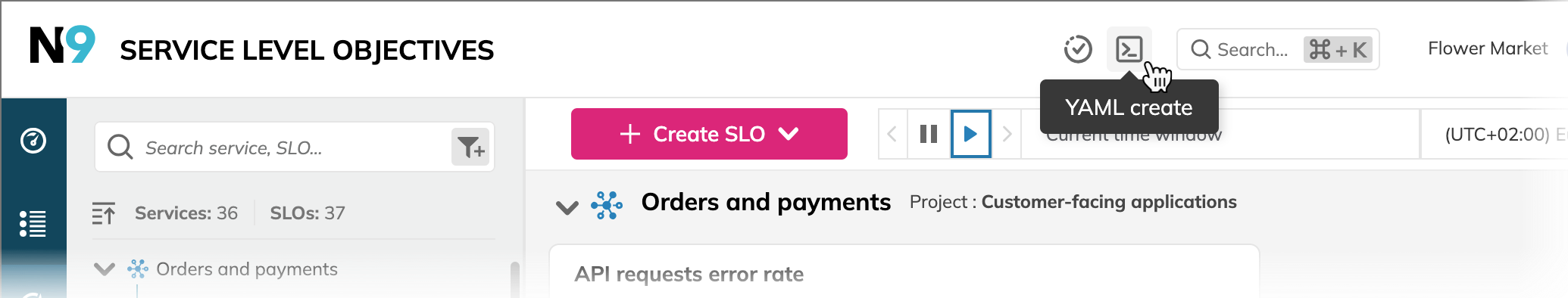
The Apply YAML dialog opens. You can paste your prepared YAML definition here or use templates for further fine-tuning:
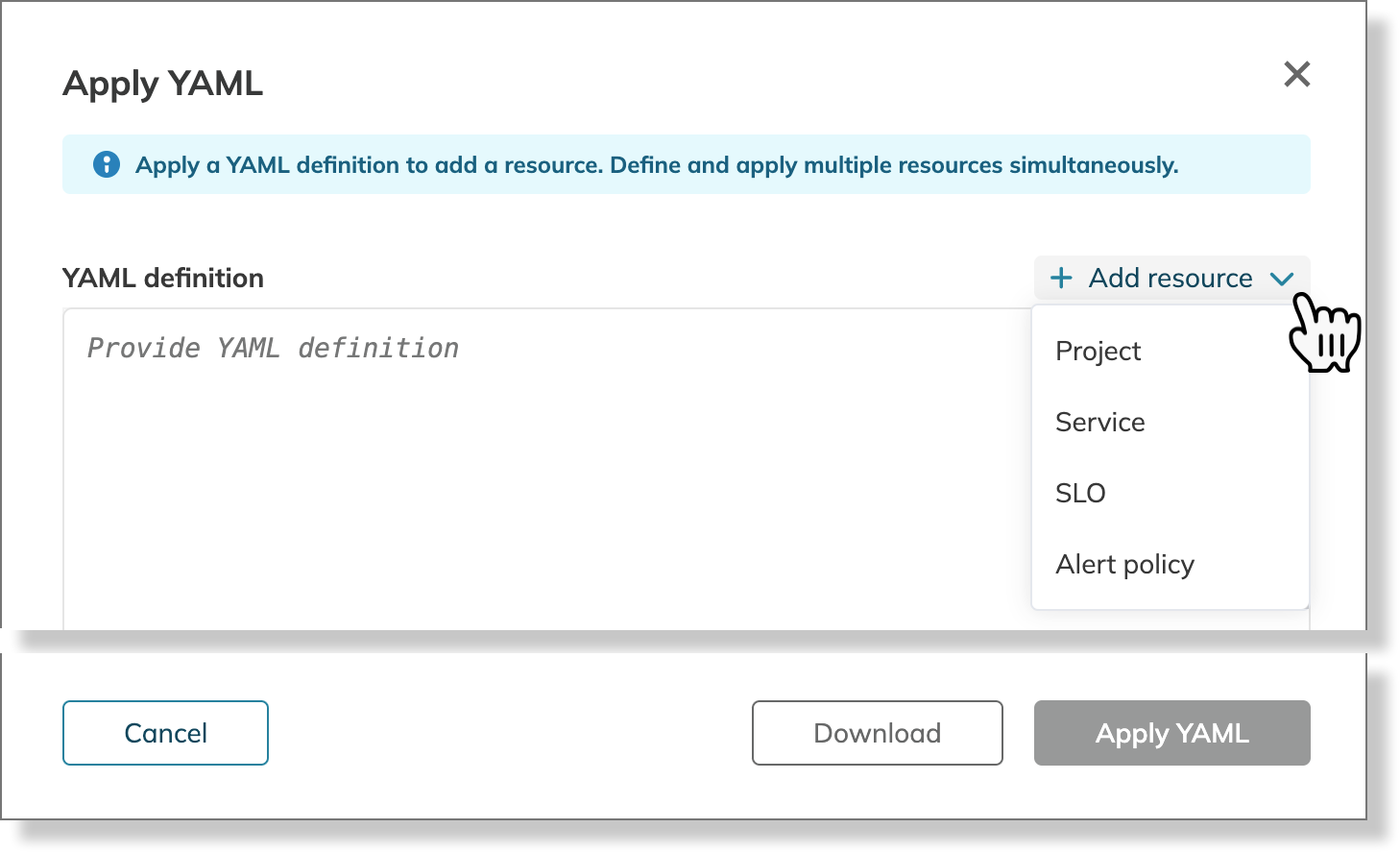
You can apply several resources at once. The available templates comprise the most frequently used resource types. However, you can apply a definition of any resource missing among the templates provided in the menu.
Click Apply YAML when your YAML configurations are ready. Your applied definitions appear as Nobl9 resources accessible under respective Nobl9 Web application sections.
Key takeaways
- Your YAML definitions must follow the Nobl9 resource YAML syntax convention. Find YAML samples in the following locations:
- Your required resource documentation section—data source, SLO, alert policy, alert method, etc
- YAML guide contains YAML definitions of all resources available in Nobl9
- Nobl9 SDK for Go—you can find example YAML configurations under your required resource's
/examplesdirectory
- Make sure to provide existing resource names when creating a nested or dependent resource.
Exception: a project name when applying a service. Providing a non-existing project name in this case results in creating both a service and a project.
Useful links

 Search and filter SLOsService Level Objectives
Search and filter SLOsService Level Objectives
 Adding data sourcesNobl9 integrations
Adding data sourcesNobl9 integrations
 Creating SLOs based on integrated data sourcesNobl9 integrations
Creating SLOs based on integrated data sourcesNobl9 integrations
 YAML guideSLOs as code
YAML guideSLOs as code
 Alert methodsAlerting in Nobl9
Alert methodsAlerting in Nobl9
 Alert policy presetsAlerting in Nobl9
Alert policy presetsAlerting in Nobl9
 Silencing alertsAlerting in Nobl9
Silencing alertsAlerting in Nobl9
 ReportsReports in Nobl9
ReportsReports in Nobl9
 Composite SLO YAML configurationComposite SLOs
Composite SLO YAML configurationComposite SLOs
 Applying annotationsSLO annotations
Applying annotationsSLO annotations
