Getting started with Nobl9
Welcome, and thank you for choosing Nobl9. This Getting started guide shows you how to start using the Nobl9 platform.
First login to Nobl9
Once you activated your Nobl9 account, the first thing you are asked to do upon logging in to the Nobl9 Web is setting the default organization to land on every further login.
You can confirm your default organization on the prompt you see upon logging in. Otherwise, do the following:
- Go to Settings > Account.
- Under the Personal Information section, click Edit within the Default Organization line.
The list of available organizations opens. - Select the required organization. Click Set as Default.
Once the default organization is set, you land this organization every time when the org parameter isn't specified.
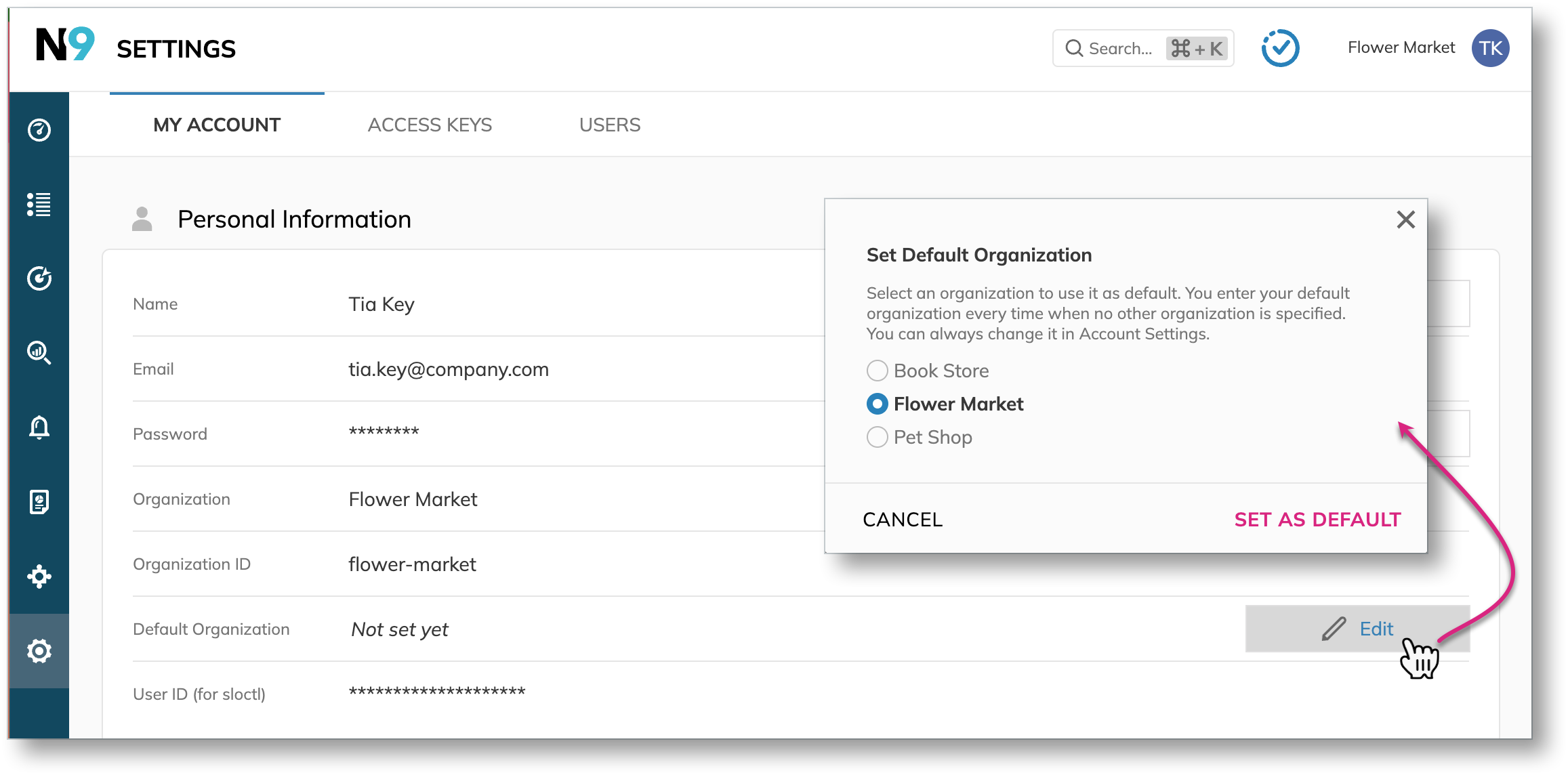
If you have access to only one organization, this organization is selected for you as default.
Role-based access control
Nobl9 supports role-based access control (RBAC) to ensure granular user permissions and access to resources in the Nobl9 platform.
You can manage user access on two levels:
-
Organization-level roles control access across your Nobl9 organizations.
This level includes Admin, User, Integrations user, Viewer, and Responder. -
Project-level roles steer access to projects, including all underlying resources—services, and SLOs.
This level covers the roles of Owner, Editor, Viewer, and Integrations user.
Now, sloctl
Nobl9 Web provides a fully-featured functionality for users who prefer a visual and interactive experience.
But beyond the UI,
Nobl9 empowers advanced users with sloctl—a feature-rich CLI suited for tasks like API configuration, batch processing, and automation.
Upon installation,
use sloctl to create and modify Nobl9 resources with YAML.