ServiceNow alert method
Using this method, Nobl9 automatically creates a ServiceNow event whenever your SLO reporting meets the conditions defined in your alert policy. If the generated event qualifies for a ServiceNow alert, the notification is sent.
Prerequisites
The ServiceNow alert method integration with Nobl9 requires the following prerequisites:
-
Authentication details.
Provide your ServiceNow user account credentials and the required ServiceNow instance name. An Instance name is a globally unique name across all ServiceNow instances. Check the<instanceURL>/stats.dopage for any instance to view its name. -
A dedicated Access Control List.
To integrate ServiceNow with Nobl9, set up an Access Control List (ACL) for your ServiceNow users.Required permissionsTo create a new ACL, you must have the
security_adminpermission assigned.The following values are required for the Nobl9 integration:
- Type: record
- Operation: create
- Name: Event [em_event]
- Requires role: Assign new/existing role
After submitting your new ACL, assign the following roles to the users who must have access to the ServiceNow integration with Nobl9:
api_event_create- at least
evt_mgmt_integrationlevel role
For more details on ACLs, see ServiceNow documentation.
Adding the ServiceNow alert method
Alternatively, utilize the SLOs-as-code approach by:
- Applying an alert method YAML configuration with the
sloctl applycommand. - Configuring the ServiceNow alert method definition programmatically using the Nobl9 Terraform provider.
Nobl9 Web
- Navigate to Integrations > Alert methods.
- Click
.
- Select ServiceNow.
-
Enter your ServiceNow Username (mandatory).
-
Enter your ServiceNow Password (mandatory).
-
Enter your Instance name (mandatory).
For more information, refer to the Authentication section.
- Select a Project (mandatory).
Project is a way to organize your Nobl9 resources and manage access to them.
When Project is skipped, Nobl9 uses thedefaultproject. - Enter a Display Name (optional).
Spaces are allowed. - Enter a Name (mandatory).
The name is mandatory and can only contain lowercase, alphanumeric characters, and dashes (for example,my-alert-method-1). Nobl9 duplicates the display name here, transforming it into the supported format, but you can edit the result. - Enter a Description (optional).
Provide extra details about it, its purpose, responsible persons, etc.
Up to 1050 characters.
-
Configure Alert resolution (optional) to receive a closing event after the Cooldown period is over.
The optional message will be sent in the closing event notification. - Click Add alert method
ServiceNow event severity mapping
ServiceNow returns event severity levels. To maintain consistency in handling alerts, Nobl9 maps these event severity levels to Nobl9 alert severity. Below is the mapping between Nobl9 and ServiceNow severities:
| ServiceNow | Nobl9 |
|---|---|
| Warning | Low |
| Minor | Medium |
| Major | High |
Event field properties populated in ServiceNow events
In ServiceNow events generated by Nobl9, the event fields are populated as follows:
| Name | Populated Value |
|---|---|
em_event.source | [Source]: Nobl9 |
em_event.node | [Node]: Service display name and/or name |
em_event.type | [Type]: Alert or Test (in case of test notification) |
em_event.resource | [Resource]: SLO display name and/or name |
em_event.resolution_state | [Resolution state]: New |
em_event.state | [State]: Ready |
em_event.description | [Description]: • SLO display name and/or name • Alert policy display name and/or name • Objective display name and/or name • Project display name and/or name • Organization name • Service display name and/or name |
em_event.additional_info | [Additional Information]: • Service name • SLO name • SLO details link • Alert policy conditions • Labels for SLO, service, alert policy, project (if defined) |
metric_name | [Metric Name]: Alert ID |
em_event.severity | [Severity]: Alert policy severity |
YAML configuration
- General YAML
- Working YAML
apiVersion: n9/v1alpha
kind: AlertMethod
metadata:
name: string # Mandatory
displayName: string # Optional
project: default # Mandatory
# Optional
# The key value: only alphanumeric characters, `-`, `_`, or `.` are allowed.
# The key value must start and end with an alphanumeric character.
# An optional DNS subdomain prefix followed by `/` is allowed.
annotations:
key: value
spec:
description: string # Optional
servicenow:
username: string # Mandatory
password: string # Mandatory, secret
instanceName: string # Mandatory
sendResolution:
message: Alert is now resolved
apiVersion: n9/v1alpha
kind: AlertMethod
metadata:
name: servicenow
displayName: ServiceNow Alert Method
project: default
annotations:
area: latency
env: prod
region: us
team: sales
spec:
description: Example ServiceNow Alert Method
servicenow:
username: user
password: super-strong-password
instanceName: vm123
sendResolution:
message: Alert is now resolved
Testing alert methods
- Navigate to Integrations > Alert methods.
- Click the required alert method.
Its Details page opens. - Click Test under the alert method name:
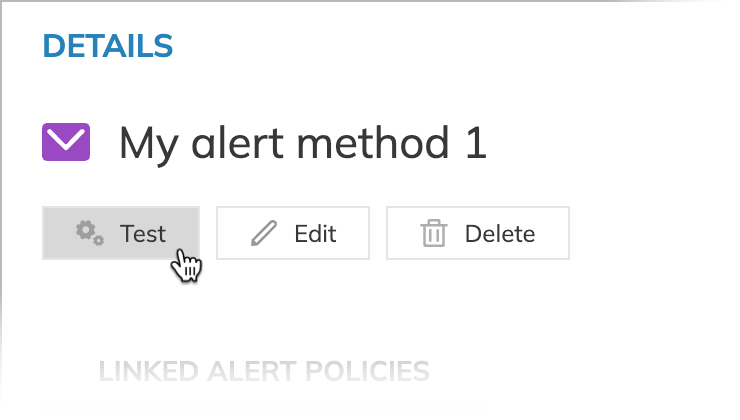
- When the configuration is correct, Nobl9 displays Test completed successfully! under the button.
- Otherwise, the Test failed message appears. It contains the details of incorrect settings.

