Slack alert method
Reading time: 0 minute(s) (0 words)
The Slack alert method allows sending a predefined notification through Slack to notify Nobl9 users whenever an incident is triggered.
Authentication
To set up the Slack integration, you’ll need to provide an Incoming Webhook URL. This allows Slack to send an automated notification to a channel of your choice. Refer to steps 2 and 3 of Getting started with Incoming Webhooks | Slack documentation.
tip
You can find instructions on how to create an Incoming Webhook URL here.
If you need any further help, contact your Slack administrator.
Known limitations
Currently, Nobl9 doesn't return the severity level when a Slack alert is triggered.
Adding the Slack alert method
You can add the Slack alert method directly in the Nobl9 Web application.
Alternatively, utilize the SLOs-as-code approach by:
- Applying an alert method YAML configuration with the
sloctl applycommand. - Configuring the Slack alert method definition programmatically using the Nobl9 Terraform provider.
Nobl9 Web
To set up the alert method on the Nobl9 Web, follow these steps:
- Navigate to Integrations > Alert methods.
- Click
.
- Select Slack.
- Enter the URL (mandatory).
This is your Incoming Webhook URL. It must start withhttps://hooks.slack.com/services/. For more information, refer to the Authentication section.
- Select a Project (mandatory).
Project is a way to organize your Nobl9 resources and manage access to them.
When Project is skipped, Nobl9 uses thedefaultproject. - Enter a Display Name (optional).
Spaces are allowed. - Enter a Name (mandatory).
The name is mandatory and can only contain lowercase, alphanumeric characters, and dashes (for example,my-alert-method-1). Nobl9 duplicates the display name here, transforming it into the supported format, but you can edit the result. - Enter a Description (optional).
Provide extra details about it, its purpose, responsible persons, etc.
Up to 1050 characters.
- Click Add alert method
YAML configuration
- YAML
- Example
General YAML sample for Slack alert method
apiVersion: n9/v1alpha
kind: AlertMethod
metadata:
name: string # Mandatory
displayName: string # Mandatory
# Optional
# The key value: only alphanumeric characters, `-`, `_`, or `.` are allowed.
# The key value must start and end with an alphanumeric character.
# An optional DNS subdomain prefix followed by `/` is allowed.
annotations:
key: value
spec:
description: string # Mandatory
slack:
url: string # Mandatory, must start with https://hooks.slack.com/
Working YAML sample for Slack alert method
apiVersion: n9/v1alpha
kind: AlertMethod
metadata:
name: slack
displayName: Slack Alert Method
project: default
annotations:
area: latency
env: prod
region: us
team: sales
spec:
description: Example Slack Alert Method
slack:
url: https://hooks.slack.com/services/321/123/secret
Testing the Slack alert method in the UI
You can test alert methods for all notification services supported by the Nobl9 platform through the UI.To verify the correctness of your alert method configuration:
- Navigate to Integrations > Alert methods.
- Click the required alert method.
Its Details page opens. - Click Test under the alert method name:
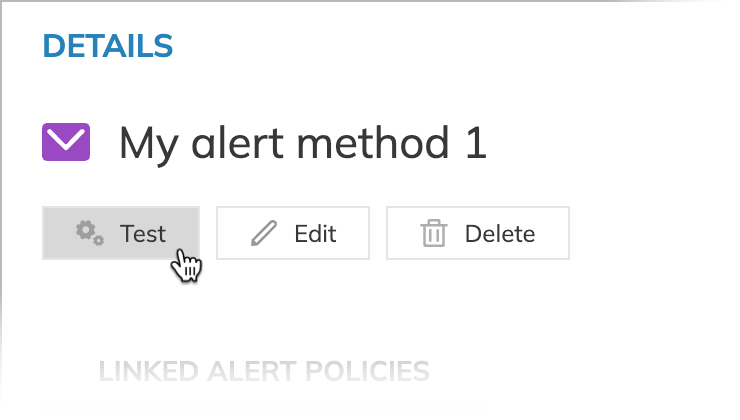
- When the configuration is correct, Nobl9 displays Test completed successfully! under the button.
- Otherwise, the Test failed message appears. It contains the details of incorrect settings.
Useful links
Check out these related guides and references:

