Reports in Nobl9
Reports in Nobl9 allow you to get data-driven insights into your service level objectives. With Nobl9 reports, you can resolve critical questions for your business: for instance, whether to focus on the development of new features or on managing your technical debt.
You can create custom reports besides displaying the ready-made Resource usage summary report.
You can also download the generated reports and share them with other users in your organization.
To view reports, go to the Reports Nobl9 web application section. You see the reports you created and those other users have shared with you.
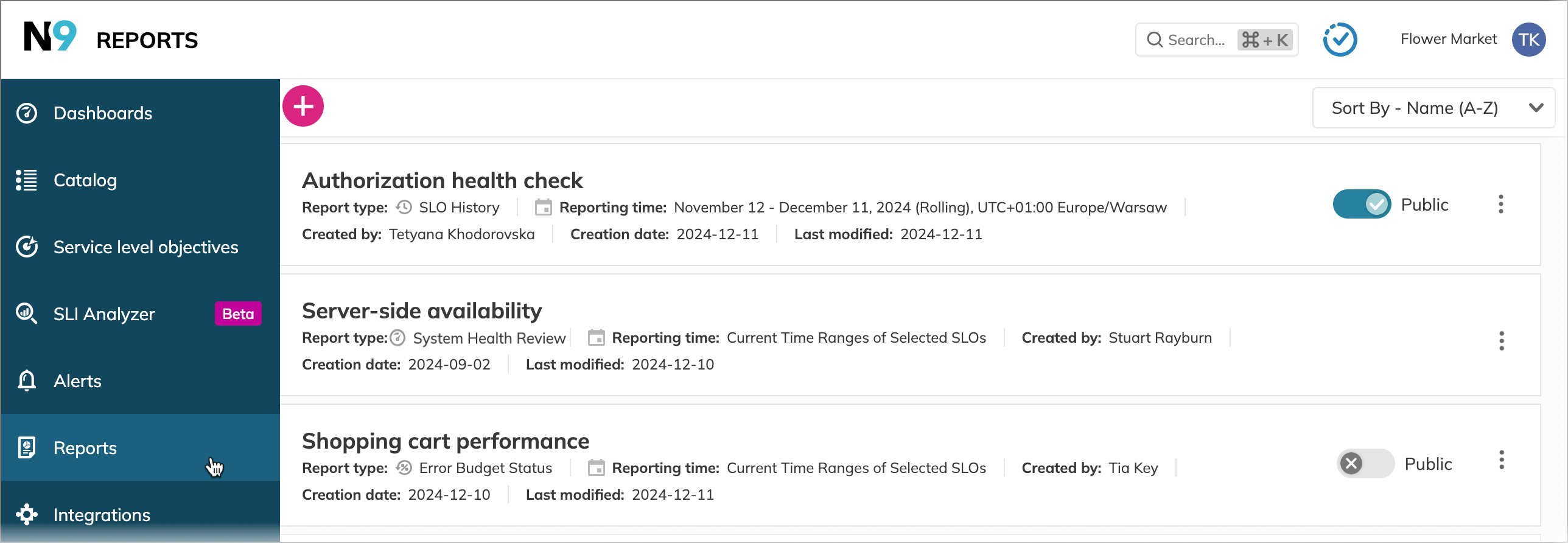
Report types
The following types of reports are available in Nobl9:
The Resource Usage Summary report is ready-made and is always available in the Reports section.
SLO History
The SLO History report lets you analyze SLO performance, facilitating in-depth event analysis, and enabling collaboration across time zones.
You can configure a time window for your SLO History report:
- Rolling presents data according to the selected time range that dynamically moves as time progresses. For example, if you set the rolling time range to
1 month, you will see data for the past 30 days up to the current time of the report opening. - Calendar-aligned is tied to a specific range of time on the calendar with a clear start and stop date.
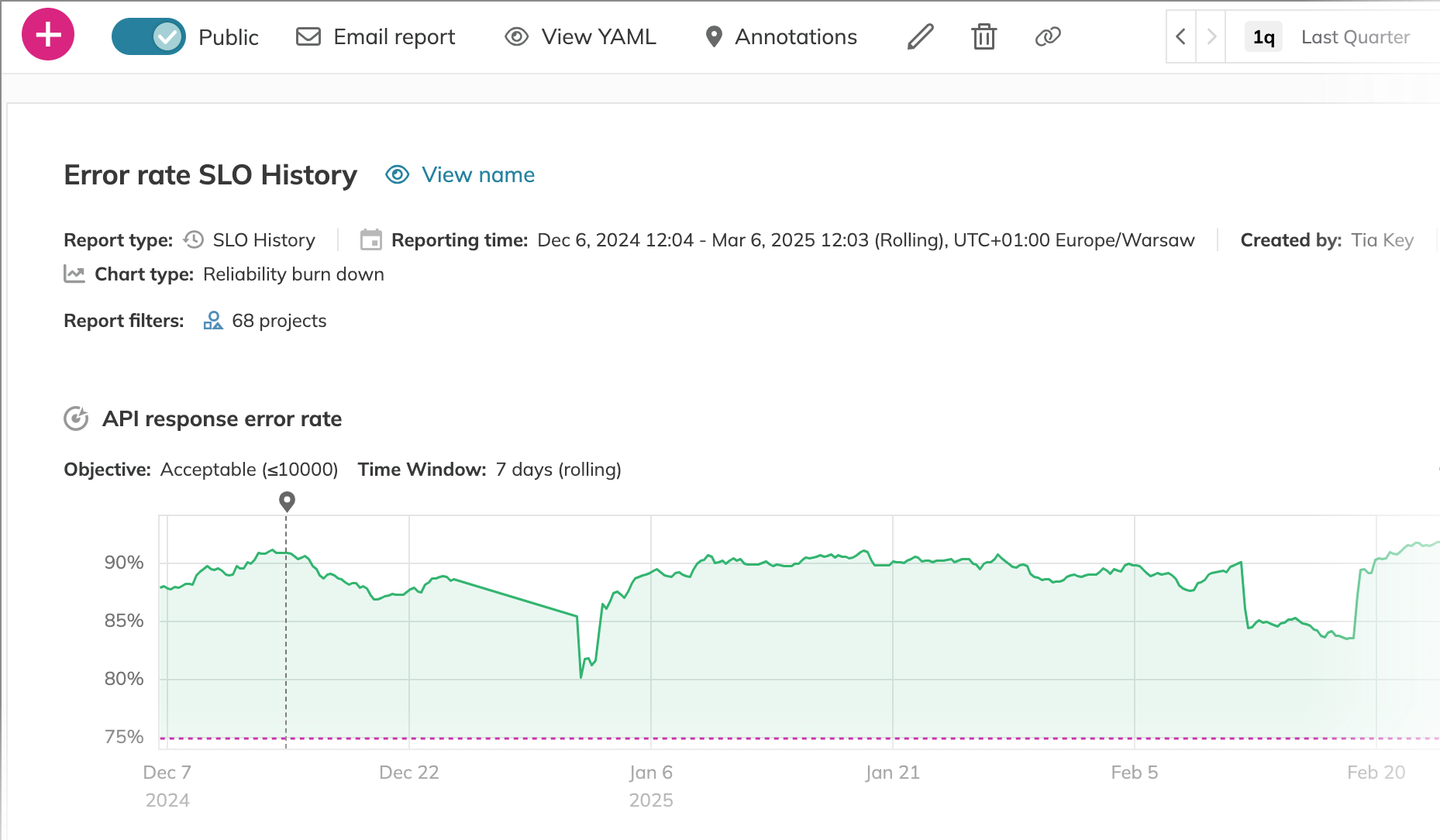
SLO History reports also display any user or system annotations
added to the included SLOs on the Reliability Burn Down charts.
You can toggle annotation visibility in the report.
For this, click (more options),
select Annotations in your report's header, and choose the required annotation type:
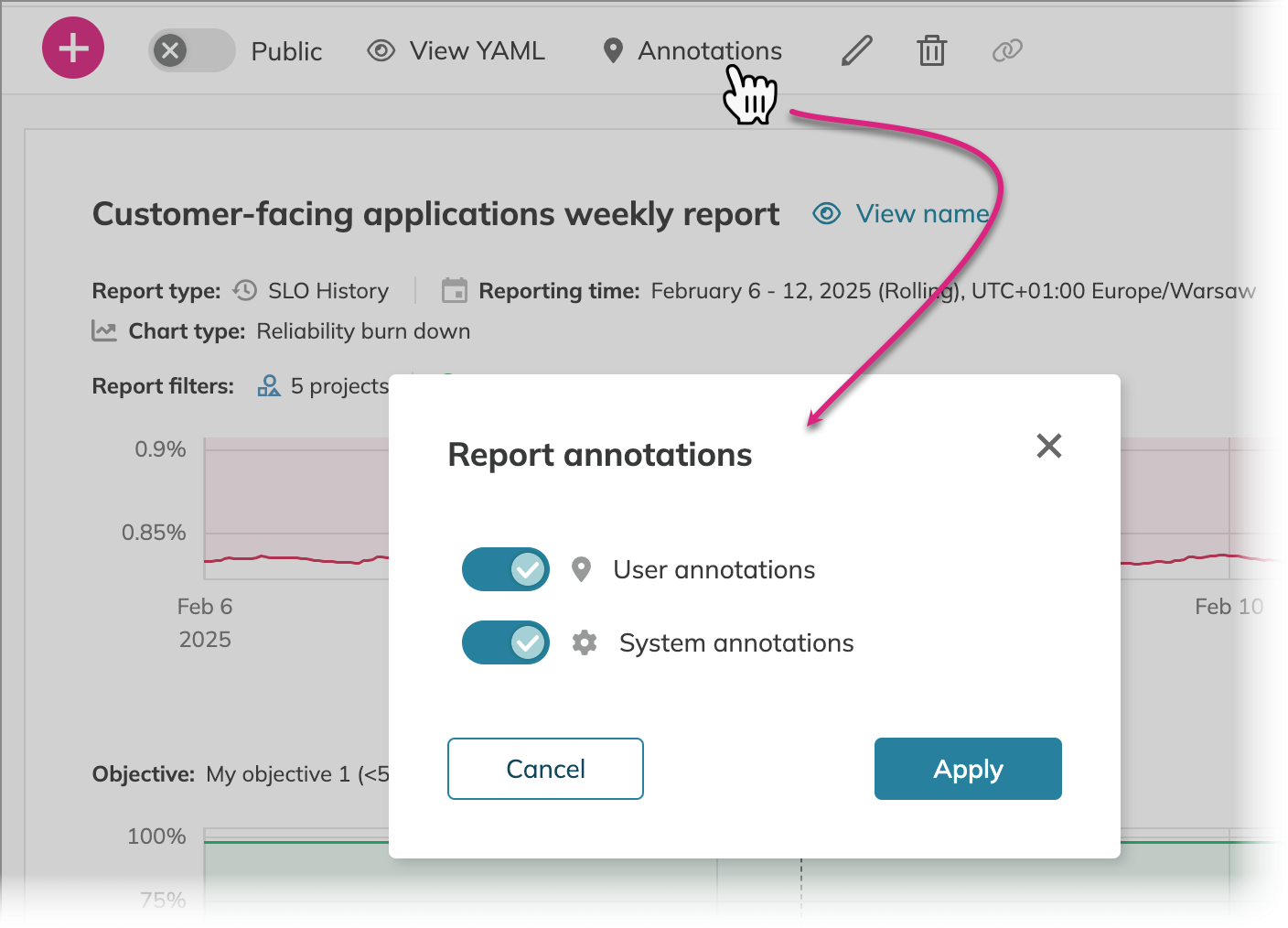
- Reports display annotations in read-only mode. You cannot add or delete annotations here.
- Annotation visibility on SLO details doesn't depend on their display in the report.
Error Budget Status
This report type provides the percentage of errors in the selected time frame to verify the statuses of SLOs. The Reliability column shows a reliability burn down rate for every SLO in the report.
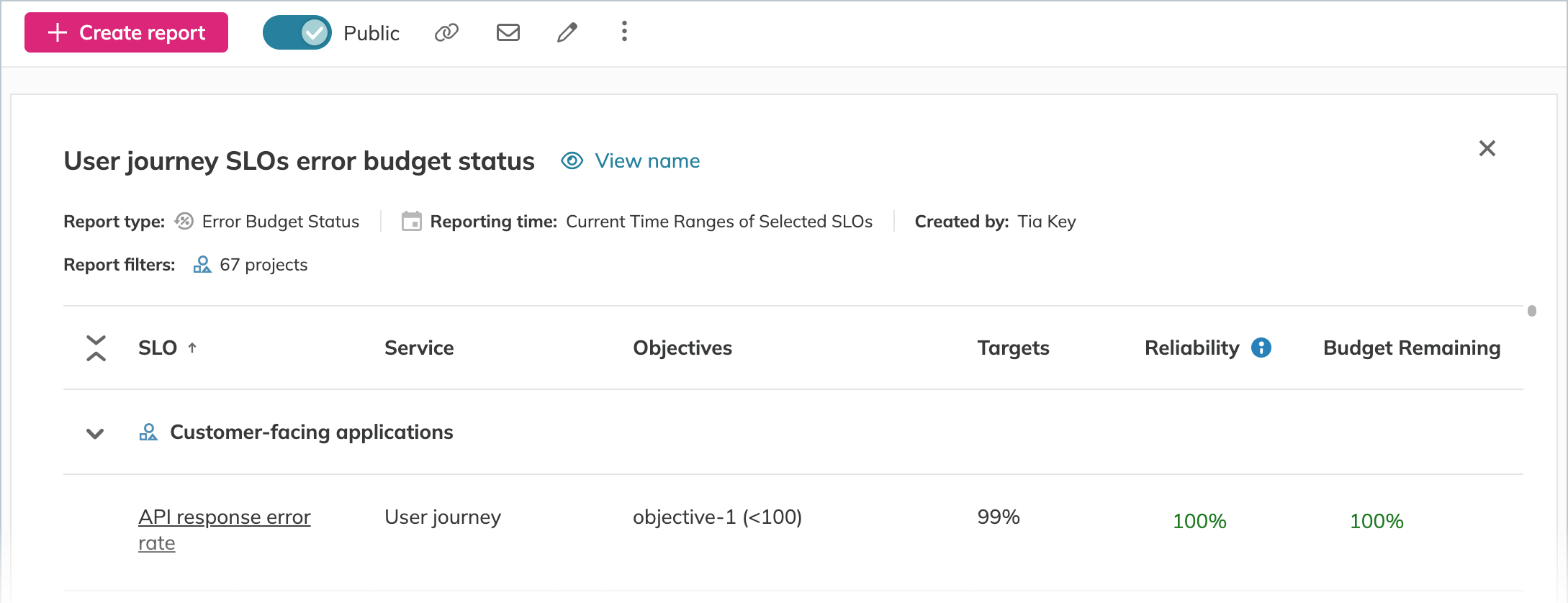
Resource Usage Summary
This report shows the number of resources and SLO units configured in Nobl9 and their peak usage.
An SLO unit represents the number of individual error budgets calculated by Nobl9. Each SLO contains at least one error budget, and every additional target set within an SLO adds another error budget. For instance, if a threshold metric has three targets, it amounts to three SLO units. In Nobl9 Web, each SLO unit appears as a separate tile on the SLO grid view.
See Nobl9 pricing for more details.
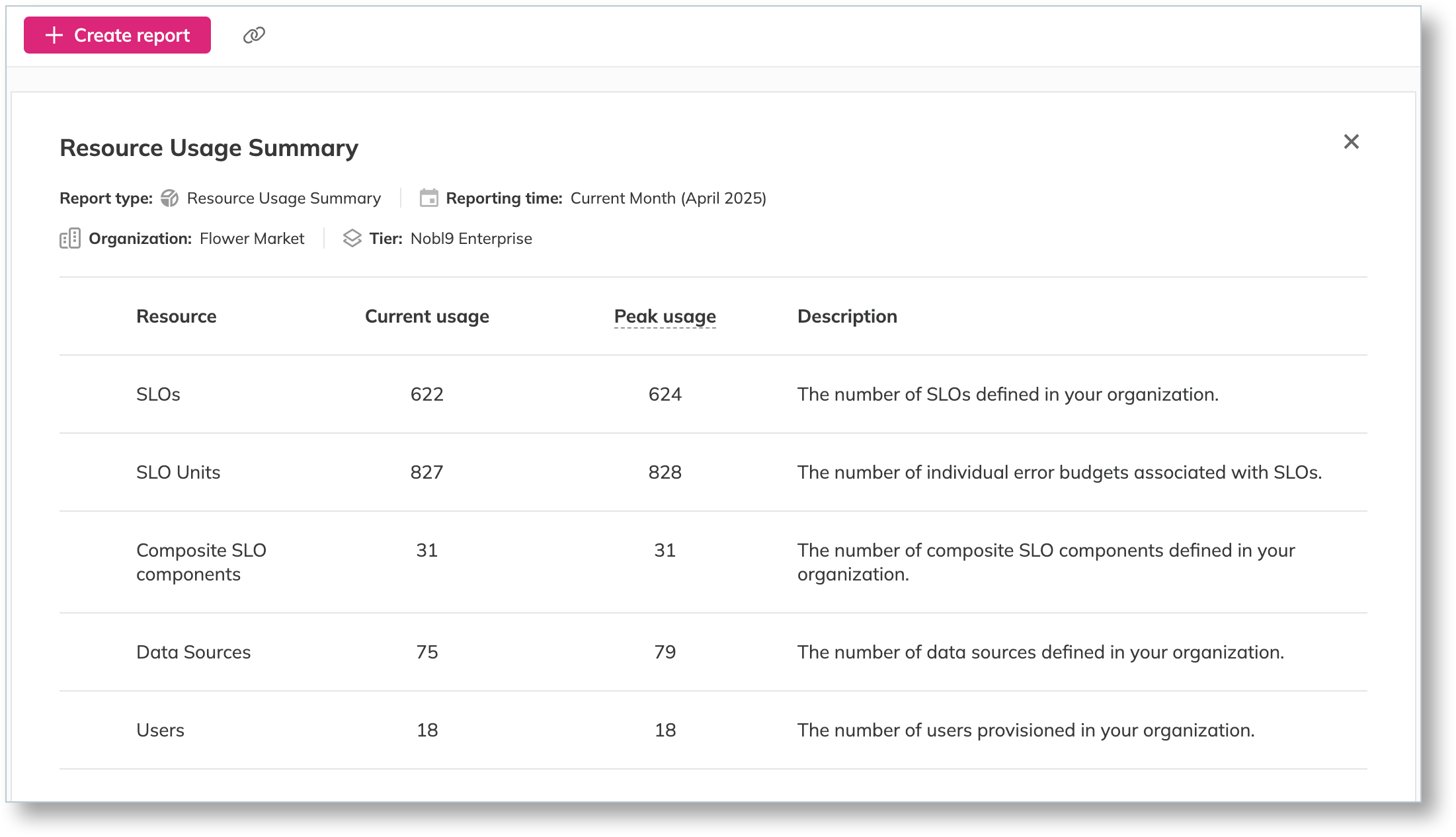
Since the Resource Usage Summary report is ready-made, its Reporting Time Range is always the current month.
Reliability Roll-up
This report allows Nobl9 users to gain a bird's-eye view of their Services' aggregated reliability over an extended period of time. Check Reliability Roll-up reports documentation for more details.
While Reliability Roll-up reports can seem similar to composite SLOs, they are two different tools to access the resource's performance.
- Reliability Roll-up report: Error budget
- Composite SLO: Burn rate
- Benefits
- ☺ Flexible hierarchy. It means you can boil down many systems to a single number instead of sticking to the Nobl9 data model
- ☺ Measures reliability as needed: by user journey, organization, team, application, etc.
- ☺ Updated with labels
- ☺ Easy to share
- Drawbacks
- ☹ Currently, reliability scores are updated daily at 00:00 UTC
- ☹ You must set alerts at the level of individual SLOs when necessary
- ☹ Focuses on SLO target adherence, not specific error budget numbers
- Benefits
- ☺ Permanently available burn rate
- ☺ Continuous composite error budget calculations providing a graphical representation
- Drawbacks
- ☹ Burn rates are evaluated in real time. It limits the number of signals included in a single composite
- ☹ Computationally intensive
Compares the burn rates for existing SLO objectives and marks the minutes bad in the composite SLO when burn rates exceed your set threshold.
System Health Review
This report type is an accessible tool for reporting reliability and performance data.
The report indicates the service health based on the remaining error budget of SLOs it includes. Considering the error budget thresholds set for your organization's Service health dashboard, the following color-coded categories indicate your system health:
System Health Review can show current or historical health status. Historical reports can be one-time or recurring.
Learn more about System Health Review.
Creating reports
Before creating a report, ensure the following prerequisites:
| Resource | What if there's no such a resource? |
|---|---|
| A service | + Create report is inactive, so report creation is locked |
| A project | + Create report is inactive, so report creation is locked |
| An SLO | You can create a report; however, it will display no data. You can add SLOs at any time to fill the report with data |
If there are more than 500 SLOs in your organization, you can experience downgraded performance, creating a report. Our team is currently working on fixing this issue.
To create a report, click + Create report. The Report wizard opens:
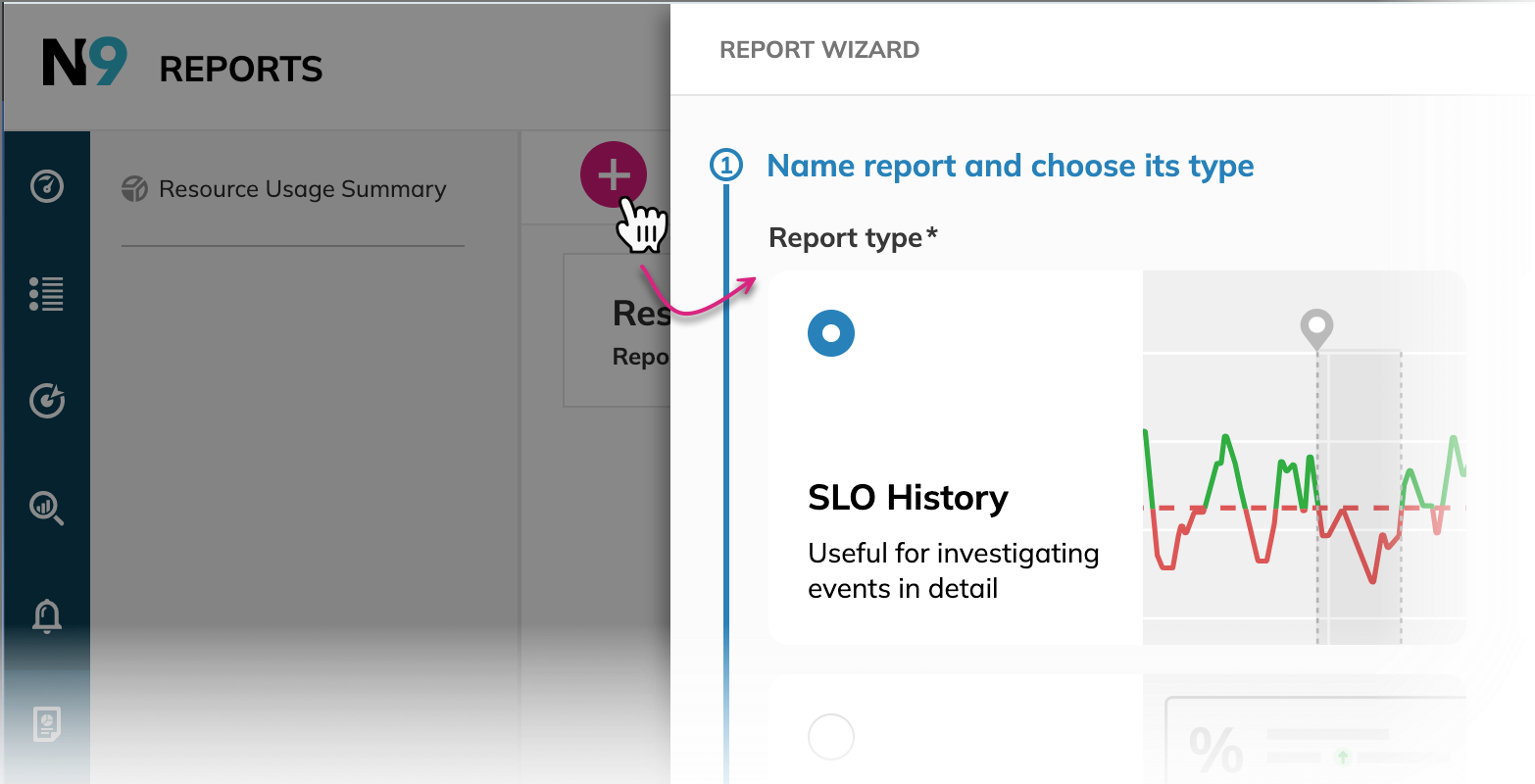
Follow the steps in the wizard. The number of steps depends on the report type. For example, Error Budget Status doesn't require Step 3 Select Time Range—Nobl9 always displays the current time ranges of selected SLOs for this type.
There are three main steps:
- Selecting the report type
- Defining the report scope
- Setting the report time range
Report name and type
- Report type.
Choose between the SLO History, Error Budget Status, Reliability Roll-up, and System Health Review:
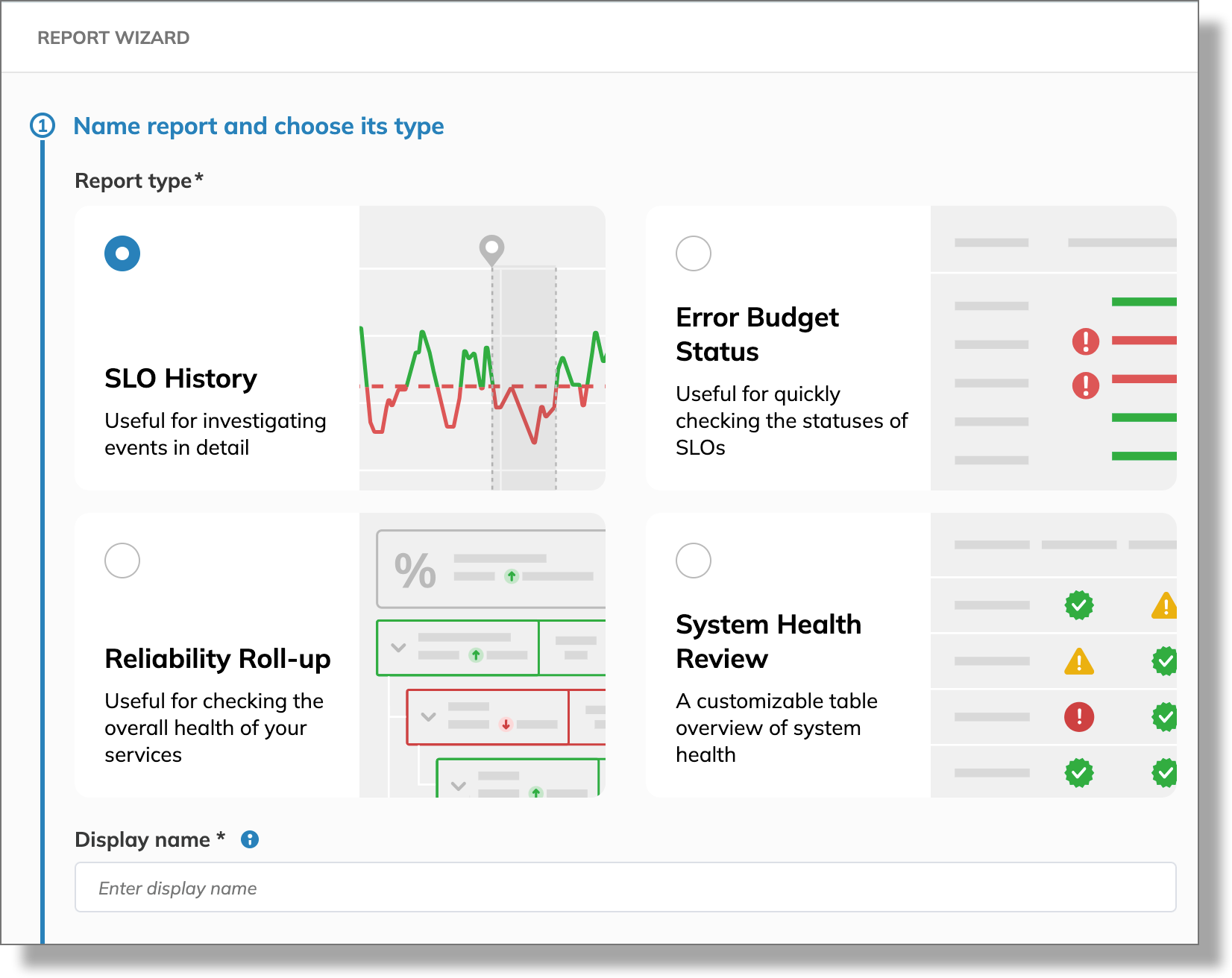
- Specify the display name for your report.
- You can use any characters and spaces, up to 63.
The report's name—a unique identifier—is generated automatically once the report is created. The name identifier is read-only. To view the report name, go to the report details and click View name next to its display name.
Report scope
Depending on the report type this step can be as follows:
-
Create reliability score layers for Reliability Roll-up.
-
Filter resources for all other reports
System Health ReviewTo define the scope for System Health Review, two more steps are required: Define report layout and Configure thresholds. Learn more about System Health Review reports.
Filtering resources defines the scope of your report. For this, fill out at least one of the following fields:
These fields are interconnected: once you choose resources in any of these fields, the results available in other fields narrow down. The dependency is project > service > SLO.
- Labels are optional and act as additional filters: the report will include resources marked with labels you specify here.
- If you create a report with no services and SLOs, the report will show no data. However, if a service with SLOs is added to that project later, the service with your SLOs will appear in your report.
- And vice-versa: if you build a report with services and SLOs and then remove SLOs from the service, the report will show no data.
Setting the time range
- This step isn't available for the Error Budget Status report since the time range for it is always a current time ranges of the SLOs selected.
- For the SLO History and Reliability Roll-up you can select between the Rolling and Calendar-aligned time windows.
Once these reports are created, you can move the time window to assess historical data. - System Health Review can be either real-time or retrospective.
You can create and edit your SLO History, Error Budget Status, and System Health Review reports using sloctl.
For this,
apply a YAML definition for your required report type with the sloctl apply command.
Handling reports
The Reports section provides tools to create, view, search for, and sort reports you can access.
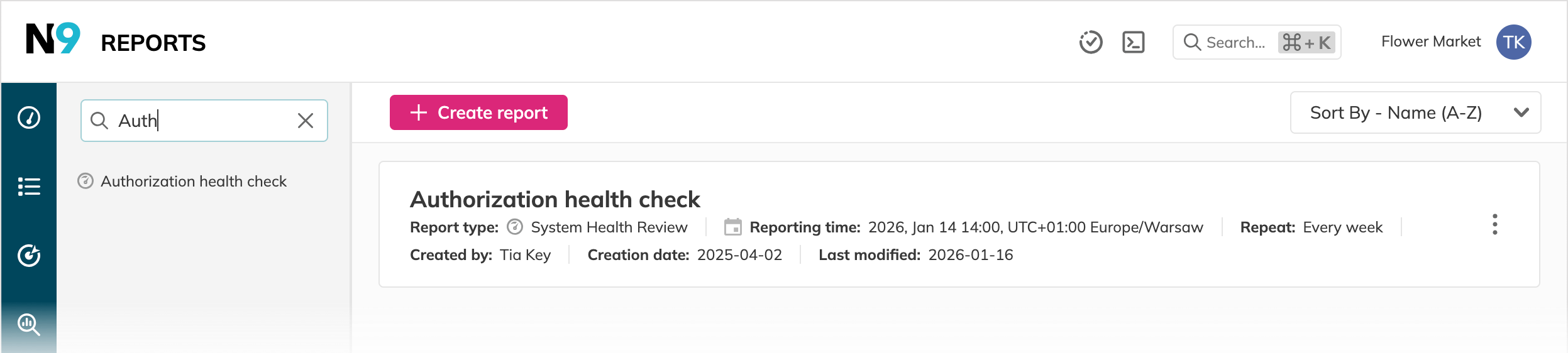
Click the required report in the list to view its details and access the available options.
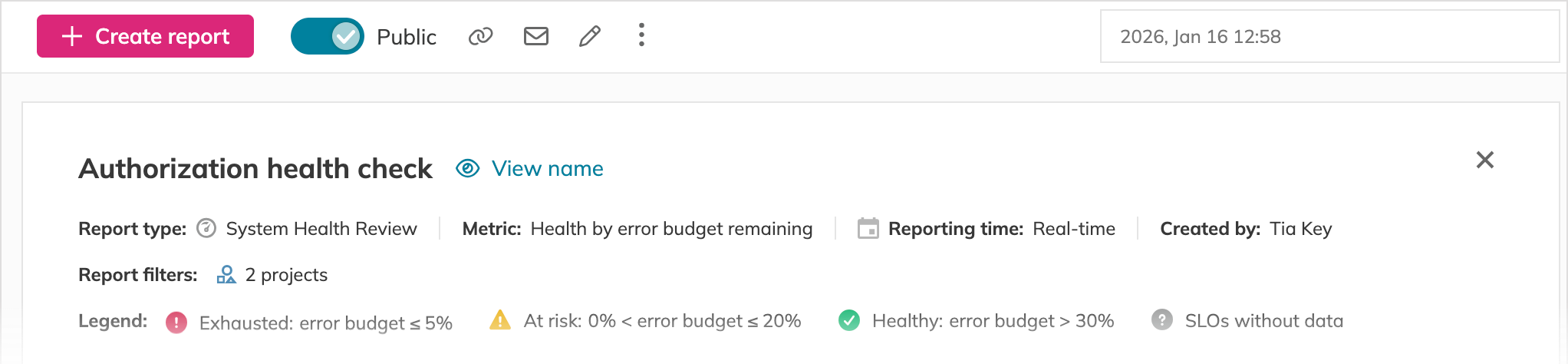
| Button | Description | Click to |
|---|---|---|
| Your report is private and visible only to you. Available for report owners only | Publish the report | |
| Your report is public and visible to all organization users with access to the included resources. Available for report owners only | Make the report private | |
| Available for public reports | Copy the link to the report | |
| Send the report by email. Not available for Resource Usage Summary report | Send your report by email or schedule regular mailing | |
| The Report wizard opens | Edit the report | |
| Report's actions menu includes the actions you can perform with the report | Open report's more actions menu |
Public reports visibility is based on current user permissions, regardless of when the permissions were granted.
Click
(more actions) to access the report's actions menu.
The following actions are available:
- Annotations. Set the annotation visibility.
Applies to the report only without impacting the SLO details view.
Available for SLO History reports only. - Copy report. Create a copy of the report. The copy retains all settings from the original report, and you become the report's owner.
You can edit the copy as required. - Delete report. Delete the report (owners only).
This action is permanent. - Download CSV. Download a CSV file with the report as of your current date.
Available for Error Budget Status reports only. - View YAML. View the report's YAML, download it, or copy YAML to clipboard.
Unavailable for Reliability Roll-up reports.
The report summary can contain the following:
| Field | Description | Applicable report type |
|---|---|---|
| Report type | One of: Error Budget Status, Reliability Roll-up, Resource Usage Summary, SLO History, System Health Review | All |
| Reporting time | The time range the report reflects, including time zone. The time ranges can differ for users in different time zones to display the same data for all | All |
| Created by | The first and last name of the person who created the report | All |
| Report filters | The number of resources included in the report | All In Reliability Roll-up, available only for the auto-generated structure |
| Chart type | The Reliability burn down chart | SLO History |
| Organization | The name of the organization the report is generated for | Resource Usage Summary |
| Tier | The current Nobl9 edition the organization uses | Resource Usage Summary |
| Metric | Health by error budget remaining | System Health Review |
| Repeat | The recurrence rule indicates how frequently the report is generated | System Health Review (retrospective) |
| Legend | Type codes and thresholds of the System Health Review report categories | System Health Review |
Role-based access to reports
The Resource Usage Summary report is always available for all users in an organization, except for the Organization responder users, regardless of their project role.
Organization admins have full access to all reports, regardless of project roles. They can view, create, edit, and delete any report.
All other reports, except for the Resource Usage Summary, are private by default—only their owners can access them.
A report can be made accessible to other roles only if the owner shares it. The role-based access is as follows:
Users with organization-level roles, except for Organization blank and user, can create reports based on any project in the organization.
Users with any project-level role can create reports based on the projects they have access to.
Additionally, Project owners and editors can edit and delete reports.
| Organization roles | Project roles | Permissions |
|---|---|---|
| Integrations user, Responder, Viewer | Any or no role | • Create reports • Edit, share, and delete their reports • View public reports |
| User | No role | Requires additional permissions to view, create, edit, or delete reports |
| Editor, Owner, Editor, Integrations user, Responder, Viewer | • View public reports that include projects then can access • Create reports using SLOs from the projects they can access • Edit, share, and delete their created reports • Edit their reports if they can access all projects from such reports |
If the report owner loses access to the report resources, they still can view this report in the report list.
The report's details will indicate that the user has limited access to its data. The report owner can publish or delete such a report but cannot edit it.

