SLO oversight
SLO oversight provides visibility into the performance and quality of your Service Level Objectives (SLOs). It helps organizations track, analyze, and continuously improve their reliability initiative.
SLO oversight enables teams to:
- Proactively identify issues to prevent incorrect SLO reporting.
- Standardize reliability practices across teams and services.
- Make data-driven decisions to improve the SLO program.
- Fine-tune reliability reporting for stakeholders.
- Validate measurement accuracy by detecting data anomalies.
- Track SLO review processes to ensure ongoing relevance.
Core concepts of SLO oversight
SLO oversight ensures your organization effectively uses SLOs to monitor system reliability, providing the central oversight needed for your reliability program. It covers the following core principles:
- Ensuring SLOs reflect actual system reliability
Make certain your SLO configuration balances the desired service level with the real capabilities of your system.- See how SLOs are calculated.
- Use the SLI Analyzer to find realistic targets for your SLOs.
- Calibrating health category thresholds
Review Service Health thresholds to see how services and SLOs are distributed across health categories.- Read about the Service health dashboard.
- Keeping SLOs relevant
Ensure they're reviewed regularly to align with current business needs.- Learn how to run effective SLO reviews.
- Maintaining robust data integrity
Keep an eye on any data anomalies detected in your SLOs.- Explore data anomaly types and how to fix them.
By validating and evaluating these pillars, you create a reliable foundation for your SLOs. The ultimate goal is SLOs that report with high fidelity. It means that the reliability values they produce reflect the real-world performance of your service, giving you authentic data for informed decision-making.
The SLO oversight dashboard helps you turn these principles into actionable insights. Its purpose is to put the SLO oversight into practice, segmenting it to discrete tasks.
SLO oversight in practice
The SLO oversight dashboard gives you a clear view of your how your organization's SLOs are performing. It focuses on three main areas to help you manage SLOs:
- Service and SLO health monitoring
- Shows the current health status of services and SLOs.
- Lets you track error budget usage to find SLOs that are at risk or have been used up.
- Provides detailed lists of services and SLOs to help you identify health issues.
- SLO review workflow
- Includes a review process to keep SLOs accurate and up to date, incorporating the review flow into service and SLO lists and details.
- Allows assigning responsible people at the service level, with ownership automatically inherited by all underlying SLOs.
- Keeps a record of all SLO review events with editable annotations.
- Data integrity diagnostics
- Provides insights into detected data anomalies to help improve SLO quality.
- Annotates SLI charts when data anomalies occur, providing context for troubleshooting.
Resource lists
While the SLO oversight dashboard highlights areas that require your attention, you may want to examine them more closely. Resource lists can help with this. In the service and SLO lists, you can find quick table presets that help you assess their current state in detail. The following presets are available:
- Catalog > Services
- Health overview
This preset focuses on SLO and service health, displaying columns with exhausted, at-risk, and healthy SLOs according to their remaining error budget. - Completed reviews
This preset focuses on reviewed SLOs. It includes the percentage of reviewed SLOs per service, review due dates, schedule details, and users responsible for each service. - Review debt
This preset focuses on SLOs with the Overdue review status. It includes the percentage of overdue review SLOs per service, review due dates, schedule details, and users responsible for each service. - SLO quality
This preset provides a deep dive into the SLO quality widget, showing how many SLOs have review debt and data anomalies, and the users responsible for each service.
- Health overview
- Service Level Objectives > SLO list
- Health overview
This preset focuses on the remaining error budget. The table is sorted by the most exhausted SLO in descending order and includes the Reliability and Error Budget columns. - SLO review
This preset displays columns related to reviews—review status of SLOs, review notes, due dates, schedules, and users responsible for each SLO's service.
- Health overview
You can also customize the table view to fit your needs by selecting the available columns.
Table: Available columns in the service and SLO lists
| Column | Description | List |
|---|---|---|
| Service | Service name or display name | Both |
| Project | Project where a service or SLO is located | Both |
| Labels | Labels attached to a service or SLO | Both |
| Responsible | Users responsible for a service | Both |
| Review due date | Due date of the next review | Both |
| Review schedule | Frequency of the review schedule | Both |
| Reviewed SLOs | Number of SLOs with the Reviewed status that a service contains | Service |
| To review SLOs | Number of SLOs with the To review status that a service contains | Service |
| Overdue review SLOs | Number of SLOs with the Overdue review status that a service contains | Service |
| Skipped review SLOs | Number of SLOs with the Skipped review status that a service contains | Service |
| Not started review SLOs | Number of SLOs with the Not started review status that a service contains | Service |
| Total SLOs | Total number of SLOs that a service contains | Service |
| SLOs to check | SLOs with review debt or data anomalies | Service |
| Service health | Exhausted, at-risk, or healthy, according to the Service health dashboard | Service |
| Exhausted SLOs | SLOs with exhausted error budget remaining | Service |
| At risk SLOs | SLOs with error budget remaining between the exhausted and healthy thresholds | Service |
| Healthy SLOs | SLOs with sufficient error budget remaining, according to the Service health dashboard thresholds | Service |
| SLO review status | Review status of an SLO | SLO |
| Review note | An annotation added to an SLO on its transition to the current status | SLO |
| Objectives | List of of objectives in an SLO | SLO |
| Target | Desired level of SLIs set for an SLO objective | SLO |
| Reliability | Percentage of SLIs above the SLO objective's target | SLO |
| Error budget | Percentage of the error budget remaining | SLO |
In addition, you can filter the service and SLO lists to narrow down the results. To do this, click Show filters above the list on the right and select the required resources.
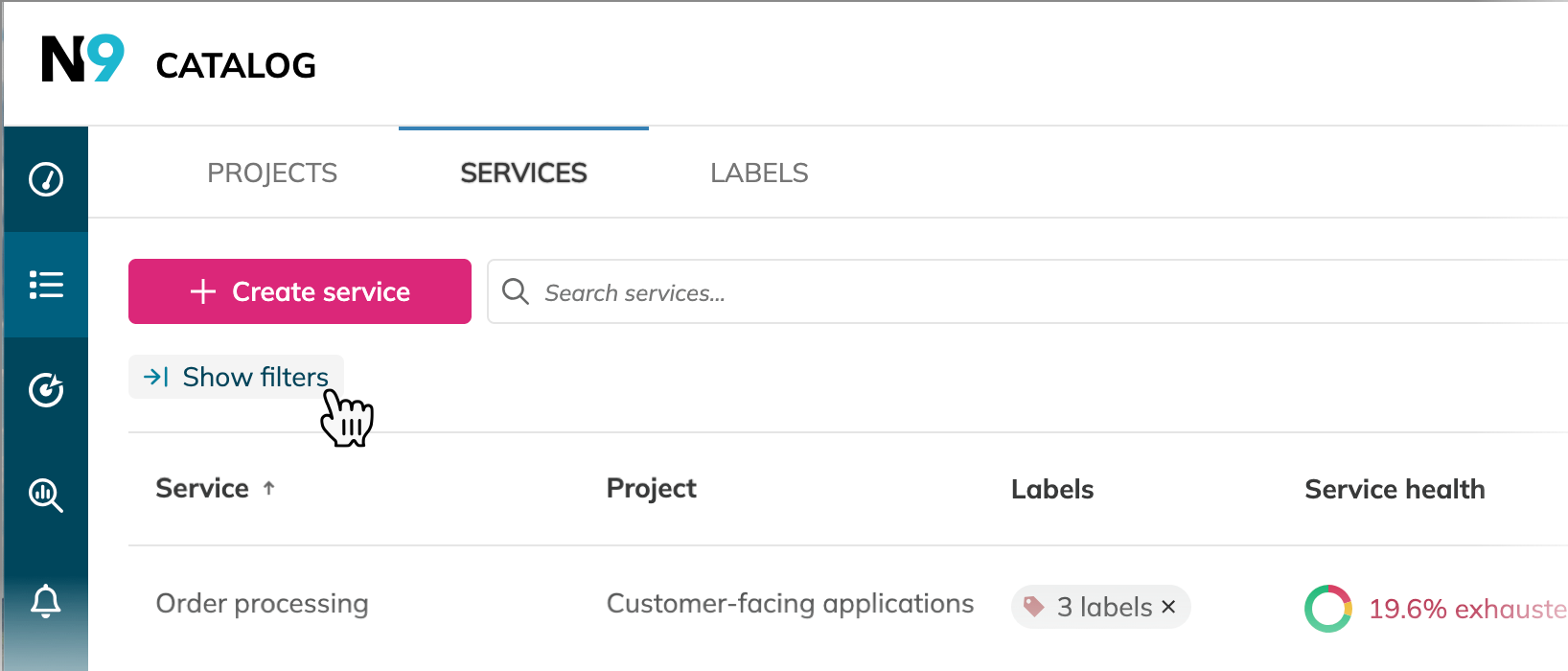
The following filters are available:
| Filter category | Description | List |
|---|---|---|
| Project | Display services or SLOs located in a specific project | Both |
| Service | Display specific services or SLOs located in specific services | Both |
| Labels | Display services or SLOs tagged with selected labels | Both |
| SLO type | Display multi-level hierarchy composite SLOs or single-level hierarchy standard SLOs | SLO |
| Error budget status | Display SLOs with healthy, at risk, or exhausted error budgets, or SLOs that lack data to calculate their remaining error budget. This filter uses the thresholds set for the Service health dashboard | SLO |
| SLO review status | Display SLOs with particular review statuses: Overdue, To review, Skipped, Reviewed, and Not started | SLO |
| Reviewed within | Display SLOs with the latest review date within the last calendar month, quarter, six months, more than six months ago, or never reviewed | SLO |
| Responsible | Display SLOs located in services with responsible users that you select | SLO |

